The 2022/2023 university admission letters are for those students placed by the Kenya University and Colleges Central placement service (KUCCPS).
Most of those admitted are students who sat for their 2022 Kenya Certificate of Secondary Education (KCSE) examinations and are to report to universities and colleges in 2023/2024.
It is important to remember that universities do not send admission letters to students.
All students who were successfully placed in various universities can download their letters conveniently from their websites.
Not satisfied with the university placement results?
This may be helpful; Kuccps releases the date when 2023/2024 Inter University Transfer Application will be done; See procedure.
Therefore, you can either download your letter from the Kuccps website or easily through the respective university’s portal (as illustrated below);
1. University of Nairobi Kuccps Admission Letters
Students who secured places in university of Nairobi will have to download their admission letters from student portal.
One will get an application ref no via SMS. Or download the admission list from UON website.
On the University students portal, you will need to enter your Registration Number or Application Ref Number to get allocated a Registration Number.
To login to SMIS Students Portal click this link then key in your registration number and your KCSE index no/ID number as your password.
There you will be able to download your 2022/2023 university admission letters to University of Nairobi.
2. Kenyatta University Kuccps Admission Letters
-
- log into Kenyatta University Admission Portal using this link: https://admissionletters.ku.ac.ke/kuccps.
- Once prompted enter your index number in the format XXXXXXXXXX/2021 where XXXXXXXXXX is the index number and 2020 is your KCSE year.
- Navigate to the Admission Letter section to download and print your admission letter.
3. Jomo Kenyatta University of Agriculture and Technology (JKUAT) Kuccps Admission Letters
Step 1: Click on this link https admission.jkuat.ac.ke and on the right top of the screen, you will see a form that requires you to fill the following details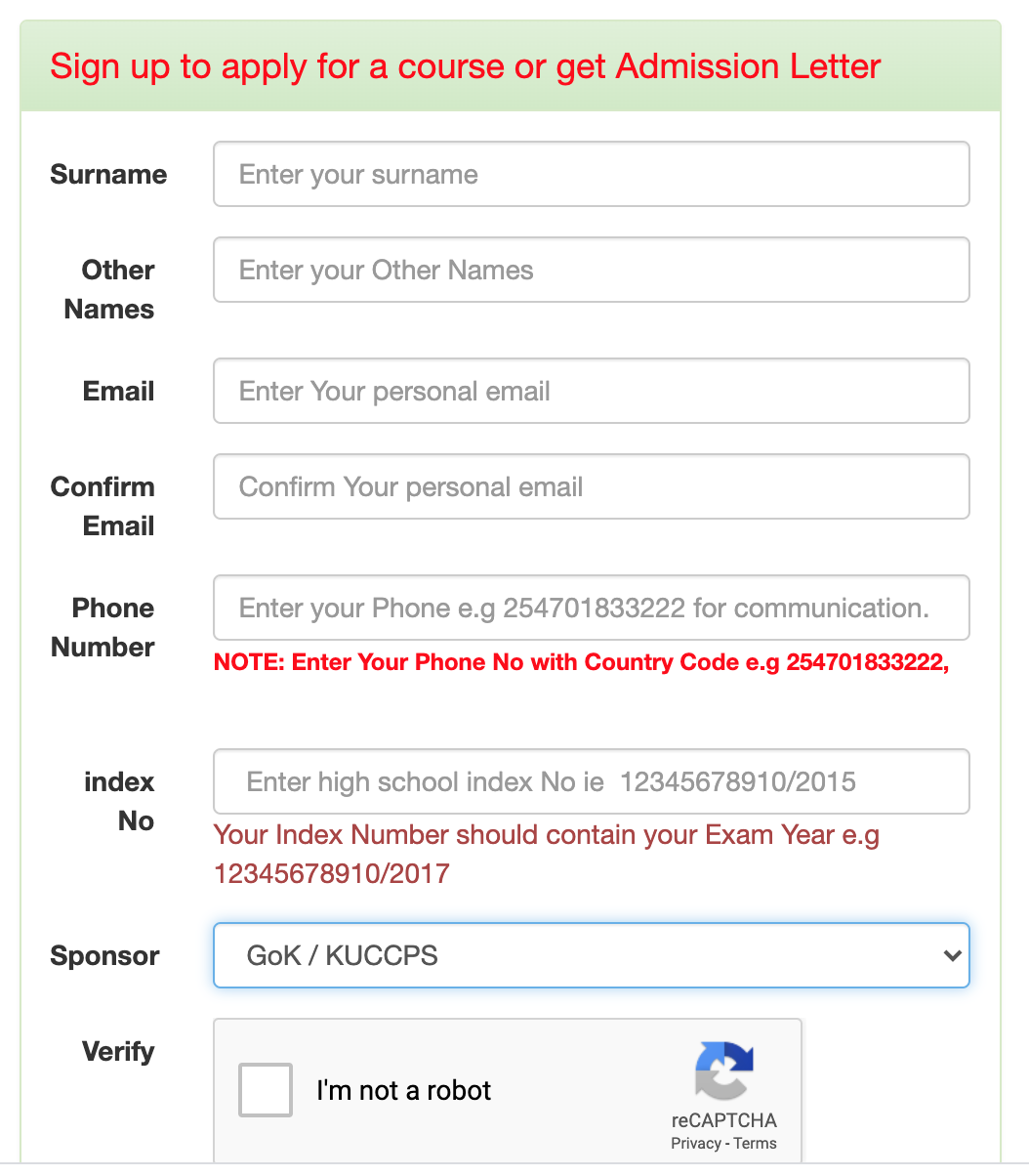
Step 2: Upon successful creation of account, Proceed to Login on the same page with your email and password used during creation of account.
Step 3: After login, fill in the Personal-data (Step 1), Course details (Step 2). Academic details (Step 3), supportive documents (Step 4).
Step 4: Once you done Updating your details you can now download JKUAT admission letter and other documents.
4. Moi University Kuccps Admission Letters
To download admission letter to Moi university you need to visit a student portal special link provided by the university.
Your KCSE index number is all you need to download the 2022/2023 university admission letters to Moi University. Thereafter, follow this link to get your admission letter.
5. Egerton University Kuccps Admission Letters
- log into Egerton University Admission Portal using this link: http://firstyears.egerton.ac.ke/index.php
- Once prompted enter your Application Details, i.e For KUCCPS Students use your KCSE index Number (00000000000/2021) while For Diploma and Self Sponsored students use the student number sent to you via SMS.
- Navigate to the Admission Letter section to download and print your admission letter.
6. Maseno University Kuccps Admission Letters
- log into Maseno University Admission Portal using this link: http://maseno.ac.ke/application/JAB_Admission_login.php
- Once prompted enter your Application Details, i.e Your user name and password or index number.
- Navigate to the Admission Letter section to download and print your admission letter.
7. Mount Kenya University Kuccps Admission Letters
-
- log into Mount Kenya University-MKU Admission Portal using this link: https://studentportal.mku.ac.ke
- Navigate all the way to Applicants / New Students and enter your index number in the format 01234567001/2022 where 01234567001 is the index number and 2022 is your KCSE year.
- Navigate to the Admission Letter section to download and print your admission letter.
8. Kisii University Kuccps Admission Letters
Steps to follow when creating Kisii University Self Care account:
- log into Kisii University Self care Portal using this link: https://selfcare.kisiiuniversity.ac.ke
- Click on ‘click to update profile’
- Enter your index number and click on validate
- Confirm your phone number or update it if it is wrong. Click update when done.
- Your University Email address will be displayed. Note it down. This will be used as your username. Check out the image below:
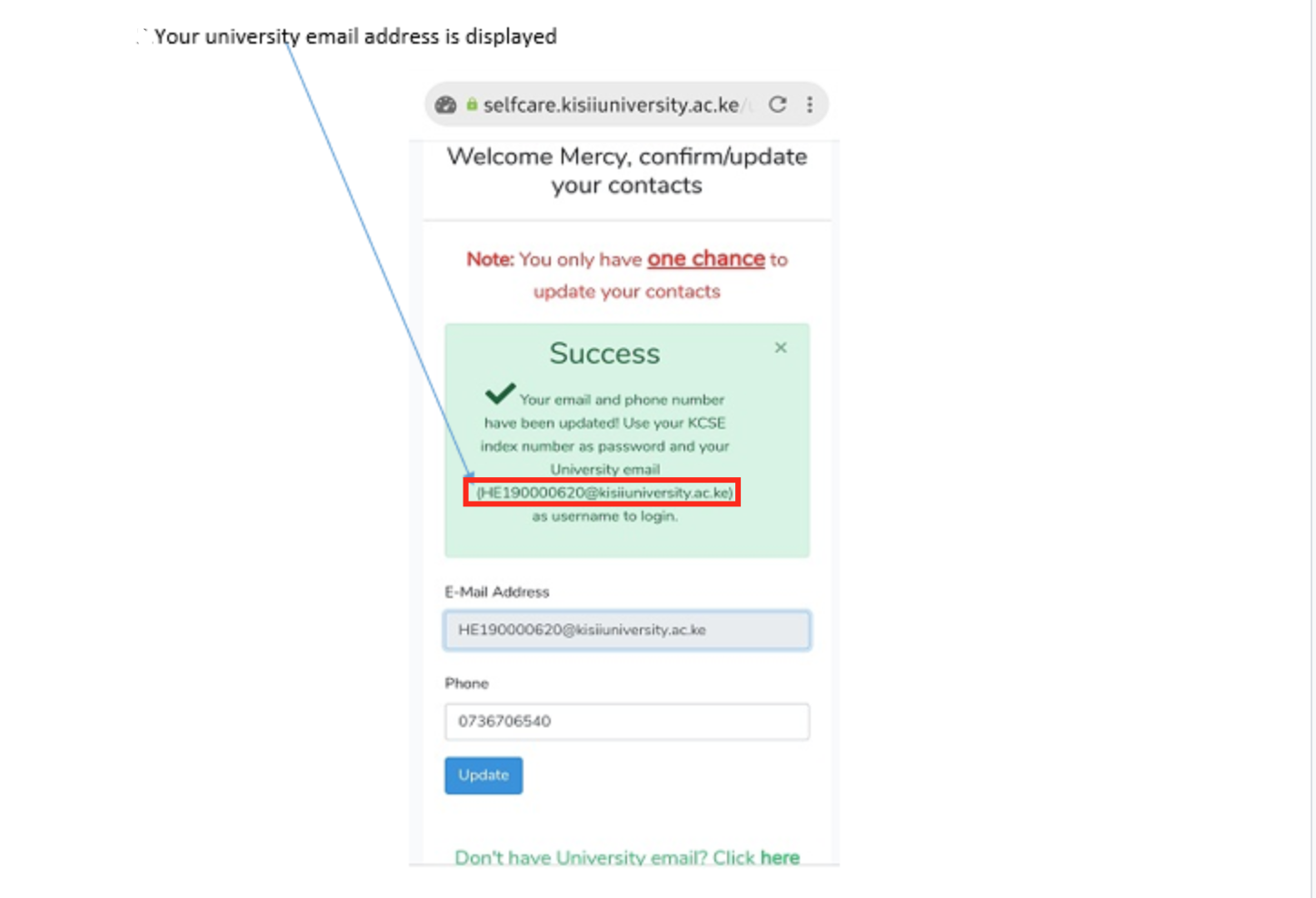
Go back to Kisii university selfcare portal:
- log into Kisii University Selfcare Portal using this link: https://selfcare.kisiiuniversity.ac.ke
- Click on login on the right top.
- Enter your university email address and your index number 2020 as password. Click on login.
- Request verification link.
- Login to your university mail. Go to your browser (Opera, Firefox, Chrome, Mozilla etc..) then type www.gmail.com
- Enter your university email and click on login.
- In your inbox click on verification mail.
- Once you have verified your email address you will be redirected to your selfcare account.
- Click on download admission letter to get your letter as shown below:
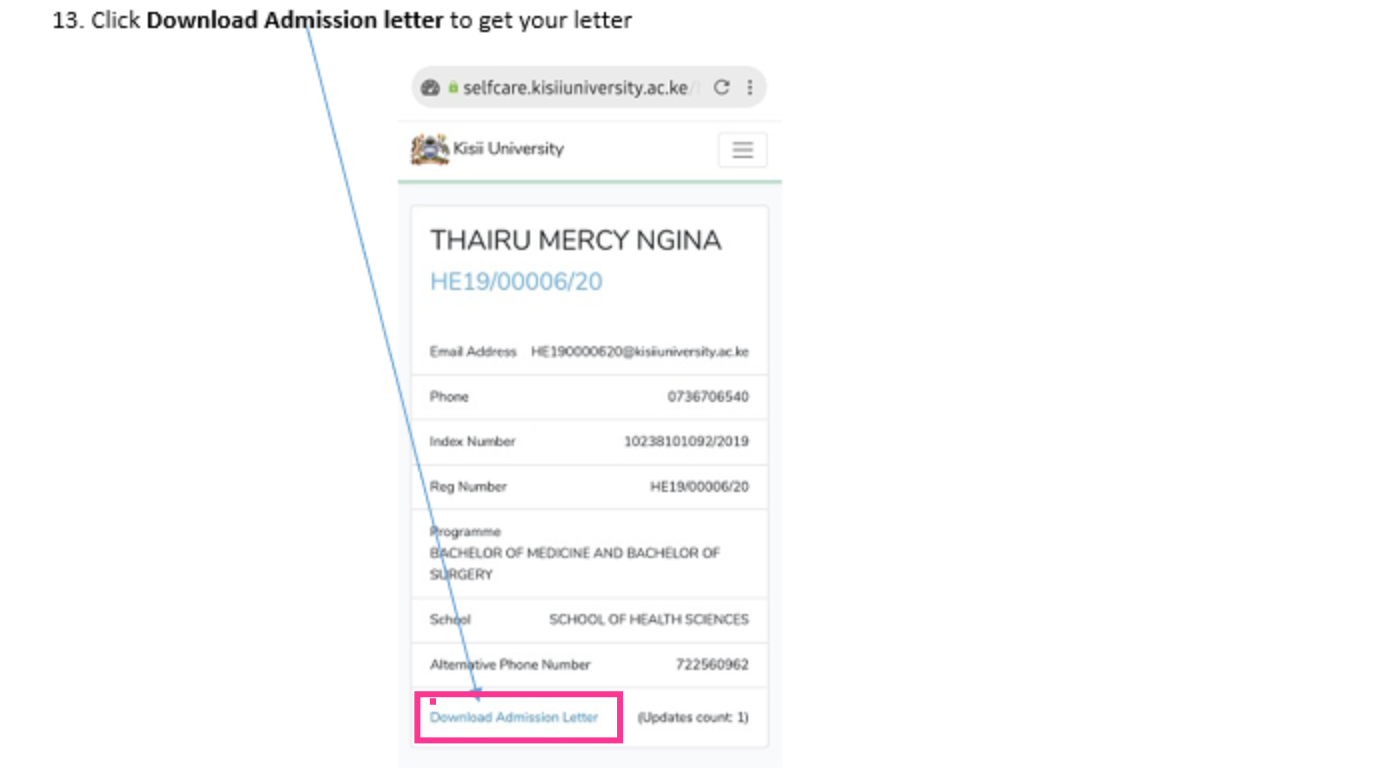
9. Masinde Muliro University of Science and Technology (MMUST) Kuccps Admission Letters
To download admission letter to Masinde Muliro university visit their website.
Once you visit the website you’ll click on the sub domain where you’ll be prompted to enter your index number. Here is the link to the Masinde Muliro Admission website.
10. University of Eldoret (UOE) Kuccps Admission Letters
To download admission letter to this university visit http://www.uoeld.ac.ke/system/kuucps/uoeletters/ and enter your KCSE index number to download your admission letter for 2022/2023 intake.
11. Maasai Mara University (MMARAU) Kuccps Admission Letters
To download admission letter to this university visit this link Maasai Mara Admission letter and enter your index number.
12. South Eastern Kenya University (Seku) Kuccps Admission Letters
Visit the university website via www.seku.ac.ke or click SEKU Admission letter to enter your KCSE index number and download the Admission letter for 2022/2023 intake.
13. Laikipia University (LU) Kuccps Admission Letters
To download admission letter to this university visit the university’s website through this link.
14. Pwani University Kuccps Admission Letters
To access and download admission letter to this university visit http://pu.ac.ke/index.php/admission-letter to access the download link where you can enter your KCSE index number.
15. Karatina University Kuccps Admission Letters
You need your KCSE index number to download admission letter to this university.
visit the link below: http://ict.karu.ac.ke/admissions/2020-21-admission-letter/
16. Chuka University Kuccps Admission Letters
To download admission letters for Chuka University access this link where you will be prompted to provide your index number and surname to gain access to Chuka University 2022/2023 university admission letters.
17. University of Kabianga Kuccps Admission Letters
To download admission letter to this university visit the university’s website.
18. Kisii university Kuccps Admission Letters
To access and download admission letter to this university go to the Kisii University Admission Portal via: http://admission.kisiiuniversity.ac.ke Login with your Application Details, i.e Your username and password or index number.
Navigate to the Admission Letter section to download and print your admission letter.
19. Jaramogi Oginga Ondinga University of Science and Technology. (JOOUST) Kuccps Admission Letters
To download admission letter to JOOUST, you need to visit this link and choose the 2022/2023 thereafter enter your index number.
20. Embu university Kuccps Admission Letters
- log into University of Embu Admission Portal using this link: http://Embuadmissionletters.moshkags.com
- Once prompted enter your Application Details, i.e Your user name and password or index number.
- Navigate to the Admission Letter section to download and print your admission letter.
21. Zetech University Kuccps Admission Letters
After confirming your admission status, you can proceed to Download the Zetech University Admission Letter by following the given link below.
Zetech University Website – https://www.zetech.ac.ke
22. Technical University of Kenya- TUK Kuccps Admission Letters
- Goto the TUK Admission Portal via: http://admissions.tukenya.ac.ke
- Login with your Application Details, i.e Your username and password or index number.
- Navigate to the Admission Letter section to download and print your admission letter.
23. Meru University Kuccps Admission Letters
Steps to follow
- Goto the Meru University Admission Portal via: https://admission.must.ac.ke/
- Log in with your Application Details, i.e Your username and password or index number.
- Navigate to the Admission Letter section to download and print your admission letter.
24. Kabarak University Kuccps Admission Letters
To join the university as a Government (KUCCPS) sponsored student, follow the steps below:
- First ensure you have received an invitation to our university from KUCCPS.
- Under “Login” section at the top of the page, click on “Government sponsored” or click on “Log in” button at the bottom of this section.
- Enter the required login details
- The first time you login, you are required to accept or reject the programme you have been offered. Accepting the offer gives you the access to other services while rejecting denies you access to any other services.
- Log into Kabarak University Admission Portal using this link: http://eserver.kabarak.ac.ke:8080/gsp/login
- Once prompted enter your Application Details i.e KCSE Index No e.g XXXXXXXXXX/2021, thereafter click on login.
- Once you have logged in you will be required to accept or reject the offer. Accept or Reject the offer by clicking the appropriate button.
- On accepting the offer you will be taken to a page where you will fill your biodata and other personal information thereafter you will be able to download your letter.
25. University of Eldoret (UoE) KUCCPS Admission Letter
- log into University of Eldoret Admission Portal using this link: http://support.uoeld.ac.ke/kuccps/uoeletters/
- Once prompted choose your year of admission(2022) thereafter enter your index number in the format XXXXXXXXXX/2021 where XXXXXXXXXX is the index number and 2019 is your KCSE year.
- Navigate to the Admission Letter section to download and print your admission letter.



