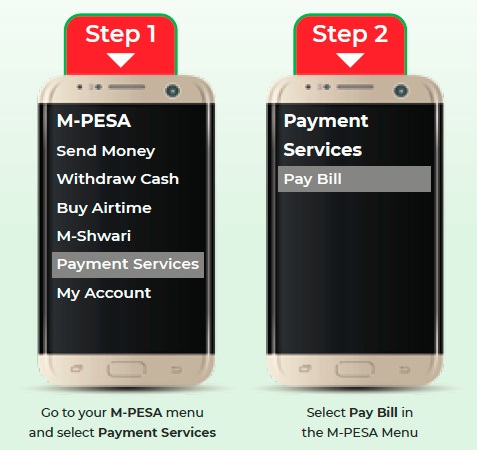You can now make contributions directly into your NSSF account through M-PESA. This is a fast, easy and convenient way to increase your contributions through your mobile phone. Simply follow the instructions listed below to do so.
Please note:
- NSSF Member must be an M-PESA registered customer
- Ensure that there is sufficient amount in your M-PESA account to cover all the transaction charges.
Procedures on how to make a contribution using M-PESA:

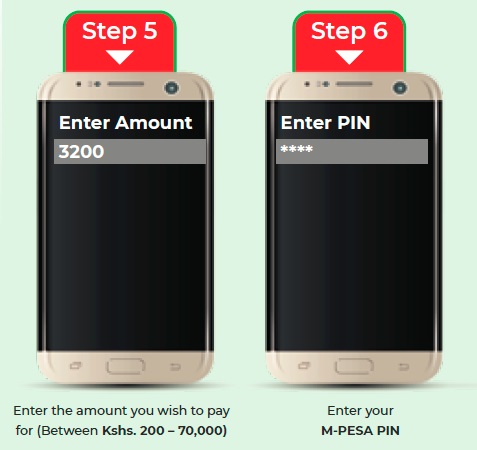
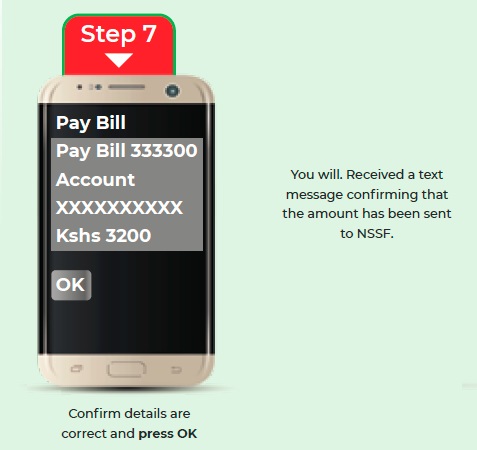
Continue reading..
NSSF Number: How to become a NSSF Member; Registration forms, requirements and process guide
NSSF – How to Register for New Members
NSSF Branches, Offices: Physical Location and Contacts
How to make NSSF contributions via Mpesa, Mobile SSD Code, Bank
NSSF Self Service Portal Online
NSSF General Manager Jobs Application Requirements, Qualifications (Human Resources)
NSSF Information Pack: All you need to know
NSSF Latest News Today {OFFICIAL PORTAL}
Register as a member with NSSF: Requirements, Simplified Guide
Latest Jobs at NSSF; Requirements, How to apply