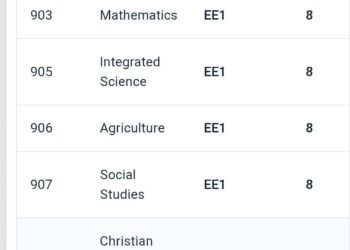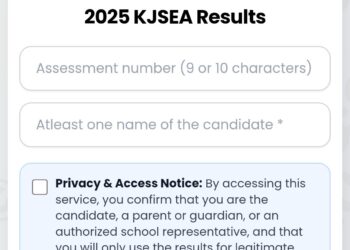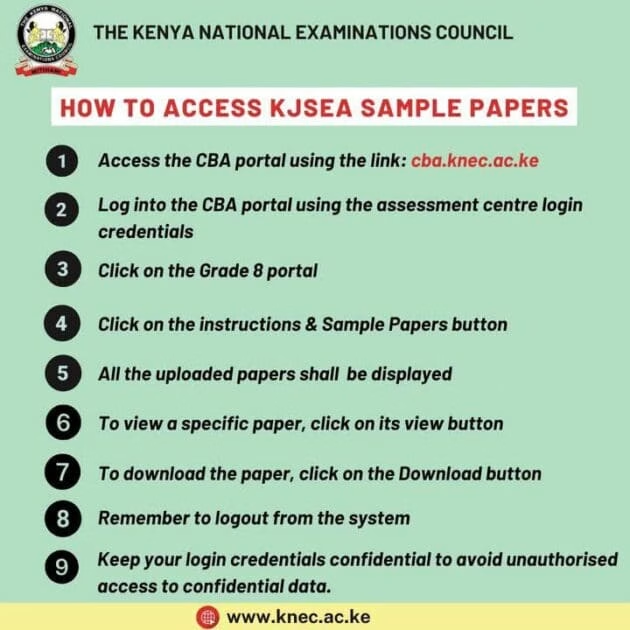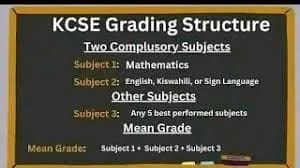STEPS TO ACCESS KPSEA PORTAL
2.1. Accessing the CBA portal to access KPSEA portal
KPSEA Portal is accessible upon logging into the CBA portal which is accessible using:
1. CBA Portal URL/weblink: https://cba.knec.ac.ke
2. KNEC Website URL: https://www.knec.ac.ke then click on the CBA Portal button/link.
3. KNEC-Portal URL: https://knec-portal.ac.ke then click on the button/link.
2.2. KPSEA Login Credentials
Upon accessing the CBA Portal, Schools shall only login into the portal using valid CBA login
credentials (Username and Password).