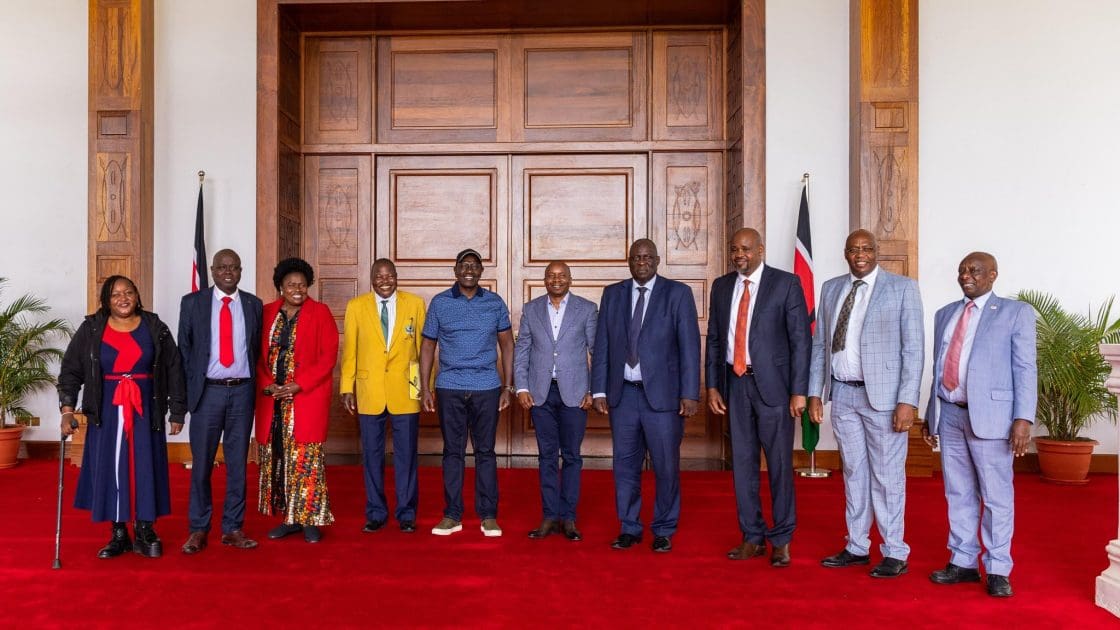MNS MEMBERS PORTAL
All Mwalimu National Sacco, MNS, members are required to activate their MEMBERS PORTAL.
This enable members to access the following information at their convenience.
1. Personal Details
2. Next of kins
✅View BBF Beneficiaries
✅ View nominees
✅Next of kins request (you can add)
3. Transfer of Funds
✅ Deposit money
✅ Utility Payments
✅ Internal Funds Transfer
4 Accounts
✅ Account summary
✅ Account statements
5. Loans
✅ Loans summary
✅ Loans statements
✅Loan guarantors
✅Loans guaranteed
✅Loan repayment
✅Loan Calculator
How to activate your Mwalimu National Sacco MEMBER PORTAL
Step 1: Dial USSD CODE *633#
Step 2: Input you Mhela pin
Step 3: select My account ( option 5)
Step 4: Select Members portal (option 4)
Step 5: Select Activate members Portal (option 1)
Step 6: Select Yes
Then the password and direct link will be sent to you as sms.
Use the password sent to create your own password which you will be using in accessing your portal online.