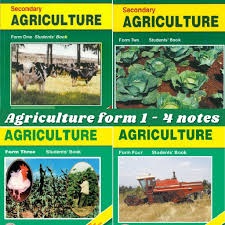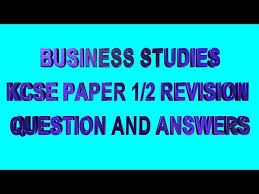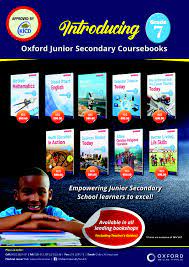More Free Unlimited Computer Notes, Exams and Revision Materials downloads:
COMPUTER STUDIES FORM 1 NOTES FREE
Computer Studies Schemes of work term 1-3, Form 1-4
Computer Studies Notes Form 1, 2, 4 and 4- Free Download
COMPUTER STUDIES NOTES FORM 1-4
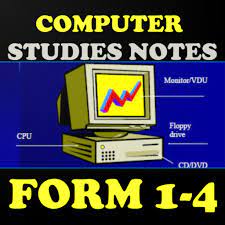
COMPUTER FORM 1 SCHEMES OF WORK – TERM 1 |
|||||||||||||||
| WEEK | LESSON | TOPIC | SUB-TOPIC | LEARNING OBJECTIVES | TEACHING/LEARNING
ACTIVITIES |
TEACHING/LEARNING
RESOURCES |
REFERENCES | REMARKS | |||||||
|
1
|
1 |
DEFINITION OF A COMPUTER |
By the end of the lesson, the learner should be able to · Define computer · Distinguish between data and information · Explain unique characteristics of computer as a data processing tool |
Learner to: · Through questions and answer define computer · Through brainstorming distinguish between data and information · Through group discussion, discuss characteristics of a computer as data processing tools |
· A calculator · A personal Computer · Charts · Sample data |
· Lomghorn Secondary. S.Mburu, G. Chemwa page 1-2 · Computer studies Dr. Onunga and Renu Shah Page 1-2 |
|||||||||
|
2-3 |
PHYSICAL PARTS OF A COMPUTER |
By the end of the lesson, the learner should be able to · State and explain various physical parts of a computer |
· Through question and answer list parts of a Computer · Through brainstorming, explain various parts of a computer |
· A working personal computer |
· Gateway secondary Revision S.Mburu G. Chemwapg 1 · Foundations of Computer studies by Pepelapg 3 |
||||||||||
|
2 |
1 |
CLASSIFICATION OF COMPUTERS |
By the end of the lesson, the learner should be able to · Classify computer according to physical size |
Learner to · In group of two identify and discuss pictures from books, magazines |
· Charts or photographs from books, magazines or newspapers |
· Gateway secondary Revision S.Mburu G. Chemwapg 7-8
|
|||||||||
|
2-3
|
CLASSIFICATION OF COMPUTERS |
· Classify computer according to functionality and according to purpose
|
· Discussion · Q/A |
· Charts or photographs from books, magazines or newspapers |
· Onunga and Renu Shah Page6
|
||||||||||
|
3 |
1 |
DEVELOPMENT OF COMPUTERS |
By the end of the lesson, the learner should be able to · Explain how computers have developed |
· Through brainstorming identify and discuss non-electronic tools |
· Charts or photographs from books, magazines or newspapers |
· Lomghorn Secondary. S.Mburu, G. Chemwa page 10
|
|||||||||
|
2-3 |
ELECTRONIC COMPUTERS |
· List five generations computers |
· In group of three, discuss five generation computers |
· Charts or photographs from books, magazines or newspapers |
· Lomghorn Secondary. S.Mburu, G. Chemwa page 12-13 · Foundations of Computer studies by Pepelapg 22 |
||||||||||
|
4 |
1 |
AREAS WHERE COMPUTER ARE USED |
By the end of the lesson, the learner should be able to · Identify areas where computers are used · Describe the listed areas where computers are used |
Learner to · Through brainstorming identify and discuss areas where computers are used |
· Flash Cards |
· Lomghorn Secondary. S.Mburu, G. Chemwa page 14-15 |
|||||||||
|
2-3 |
· THE COMPUTER LABORATORY · MEASURES THAT PROTECT COMPUTER |
· Define computer laboratory · Describe the safety precautions and practices that protect computer |
· Through question and answer define computer laboratory · In group of three, discuss safety precautions and practices that protect computer |
· UPS,Surge protector · charts |
· Foundations of Computer studies by Pepelapg 47 |
||||||||||
|
5 |
1 |
MEASURES THAT PROTECT USER |
· Describe the safety precautions and practices that protect user |
· In group of three, discuss safety precautions practices that protect user |
· Antiglare standard furniture |
||||||||||
|
2-3 |
PRACTICAL HANDS-ON SKILLS |
By the end of the lesson, the learner should be able to · Start up a computer · Restart a computer · Shutting down computer |
· Through demonstration by the teacher, learner to observe and imitate on how to start up a computer, restart a computer and shut down computer |
· Computer |
· Gateway Secondary Revision, S.MburuG.Chemwapg 21-23 |
||||||||||
|
6 |
1 |
KEYBOARD AND MOUSE SKILLS KEYBOARD SKILLS |
By the end of the lesson, the learner should be able to · Define keyboard · Identify parts of the Keyboard |
Learner to · Through brainstorming define keyboard and identify parts of the Keyboard |
· Computer keyboard · Mobile keyboard |
· Gateway Secondary Revision, S.MburuG.Chemwapg 22 |
|||||||||
|
2-3 |
KEYBOARD SKILLS |
· Discuss parts of the keyboard · Type using keyboard |
· In group of three, discuss parts of the keyboard and type using keyboard |
· charts |
· Foundations of Computer studies by Pepelapg 25 |
||||||||||
|
7 |
1 |
TYPING TUTOR |
· Identify typing tutors · Use typing tutors |
· Through question and answer identify typing tutors and use typing tutors |
· Typing tutor software computer |
||||||||||
|
2-3 |
MOUSE SKILLS |
· Define computer mouse · Identify parts of the mouse |
· Through brainstorming define computer mouse and identify parts of the mouse |
· Computer mouse |
· Lomghorn Secondary. S.Mburu, G. Chemwa page 23 |
||||||||||
|
8 |
1 |
MOUSE SKILLS |
By the end of the lesson, the learner should be able to: · Describe parts of mouse · Use mouse techniques |
· In group of three, discuss parts of the mouse |
· Computer mouse |
· Foundations of Computer studies by Pepelapg 23-25 |
|||||||||
|
2-3 |
MOUSE SKILLS |
· Drag and drop items · Open file and folders through double clicking, right clicking |
· Through demonstration by the teacher, learner to observe and imitate on how to drag and drop items |
· Computer mouse |
· Foundations of Computer studies by Pepelapg 23-25 |
||||||||||
| COMPUTER SYSTEM | |||||||||||||||
|
9 |
1 |
COMPUTER SYSTEMS
INPUT DEVICES (KEYING DEVICES |
By the end of the lesson, the learner should be able to · Describe computer system · Define input devices |
Learner to · Through brainstorming describe computer system · define input devices |
· Computer system · PDA’s |
· Longhorn Secondary. S.Mburu, G. Chemwa page 30-31 |
|||||||||
|
2-3 |
INPUT DEVICES (KEYING DEVICES) |
· List keying devices · Describe keying devices |
· Through questions and answer, list keying devices, describe keying devices |
· Computer Keyboard · PDA’s Keypad |
· Foundations of Computer studies by Pepelapg 68 |
||||||||||
|
10 |
1 |
POINTING DEVICES |
· Define pointing devices · List pointing devices · Describe the listed pointing devices |
· Through question and answer define scanning device · In group of three, describe the listed pointing devices |
· Mouse · Joystick · Light pen |
· Gateway Secondary Revision, S.MburuG.Chemwapg 30-34 |
|||||||||
|
2-3 |
SCANNING DEVICES |
· Define scanning devices · List scanning devices · Describe scanning devices |
· Through question and answer define scanning device · In group of three, describe the listed scanning device
|
· Pictures from books and Magazines |
· Foundations of Computer studies by Pepelapg 70 |
||||||||||
|
11 |
END TERM 1 EXAM |
||||||||||||||
|
12 |
REVISION |
||||||||||||||
|
|
|||||||||||||||
|
COMPUTER FORM 1 SCHEMES OF WORK – TERM 2 |
|||||||||||||||
| COMPUTER SYSTEMS (cont) | |||||||||||||||
| WEEK | LESSON | TOPIC | SUB – TOPIC | OBJECTIVES | LEARNING/TEACHING ACTIVITIES | LEARNING/TEACHING RESOURCES | REFERENCES | REMARKS | |||||||
|
1 |
1 |
COMPUTER SYSTEMS DIGITIZERS SPEECH RECOGNITION DEVICES |
By the end of the lesson, the learner should be able to · Define digitizer · List other input technologies · Describe the listed input technologies |
Learner to: · Through question and answer define digitizer · Through brainstorming to list other input technologies · Through group discussion, discuss the listed input technologies |
· Pictures from books and newspapers · PDA’s |
· Lomghorn Secondary. S.Mburu, G. Chemwa page 37-38 · Foundations of Computer studies by Pepelapg 76 |
|||||||||
|
2-3 |
CENTRAL PROCESSING UNIT |
By the end of the lesson, the learner should be able to · Define term CPU · List functional elements of CPU |
· Through questions and answer define the term CPU · Through brainstorming, list and illustrate the functional elements of CPU |
· A working personal computer |
· Gateway Secondary Revision, S.MburuG.Chemwapg 40 · Foundations of Computer studies by Pepelapg 77 |
||||||||||
|
2 |
1 |
CONTROL UNIT AND ARITHMETIC LOGIC UNIT |
· Describe the control Unit and Arithmetic Logic Unit |
· Through brainstorming, describe the Control Unit and Arithmetic Logic Unit |
· Charts |
· Longhorn Secondary. S.Mburu, G. Chemwa page 41-42 |
|||||||||
|
2-3 |
MAIN MEMORY |
By the end of the lesson, the learner should be able to · Classify computer memories · List examples of primary memory and secondary memory · State characteristics of RAM and ROM |
Learner to: · Through question and answer classify computer memories · Trough brainstorming list examples of primary memory and secondary memory · Through questions and answer state characteristics of RAM and ROM |
· Pictures from books · RAM module |
· Gateway Secondary Revision, S.MburuG.Chemwapg 41-43
|
||||||||||
|
3 |
1 |
SPECIAL PURPOSE MEMORIES |
· Define special purpose memory · List special purpose memories · Describe Cache memory and Buffers |
· Through question and answer define special purpose memory and list special purpose memories · Through brainstorming describe Cache memory and Buffers |
· Input/output devices · microprocessor |
· Foundations of Computer studies by Pepelapg 77 |
|||||||||
|
2-3 |
SPECIAL PURPOSE MEMORIES |
· Define registers · List types of registers · Describe the listed types of registers |
· Through question and answer define registers and list types of registers · In group of five, discuss the listed types of registers |
· Chart |
· Longhorn Secondary. S.Mburu, G. Chemwa page 44-45
|
||||||||||
|
4 |
1 |
MEMORY CAPACITY |
By the end of the lesson, the learner should be able to · Define byte · Express memory quantities · Calculate memory quantities |
Learner to: · Through questions and answer define byte · Through teachers demonstration, express memory quantities and calculate memory quantities |
· RAM module · Flash cards |
· Foundations of Computer studies by Pepelapg 79-80 |
|||||||||
|
2-3 |
OVERALL FUNCTIONAL ORGANIZATION OF THE CPU |
· Define computer bus · List types of computer buses · Describe the listed computer buses · Give an illustration of the overall functional organization of the CPU |
· Through brainstorming, define computer bus · In group of five, discuss the listed types of computer buses · Through group discussion, illustrate the overall functional organization of the CPU |
· Schematic diagram from the book |
· Gateway Secondary Revision, S.MburuG.Chemwapg 48
|
||||||||||
|
5 |
1 |
TYPES OF PROCESSORS |
· Classify processors · Discuss the listed processor classifications |
· Through question and answer Classify processors · Through group discussion, discuss the listed processor classification |
· Photograph |
· Gateway Secondary Revision, S.MburuG.Chemwapg 48
|
|||||||||
|
2-3 |
TRENDS IN PROCESSORS TECHNOLOGY AND SPEED |
· List processors Type Manufactures Year and speed |
· Through question and answer, list processors Type, manufactures, year and speed |
· Photograph |
· Longhorn Secondary. S.Mburu, G. Chemwa page 44-47 |
||||||||||
|
6 |
1 |
OUTPUT DEVICES |
By the end of the lesson, the learner should be able to · Define output device · Classify output devices · List softcopy output devices · Describe monitor as a soft copy output device |
Learner to: (a) Through question and answer define output device and classify output devices (b) Through group discussion, discuss the listed softcopy output devices |
· CRT,LCD, TFT monitors · Speakers · LED |
· Gateway Secondary Revision, S.MburuG.Chemwapg 51-60 · Foundations of Computer studies by Pepelapg 80
|
|||||||||
|
2-3 |
MONITOR DISPLAY TERMINOLOGIES AND VIDEO GRAPHIC ADAPTERS |
· Define the terminologies used in monitor · List and describe the video graphic adapters |
· Through question and answer define terminologies · Through group discussion, describe the listed video graphic adapters |
· Photograph from books |
· Longhorn Secondary. S.Mburu, G. Chemwa page 49-52 |
||||||||||
|
7 |
1 |
HARDCOPY OUTPUT DEVICES |
· Describe hard copy output devices |
· Through group discussion, describe hard copy output devices |
· Printers · Pictures from magazines · Newspapers |
· Foundations of Computer studies by Pepelapg 81
|
|||||||||
|
2-3 |
HARD COPY OUTPUT DEVICES |
· List factors to consider when purchasing a printer |
· Through question and answer list factors to consider when purchasing a printer |
· Printers · Pictures from magazines · Newspapers |
· Longhorn Secondary. S.Mburu, G. Chemwa page 53 |
||||||||||
|
8 |
1 |
SECONDARY STORAGE DEVICES AND MEDIA |
· List secondary storage media · Describe removable storage device |
· Through question and answer list secondary storage media · Through group discussion, describe removable storage device |
· Flash disc · Floppy · Diskettes · Memory sticks · Compact disk · Hard disk |
· Gateway Secondary Revision, S.MburuG.Chemwapg 61-69
|
|||||||||
|
2-3 |
SECONDARY STORAGE DEVICES AND MEDIA |
By the end of the lesson, the learner should be able to · Discuss fixed storage device |
· Through brainstorming, discuss fixed storage device |
· Flash disc · Floppy · Diskettes · Memory sticks · Compact disk · Hard disk |
· Foundations of Computer studies by Pepelapg 101
|
||||||||||
|
9 |
1 |
POWER SUPPLY AND PERIPHERAL DEVICE INTERFACING |
· Distinguish between power and interface cables · Describe power cables |
· Through question and answer, distinguish between and interface cables |
· Computer power cables · Interface cables |
· Longhorn Secondary. S.Mburu, G. Chemwa page 65-67 |
|||||||||
|
2-3 |
POWER SUPPLY AND PERIPHERAL DEVICE INTERFACING |
· Describe interfacing cables |
· Through discussion, describe interfacing cables |
· Computer power cables · Interface cables |
· Longhorn Secondary. S.Mburu, G. Chemwa page 65-67 |
||||||||||
|
10 |
1 |
BASIC COMPUTER SET-UP AND CABLING |
By the end of the lesson, the learner should be able to · Explain basic computer setup and cabling |
· Through teachers demonstration, explain basic computer setup and cabling |
· Computer power cables · Interface cables |
· Foundations of Computer studies by Pepelapg 101
|
|||||||||
|
2-3 |
“” |
· Mount hard drives and optical drives |
· Through teachers demonstration, mount hard drives and optical drives |
· Computer |
· Foundations of Computer studies by Pepelapg 101
|
||||||||||
|
11 |
1 |
COMPUTER SOFTWARE |
By the end of the lesson, the learner should be able to · Distinguish between system software and application software |
· Through question and answer, distinguish between system software and application software |
· Computer software’s |
· Longhorn Secondary. S.Mburu, G. Chemwa page 73-76 |
|||||||||
|
2-3 |
COMPUTER SOFTWARE |
· Classify software according to purpose |
· Through brainstorming, classify software according to purpose |
· Computer software’s |
· Foundations of Computer studies by Pepelapg 143-144 |
||||||||||
|
12 |
1 |
COMPUTER SOFTWARE |
· Classify software according to acquisition |
Through brainstorming, classify software according to acquisition |
· Computer software’s |
· Foundations of Computer studies by Pepelapg 143-144 |
|||||||||
|
2-3 |
COMPUTER SOFTWARE
|
· Classify software according to end user- License · Evaluate criteria for selecting computer system |
· Through brainstorming, classify software according to user- License · Through question and answer, Evaluate criteria for selecting computer system |
· Computer software’s |
· Foundations of Computer studies by Pepelapg 143-144
|
||||||||||
|
13 |
END TERM EXAM AND REVISION |
||||||||||||||
|
|
|||||||||||||||
|
COMPUTER FORM 1 SCHEMES OF WORK – TERM 3 |
|||||||||||||||
| OPERATING SYSTEM (OS) | |||||||||||||||
| WEEK | LESSON | TOPIC | SUB – TOPIC | OBJECTIVES | LEARNING/TEACHING ACTIVITIES | LEARNING/TEACHING RESOURCES | REFERENCES | REMARKS | |||||||
|
1 |
1 |
DEFINITION OF AN OPERATING SYSTEM |
By the end of the lesson, the learner should be able to · Illustrate an operating system as a supervisor of hardware and application software |
Learner to · Identify operating system used by the computer |
· Charts · computer |
· Longhorn Secondary. S.Mburu, G. Chemwa page 82 · Foundations of Computer studies by Pepelapg 155
|
|||||||||
|
2-3 |
· Identify parts of operating system |
· Through brainstorming describe parts of the operating system |
· Charts · computer |
· Longhorn Secondary. S.Mburu, G. Chemwa page 82 · Foundations of Computer studies by Pepelapg 155 |
|||||||||||
|
2 |
1 |
FUNCTION OF AN OPERATING SYSTEM |
By the end of the lesson, the learner should be able to · List devices under the operating system |
· Through questions and answers, list devices under control of operating system |
· Flash Cards |
· Longhorn Secondary. S.Mburu, G. Chemwa page 83-85
|
|||||||||
|
2-3 |
DEVICES UNDER THE OPERATING SYSTEM CONTROL |
· State functions of an operating system in resource management |
· Through brainstorming, state functions of operating system |
· Computer · Operating system · software |
· Gateway Secondary Revision, S.MburuG.Chemwapg 87 |
||||||||||
|
3 |
1 |
TYPES OF OPERATING SYSTEM |
By the end of the lesson, the learner should be able to · List types of operating system |
Learner to (a) List and describe types of operating system |
· PC’s loaded with different operating systems, pupils book part 3,4 |
· Longhorn Secondary. S.Mburu, G. Chemwa page 83-85
|
|||||||||
|
2-3 |
|
Describe: · Single program and multitasking operating system |
(a) Draw a summary diagram of various operating system types |
· PC’s loaded with different operating systems, pupils book part 3,4 |
· Foundations of Computer studies by Pepelapg 170
|
||||||||||
|
4 |
1 |
|
· Multi- user and single user operating system |
· Draw a summary diagram of various operating system types |
· Chart |
· Foundations of Computer studies by Pepelapg 170 |
|||||||||
|
2-3 |
· Command line, menu driven and graphical user interface operating system |
· Draw a summary diagram of various operating system types |
· Chart |
· Gateway Secondary Revision, S.MburuG.Chemwapg 90-91 |
|||||||||||
|
5 |
1 |
HOW OPERATING SYSTEM ORGANIZE INFORMATION |
By the end of the lesson, the learner should be able to · State and explain factors that dictate file organization |
· Identify features on windows desktop |
· PC loaded with any version of windows |
· Longhorn Secondary. S.Mburu, G. Chemwa page 89-94
|
|||||||||
|
2-3 |
· Describe files, folders and drives · Start Microsoft windows |
· Identify features on windows desktop |
· PC loaded with any version of windows |
· Longhorn Secondary. S.Mburu, G. Chemwa page 89-94 |
|||||||||||
|
6 |
1 |
MANAGING FILE AND FOLDERS |
By the end of the lesson, the learner should be able to · Distinguish between folder and directory · Draw directory (folder) tree |
Learner to · Create folder in both Graphical user interface and MS-DOS |
· Flash cards |
· Longhorn Secondary. S.Mburu, G. Chemwa page 95-97
|
|||||||||
|
2-3 |
MANAGING FILE AND FOLDERS |
· Create ne files and folders · Identify parts of an application window |
· Flash cards |
· Longhorn Secondary. S.Mburu, G. Chemwa page 95-97 |
|||||||||||
|
7 |
1 |
|
· Save changes to a file · Rename files or folders · Copy, move, sort files and folders |
Learner to · Save changes to a file, rename files and folders |
· Personal computer loaded with any version of windows |
· Longhorn Secondary. S.Mburu, G. Chemwa page 95-97 |
|||||||||
|
2-3 |
· Manipulate files and folders using Short cut menu, drag and drop Selecting multiple files and folders Searching for files and folders |
· In group of two, manipulate files and folders using Shortcut menu, drag and drop Selecting multiple files and folders Searching for files and folders |
· Personal computer loaded with any version of windows |
· Longhorn Secondary. S.Mburu, G. Chemwa page 90 |
|||||||||||
|
8 |
1 |
DISK MANAGEMENT USING WINDOWS |
By the end of the lesson, the learner should be able to · Format disk · Back-up data |
Learner to: In group of three · Format disk · Back-up data |
· Personal computer loaded with any version of windows |
· Longhorn Secondary. S.Mburu, G. Chemwa page 106-113 |
|||||||||
|
2-3 |
· scan problems related to disk · defragment a disk |
In group of three · use scan disk to detect disk errors · defragment a disk |
· floppy diskette · flash disk |
· Longhorn Secondary. S.Mburu, G. Chemwa page 106-113 |
|||||||||||
|
9 |
1 |
· Compress files within a disk · Scan a disk for virus |
In a group of three · Compress a disk |
· floppy diskette · flash disk |
· Longhorn Secondary. S.Mburu, G. Chemwa page 106-113 |
||||||||||
|
2-3 |
· Create/restore back-up data · Create startup disk · Partition a disk |
In group of three · Partition a disk |
· Un partition · Hard disk |
· Longhorn Secondary. S.Mburu, G. Chemwa page 106-113 |
|||||||||||
|
10 |
1 |
INSTALLATION AND CONFIGURING AN OPERATING SYSTEM |
By the end of the lesson, the learner should be able to · Know installation requirements |
Learner to · List installation requirement · Describe the listed installation requirements |
· Personal computer without an operating system |
· Longhorn Secondary. S.Mburu, G. Chemwa page 114-117 |
|||||||||
|
2-3 |
· Install operating system |
· With the help of the teacher install operating system |
· Installation and start up disk · Manufactures documentations |
· Foundations of Computer studies by Pepelapg 170
|
|||||||||||
|
|
|||||||||||||||
|
COMPUTER FORM 2 SCHEMES OF WORK – TERM 1 |
|||||||||||||||
| APPLICATION PACKAGES (WORD PROCESSORS) | |||||||||||||||
| WEEK | LESSON | TOPIC | SUB – TOPIC | OBJECTIVES | LEARNING/TEACHING ACTIVITIES | LEARNING/TEACHING RESOURCES | REFERENCES | REMARKS | |||||||
| 1 | Reporting from home and settling for first term work | ||||||||||||||
|
2 |
1 |
DEFINITION OF WORD PROCESSOR |
By the end of the lesson, the learner should be able to · Define the term word processor · Explain the purpose of a word processor |
· Q/A discussion |
· Newspapers · Letters · Cards · books |
· Longhorn Secondary. S.Mburu, G. Chemwa page 1-3 |
|||||||||
|
2-3 |
USING A WORD PROCESSING PACKAGE |
By the end of the lesson, the learner should be able to · Start a Microsoft word · Explain the Microsoft screen layout |
· Q/A demonstration practical |
· Handouts · Books · Working personal computer |
· Longhorn Secondary. S.Mburu, G. Chemwa page 5-10 |
||||||||||
|
3 |
1 |
RUNNING THE PROGRAMME |
By the end of the lesson, the learner should be able to · Save and retrieve · Close and exit |
· Q/A demonstration practical |
· Books · Handouts · Working computer |
· Longhorn Secondary. S.Mburu, G. Chemwa page 13-17 |
|||||||||
|
2-3 |
EDITING AND FORMATTING A DOCUMENT |
By the end of the lesson, the learner should be able to · Select a document · Move, copy and delete · Insert and type over |
· Q/A demonstration practical |
· Handouts · Books · Working computer |
· Longhorn Computer studies Secondary. S.Mburu, G. Chemwa page 16-19 |
||||||||||
|
4 |
1 |
FIND AND REPLACE |
By the end of the lesson, the leaner should be able to · Define the term find and replace · Find and replace a documents · Use thesaurus |
· Q/A Demonstration practical |
· Letters · Card working computer |
· Longhorn Computer studies Secondary. S.Mburu, G. Chemwa page 16-24 |
|||||||||
|
2-3 |
TEXT FORMATTING |
By the end of the lesson, the learner should be able to · Bold, italicize, underline, change fonts |
· Q/A Demonstration practical |
· Letters · Cards · Working computer |
· Longhorn Computer studies Secondary. S.Mburu, G. Chemwa page 22-23 |
||||||||||
|
5 |
1 |
PARAGRAPH FORMATTING |
By the end of the lesson, the learner should be able to · Drop cap, sub and superscript · Align and indent text |
· Q/A demonstration practical |
· Handouts · Cards · Working computer |
· Longhorn Computer studies Secondary. S.Mburu, G. Chemwa page 22-23 |
|||||||||
|
2-3 |
PARAGRAPH FORMATTING |
By the end of the lesson, the learner should be able to · Space and section break · Bullet and number · Insert columns/page headers and footers |
· Q/A demonstration practical |
· Books · Newspapers · Working computer |
· Longhorn Computer studies Secondary. S.Mburu, G. Chemwa page 22-23 |
||||||||||
|
6 |
1 |
SET-UP |
By the end of the lesson, the learner should be able to · Set up margins · Set paper size and orientation |
· Q/A demonstration practical |
· Handouts · Working computer
|
· Longhorn Computer studies Secondary. S.Mburu, G. Chemwa page 33-35 |
|||||||||
|
2-3 |
SET-UP |
By the end of the lesson, the learner should be able to · Define the term table · Crate tables · Insert rows and columns · Merge/split rows |
· Q/A Demonstration practical |
· Handouts · Working computer · books |
· Longhorn Computer studies Secondary. S.Mburu, G. Chemwa page 37-39 |
||||||||||
|
7 |
1 |
TABLE CONVERSION/ ARITHMETIC CALCULATIONS |
By the end of the lesson, the learner should be able to · convert text to a table and vice verse · import tables/perform calculations |
· Q/A Demonstration practical |
· Handouts · Working computer · Chalk board |
· Longhorn Computer studies Secondary. S.Mburu, G. Chemwa page 40-41 |
|||||||||
|
2-3 |
MAIL MERGE |
By the end of the lesson, the learner should be able to · Define the term mail merge · Create: main document and data source · Merge fields |
· Q/A Demonstration practical |
· Letters · Card · Working computer · Chalk board |
· Longhorn Computer studies Secondary. S.Mburu, G. Chemwa page 44-46 |
||||||||||
|
8 |
1 |
GRAPHICS |
By the end of the lesson, the learner should be able to · Define the term graphic · Insert/edit graphics |
· Q/A Demonstration practical |
· Clip art · Working computer |
· Longhorn Computer studies Secondary. S.Mburu, G. Chemwa page 44-49 |
|||||||||
|
2-3 |
PRINTING |
By the end of the lesson, the learner should be able to · Define the term printing · Set up the printer and print |
· Q/A Demonstration practical |
· Letters · Working computer |
· Longhorn Computer studies Secondary. S.Mburu, G. Chemwa page 44 |
||||||||||
|
9 |
1 |
SPREAD SHEETS (SPREADSHEETS) |
By the end of the lesson, the learner should be able to · Define the term spreadsheets · Explain the application areas of spreadsheet |
· Q/A Discussion |
· Call register · Accounts book |
· Longhorn Computer studies Secondary. S.Mburu, G. Chemwa page 52-53 |
|||||||||
|
2-3 |
CREATING A WORKSHEET |
By the end of the lesson, the learner should be able to · Define the term worksheet · Create a worksheet · Save/retrieve a worksheet |
· Q/A demonstration practical |
· Handouts · Class register · Accounts book · Working computer |
· Longhorn Computer studies Secondary. S.Mburu, G. Chemwa page 57-65 |
||||||||||
|
10 |
1 |
CELL DATA TYPES |
By the end of the lesson, the learner should be able to · Define the term cell data type · Explain the different data types |
· Q/A discussion |
· Books |
· Longhorn Computer studies Secondary. S.Mburu, G. Chemwa page 66 |
|||||||||
|
2-3 |
CELL REFERENCING |
By the end of the lesson, the learner should be able to · Define the term cell referencing · Explain the different cell referencing · Apply cell referencing on a computer |
· Q/A Demonstration practical |
· Books · Handouts · Working computer |
· Longhorn Computer studies Secondary. S.Mburu, G. Chemwa page 66-69 |
||||||||||
|
11 |
1 |
FUNCTIONS AND FORMULAE |
By the end of the lesson, the learner should be able to · Differentiate between functions and formulae · Apply functions and formulae on a document |
· Q/A demonstration Practical |
· Working computer · Books
|
· Longhorn Computer studies Secondary. S.Mburu, G. Chemwa page 70-73 |
|||||||||
|
2-3 |
WORKSHEET FORMATTING |
By the end of the lesson, the learner should be able to · Format a worksheet: text, numbers, rows, columns and global |
· Q/A Demonstration practical |
· Books · Handouts · Working computer |
· Longhorn Computer studies Secondary. S.Mburu, G. Chemwa page 74-79 |
||||||||||
|
12 |
1 |
DATA MANAGEMENT |
By the end of the lesson, the learner should be able to · Explain the terms, Sort, filter, total forms · Apply the above features |
· Q/A Demonstration practical |
· Books · Working computer |
· Longhorn Computer studies Secondary. S.Mburu, G. Chemwa page 73-75 |
|||||||||
|
2-3 |
CHARTS/GRAPHICS |
By the end of the lesson, the learner should be able to · Definite the terms chart · Explain the different charts · Insert charts |
· Q/A Demonstration practical |
· Books · Handouts · Working computer |
· Longhorn Computer studies Secondary. S.Mburu, G. Chemwa page 77-79 |
||||||||||
| END TERM EXAMS/SCHOOLS CLOSE | |||||||||||||||
|
|
|||||||||||||||
|
COMPUTER FORM 2 SCHEMES OF WORK – TERM 2 |
|||||||||||||||
| DATABASES | |||||||||||||||
| WEEK | LESSON | TOPIC | SUB – TOPIC | OBJECTIVES | LEARNING/TEACHING ACTIVITIES | LEARNING/TEACHING RESOURCES | REFERENCES | REMARKS | |||||||
| 1 | Reporting from home and settling for the second term work | ||||||||||||||
|
2 |
1 |
DATABASE |
By the end of the lesson, the learner should be able to · Define the database · Explain the concept of D/base |
· Q/A discussion |
· Class list |
· Longhorn Computer studies Secondary. S.Mburu, G. Chemwa page 93-94 |
|||||||||
|
2-3 |
DATABASE MODELS |
By the end of the lesson, the learner should be able to · Define the term d/base model · Explain the difference d/base models · Discuss the features of a database |
· Q/A demonstration practical |
· Handouts · Books · Working computer |
· Longhorn Computer studies Secondary. S.Mburu, G. Chemwa page 96-98 |
||||||||||
|
3 |
1 |
DATA ORGANIZATION |
By the end of the lesson, the learner should be able to · Organize data in a database · Start Ms Access |
· Q/A demonstration practical |
· Handouts · Books · Working computer |
· Longhorn Computer studies Secondary. S.Mburu, G. Chemwa page 97-100 |
|||||||||
|
2-3 |
MS ACCESS SCREEN LAYOUT |
By the end of the lesson, the learner should be able to · Explain the access screen layout · Create a database |
· Q/A Demonstration practical |
· Letters · Cards · Books · Working computer |
· Longhorn Computer studies Secondary. S.Mburu, G. Chemwa page 100-104 |
||||||||||
|
4 |
1 |
EDITING A D/BASE |
By the end of the lesson, the learner should be able to · Edict a data base |
· Q/A Demonstration practical |
· Letters · Cart · Working computer |
· Longhorn Computer studies Secondary. S.Mburu, G. Chemwa page 108-109 |
|||||||||
|
2-3 |
QUERIES |
By the end of the lesson, the learner should be able to · Define the term query · Crate a query |
· Q/A Demonstration Practical |
· Letters · Card · Working computer |
· Longhorn Computer studies Secondary. S.Mburu, G. Chemwa page 116-117 |
||||||||||
|
5 |
1 |
UPDATING A QUERY |
By the end of the lesson, the learner should be able to · Update a query · View a query |
· Q/A Demonstration practical |
· Handouts · Books · Working computer |
· Longhorn Computer studies Secondary. S.Mburu, G. Chemwa page 120-122 |
|||||||||
|
2-3 |
FORM DESIGN |
By the end of the lesson, the learner should be able to · Explain the form layout · Create a form |
· Q/A Demonstration practical |
· Books · Newspaper · Working computer |
· Longhorn Computer studies Secondary. S.Mburu, G. Chemwa page 110-113 |
||||||||||
|
6 |
1 |
FORMATTING FIELDS |
By the end of the lesson, the learner should be able to · Display records in a form · Format fields |
· Q/A Demonstration practical |
· Handouts |
· Longhorn Computer studies Secondary. S.Mburu, G. Chemwa page 113
|
|||||||||
|
2-3 |
REPORTS LAYOUT |
By the end of the lesson, the learner should be able to · Define a report · Create a report · Modify a report |
Q/A Demonstration Practical |
· Handouts · Books · Working Computer |
· Longhorn Computer studies Secondary. S.Mburu, G. Chemwa page 125-129
|
||||||||||
|
7 |
1 |
REPORTS LAYOUT
|
By the end of the lesson, the learner should be able to · Sort and group data in a report · Design labels |
· Q/A Demonstration practical |
· Forms · Report · Working computer |
· Longhorn Computer studies Secondary. S.Mburu, G. Chemwa page 40-41
|
|||||||||
|
2-3 |
PRINTING |
By the end of the lesson, the learner should be able to · Define the term printing · Print: form and a report |
· Q/A Demonstration Practical |
· Forms · Report · Working computer |
· Longhorn Computer studies Secondary. S.Mburu, G. Chemwa page 112 |
||||||||||
| DESKTOP PUBLISHING | |||||||||||||||
|
8 |
1 |
DESKTOP PUBLISHING |
By the end of the lesson, the learner should be able to · Define DTP S/W · State then purpose of DTPS/W |
· Q/A Demonstration practical |
· Clip art · Working computer |
· Longhorn Computer studies Secondary. S.Mburu, G. Chemwa page 132-134
|
|||||||||
|
2-3 |
DESIGNING A PUBLICATION |
By the end of the lesson, the learner should be able to · Explain the DTP S/W · Discuss the types of DTP publications |
· Q/A Observation Practical |
· Letters · Working computer |
· Longhorn Computer studies Secondary. S.Mburu, G. Chemwa page 133-134
|
||||||||||
|
9 |
1 |
DESIGNING A PUBLICATION |
By the end of the lesson, the learner should be able to · Run the DTP program · Explain the DTP screen layout |
· Q/A discussion |
· Cards, certificates, text, calendars, text books |
· Longhorn Computer studies Secondary. S.Mburu, G. Chemwa page 134-136 |
|||||||||
|
2-3 |
DESIGNING A PUBLICATION |
By the end of the lesson, the learner should be able to · Set up a publication · Manipulate text and graphics |
Q/A demonstration practical |
· Cards, certificates, text calendars, textbooks · Working Computer |
· Longhorn Computer studies Secondary. S.Mburu, G. Chemwa page 139-143 |
||||||||||
|
10 |
1 |
TEXT |
By the end of the lesson, the learner should be able to · Design page layout · Use a ruler to measure |
· Q/A discussion |
· Calendars, textbooks
|
· Longhorn Computer studies Secondary. S.Mburu, G. Chemwa page 158 |
|||||||||
|
2-3 |
GRAPHICS |
By the end of the lesson, the learner should be able to · Define the term graphics · Change full stroke · Reshape objects |
· Q/A Demonstration practical |
· Books · Handouts · Working Computer |
· Longhorn Computer studies Secondary. S.Mburu, G. Chemwa page 150 |
||||||||||
|
11 |
1 |
GRAPHICS |
By the end of the lesson, the learner should be able to · Copy an object · Import and wrap text |
· Q/A Demonstration Practical |
· Books · Handouts · Working computer |
· Longhorn Computer studies Secondary. S.Mburu, G. Chemwa page 161-162 |
|||||||||
|
2&3 |
GRAPHICS |
By the end of the lesson, the learner should be able to · Group objects · Lock objects |
· Q/A Demonstration Practical |
· Books · Handouts · Working computer |
· Longhorn Computer studies Secondary. S.Mburu, G. Chemwa page 164-168 |
||||||||||
|
12/13 |
1 |
ROTATE/CROP |
By the end of the lesson, the learner should be able to · Explain the terms, sort, filter, total, forms · Apply the above features |
· Q/A Demonstration practical |
· Books · Working computer |
· Longhorn Computer studies Secondary. S.Mburu, G. Chemwa page 164 |
|||||||||
| THE SCHOOL CLOSES/END OF TERM EXAMS | |||||||||||||||
|
|
|||||||||||||||
|
COMPUTER FORM 1 SCHEMES OF WORK – TERM 1 |
|||||||||||||||
|
INTERNET AND E-MAIL |
|||||||||||||||
| WEEK | LESSON | TOPIC | SUB – TOPIC | OBJECTIVES | LEARNING/TEACHING ACTIVITIES | LEARNING/TEACHING RESOURCES | REFERENCES | REMARKS | |||||||
| 1 | Reporting from home and settling for the first term work | ||||||||||||||
|
2 |
1 |
INTERNET AND E-MAIL |
By the end of the lesson, the learner should be able to · Define the term internet · Explain the development of internet |
· Q/A discussion · Demonstration · observation |
· internet · Text book · Working Computer |
· Longhorn Computer studies Secondary. S.Mburu, G. Chemwa page 168-169
|
|||||||||
|
2-3 |
IMPORTANCE OF THE INTERNET |
By the end of the lesson, the learner should be able to · Explain the importance of the internet |
· Q/A demonstration practical |
· Handouts · Books · Working computer |
· Longhorn Computer studies Secondary. S.Mburu, G. Chemwa page 266-275
|
||||||||||
|
3 |
1 |
INTERNET CONNECTIVITY |
By the end of the lesson, the learner should be able to · Define the internet connectivity · Explain elements of IC |
· Q/A Demonstration Practical |
· Handouts · Books · Modem S/W · Working computer |
· Longhorn Computer studies Secondary. S.Mburu, G. Chemwa page 273-276
|
|||||||||
|
2-3 |
INTERNET SERVICES |
By the end of the lesson, the learner should be able to · Explain the internet services |
· Q/A Demonstration Practical |
· Letters · Cards · Books · computer |
· Longhorn Computer studies Secondary. S.Mburu, G. Chemwa page 273-276 |
||||||||||
|
1 |
ACCESSING INTERNET |
By the end of the lesson, the learner should be able to · Log in/Sign in · Surf/browse |
· Q/A Demonstration practical |
· Web pages · Books · Working computer |
· Longhorn Computer studies Secondary. S.Mburu, G. Chemwa page 279 |
||||||||||
|
4 |
2-3 |
HYPER LINKS AND SEARCH ENGINES |
By the end of the lesson, the learner should be able to · Define the term search engine · Use search engines |
· Q/A Demonstration practical |
· Letters · Card · Working computer |
· Longhorn Computer studies Secondary. S.Mburu, G. Chemwa page 177-179
|
|||||||||
|
5 |
1 |
ELECTRONIC MAIL |
By the end of the lesson, the learner should be able to · Explain the term e-mail · Discuss the use of email s/w |
· Q/A Demonstration practical |
· Handouts · Books · Working computer |
· Longhorn Computer studies Secondary. S.Mburu, G. Chemwa page 178-180
|
|||||||||
|
2-3 |
|
By the end of the lesson, the learner should be able to · State the e-mail facilities · Compose mails · Check mails |
· Q/A Demonstration practical |
· Books · Web pages · Working computer |
· Longhorn Computer studies Secondary. S.Mburu, G. Chemwa page 30-37 |
||||||||||
|
6 |
1 |
|
By the end of the lesson, the learner should be able to · Manipulate an e-mail |
· Q/A Demonstration practical |
· Handouts · Books · Web pages · Working computer |
· Longhorn Computer studies Secondary. S.Mburu, G. Chemwa page 180 |
|||||||||
|
2-3 |
SET-UP |
By the end of the lesson, the learner should be able to · Fax e-mail · Attach files |
· Q/A Demonstration practical |
· Websites · Web pages · Working computer |
· Longhorn Computer studies Secondary. S.Mburu, G. Chemwa page 181-182 |
||||||||||
|
7 |
1 |
TEL MESSAGING |
By the end of the lesson, the learner should be able to · Explain the term tel messaging · Develop contact mgt
|
· Q/A Demonstration practical |
· Handouts · Web pages · Working computer |
· Longhorn Computer studies Secondary. S.Mburu, G. Chemwa page 181-182
|
|||||||||
|
2-3 |
EMERGING ISSUES |
By the end of the lesson, the learner should be able to · Explain the emerging issues · Search for the emerging issues in the net |
· Q/A Demonstration practical |
· Websites · Web pages · Working computer |
· Longhorn Computer studies Secondary. S.Mburu, G. Chemwa page 182-183
|
||||||||||
|
8 |
1 |
GRAPHICS |
By the end of the lesson, the learner should be able to · Define the term graphic · Insert/edit graphics |
· Q/A Demonstration practical |
· Web sites · Web pages · Working computer |
· Longhorn Computer studies Secondary. S.Mburu, G. Chemwa page 44-49 |
|||||||||
|
2-3 |
G. DATA SECURITY AND CONTROLS |
By the end of the lesson, the learner should be able to · Define the term data security · Identify security threats on ICT |
· Q/A Demonstration practical |
· Books · Working computer |
· Longhorn Computer studies Secondary. S.Mburu, G. Chemwa page 185-186 |
||||||||||
|
9 |
1 |
CONTROL MEASURES |
By the end of the lesson, the learner should be able to · Discuss the control measures on ICT |
· Q/A discussion |
· Internet · Books · Working computer |
· Longhorn Computer studies Secondary. S.Mburu, G. Chemwa page 186-188 |
|||||||||
|
2-3 |
COMPUTER CRIMES |
By the end of the lesson, the learner should be able to · Define the term computer crimes · Explain the computer crimes |
· Q/A Demonstration Practical |
· Books · Internet · Working computer |
· Longhorn Computer studies Secondary. S.Mburu, G. Chemwa page 188-190 |
||||||||||
|
10 |
1 |
ICT PROTECTION |
By the end of the lesson, the learner should be able to · Discuss ICT protection measures |
Q/A Demonstration practical |
· Books · Internet · Handouts · Working computer |
· Longhorn Computer studies Secondary. S.Mburu, G. Chemwa page 190-193 |
|||||||||
|
2-3 |
LAWS OF ICT |
By the end of the lesson, the learner should be able to · Define the terms ethics · Explain the ethical issues |
· Q/A demonstration practical |
· Books · Internet · Handouts · Books · Working computer |
· Computer studies by S.JohnOnunga page 327-328 |
||||||||||
|
11 |
1 |
ICT LEGISLATION |
By the end of the lesson, the learner should be able to · Discuss ICT laws |
· Q/A discussion |
· Computer studies by S.JohnOnunga page 328-331 |
||||||||||
|
2-3 |
WORKSHEET FORMATTING |
By the end of the lesson, the earner should be able to · Format a w/sheet: text, numbers, rows, columns and global |
· Q/A Demonstration practical |
· Books · Handouts · Working computer |
· Longhorn Computer studies Secondary. S.Mburu, G. Chemwa page 190-193
|
||||||||||
|
SCHOOLS CLOSES END OF YEAR |
|||||||||||||||
|
|
|||||||||||||||
|
COMPUTER FORM 3 SCHEMES OF WORK – TERM 1 |
|||||||||||||||
| WEEK | LESSON | TOPIC | SUB – TOPIC | OBJECTIVES | LEARNING/TEACHING ACTIVITIES | LEARNING/TEACHING RESOURCES | REFERENCES | REMARKS | |||||||
| 1 | 1 | Data Representation in a computer | DEFINITION & INTRODUCTION
|
By the end of the lesson, the learner should be able to
· Define data · Define information · Classify computers according to functionality with illustration |
· Questions and answers
· Discussions in groups · brainstorming |
· computer keyboard
· electronic circuits · Charts · Photographs · Pictures from books |
· Longhorn Computer studies Bk 3 page 1-3
· Computer studies by Onunga and Shah page 1 |
||||||||
|
2 |
|
DATA REPRESENTATION |
By the end of the lesson, the learner should be able to · Represent data in digital computers (i) On electronic circuits (ii) On magnetic media (iii) Optical media |
· Discussions in groups · Exercises by the teacher
|
· Charts · Floppy diskettes · Compact disk · Electronic circuit |
· Longhorn Computer studies Bk 3 page 23 · Computer studies by Onunga and Shah page 1 |
|||||||||
|
3-4 |
Data Representation |
DATA REPRESENTATION |
By the end of the lesson, the learner should be able to · Give reasons why binary system is used in computers · Define bits, bytes, nibble and word |
· Discussions · Question and answer |
· charts |
· Longhorn Computer studies Bk 3 page 24 · Computer studies by Onunga and Shah page 1
|
|||||||||
|
2 |
1 |
Data Representation |
NUMBER SYSTEMS |
By the end of the lesson, the learner should be able to · Define decimal number · Represent data in decimal number system · Represent data in actual number system |
· Group discussions · Exercises given and marked by the teacher |
· Charts · Simple calculations |
· Longhorn Computer studies Bk 3 page 25 · Computer studies by Onunga and Shah page 6 |
||||||||
|
2 |
NUMBER SYSTEM |
By the end of the lesson, the learner should be able to · Represent data in actual number system · Represent data in Hexadecimal number system |
· Group discussions · Questions and answering · exercises |
· charts · simple calculations · Computer |
· Longhorn Computer studies Bk 3 page 26 · Computer studies by Onunga and Shah page 7-8 |
||||||||||
|
3/4 |
QUIZ AND PROBLEM SOLVING
Teacher administers small assignment and revises for better retention |
||||||||||||||
|
3 |
1 |
Data representation |
FURTHER CONVERSION OF NUMBER SYSTEMS |
By the end of the lesson, the learner should be able to · Convert binary number to decimal number system · Convert decimal numbers to binary numbers |
· Questions and answers · Discussions in groups |
· Charts · Simple calculations · Questions papers
|
· Longhorn Computer studies Bk 3 page 26 · Computer studies by Onunga and Shah page 8 |
||||||||
|
2 |
“ |
“ |
By the end of the lesson,, the learner should be able to · Convert binary fraction to decimal number system · Convert a decimal fraction to binary |
· Discussions · Questions and answers |
· Charts · Simple calculations · Questions papers
|
· Longhorn Computer studies Bk 3 page 26 · Computer studies by Onunga and Shah page |
|||||||||
|
3-4 |
PROBLEM SOLVING AND QUIZ
Teacher administers questions and answer session for better retention |
||||||||||||||
|
4 |
1 |
DATA REPRESENTATION |
Converting octal numbers to decimal and binary numbers |
By the end of the lesson, the learner should be able to · Convert octal numbers to decimal numbers · Convert octal numbers to binary numbers |
· Discussion · Question and answer |
· Chart |
· Longhorn Computer studies Bk 3 page 26 · Computer studies by Onunga and Shah page 12 |
||||||||
|
2 |
DATA REPRESENTATIONS |
Converting hexadecimal numbers to binary number |
By the end of the lesson, the learner should be able to · Convert hexadecimal to decimal numbers · Convert hexadecimal numbers to binary numbers |
· Discussions · Question and answer |
· Charts · Simple calculations · Computers · Scientific calculators |
· Longhorn Computer studies Bk 3 page 26 · Computer studies by Onunga and Shah page 13-15 |
|||||||||
| 3-4 | QUIZ AND PROBLEM SOLVING
Can be inform of a question/answer session for retention |
||||||||||||||
|
5 |
1 |
DATA REPRESENTATIONS |
Symbolic Representation using coding schemes |
By the end of the lesson, the learner should be able to · Explain the binary coded decimal code as a representation Scheme (BCD) · Explain the extended Binary coded decimal interchange code (EBCDIC) |
· Discussions · Question and answer |
· Charts · Scientific Calculators |
· Longhorn Computer studies Bk 3 page 26 · Computer studies by Onunga and Shah page 22-27 |
||||||||
|
2 |
DATA REPRESENTATION |
Symbolic Representation using coding schemes |
By the end of the lesson, the learner should be able to · Explain the American standard code for information interchange code (ASCII) as a representation scheme |
· Discussion in groups |
· Charts · Scientific and simple calculator · computer |
· Longhorn Computer studies Bk 3 page 26 · Computer studies by Onunga and Shah page 22-27 |
|||||||||
| 3-4 | QUIZ FOR TETENTION
Administer a small exam |
||||||||||||||
|
6 |
1 |
BINARY ARITHMETIC OPERATIONS |
By the end of the lesson, the learner should be able to · Represent signed binary numbers using prefixing an extra sign bit to a binary number and ones complement |
· Teacher demonstrates · Group discussions · Questions and answering |
· Simple calculators · PDA’s · charts |
· Longhorn Computer studies Bk 3 page 27 · Computer studies by Onunga and Shah page 27 |
|||||||||
|
2 |
BINARY ARITHMETIC OPERATIONS |
By the end of the lesson, the learner should be able to · Represent signed binary numbers using two’s complement |
· Teachers demonstrates · Question and answer · Group discussions |
“ |
· Longhorn Computer studies Bk 3 page 27 · Computer studies by Onunga and Shah page 27 |
||||||||||
|
3-4 |
BINARY ADDITION |
By the end of the lesson, the learner should be able to · Perform seven possible binary additions · Outline the procedure for binary additions |
· Demonstration by the teacher · Teacher gives and marks questions · Group discussions |
· Charts |
· Longhorn Computer studies Bk 3 page 27 · Computer studies by Onunga and Shah page 27 |
||||||||||
|
7 |
1 |
BINARY ARITHMETIC OPERATIONS |
By the end of the lesson, the learner should be able to · Perform direct subtraction · Perform subtraction using ones complement |
· Discussions · Demonstration by teacher · Question and answer |
· Charts · calculator |
· Longhorn Computer studies Bk 3 page 26 · Computer studies by Onunga and Shah page 28 |
|||||||||
|
2 |
BINARY ARITHMETIC OPERATIONS |
By the end of the lesson, the learner should be able to · Perform subtraction using twos complement |
· Discussions · Demonstration by teacher · Question and answer |
· Charts · calculator |
· Longhorn Computer studies Bk 3 page 26 · Computer studies by Onunga and Shah page 28 |
||||||||||
| 3-4 | QUIZ AND PROBLEM SOLVING
Teacher evaluates by giving questions to ascertain whether objectives are achieved |
||||||||||||||
|
8 |
1 |
Data Processing |
DEFINITION AND INTRODUCTION
|
By the end of the lesson, the learner should be able to · Define data information and data processing · Describe the data processing cycle · Give methods of data collection |
· Group discussions · Question and answering · brainstorming |
· charts · computer |
· Longhorn Computer studies Bk 3 page 32 · Computer studies by Onunga and Shah page 32-35 |
||||||||
|
2 |
Data Processing |
DATA PROCESSING CYCLE |
By the end of the lesson, the learner should be able to · List stages for data processing · Describe the listed data processing cycle stage |
· Group discussions · Question and answering · Brainstorming |
· charts · computer |
· Longhorn Computer studies Bk 3 page 32 · Computer studies by Onunga and Shah page 32-35 |
|||||||||
|
3-4 |
Data Processing |
DATA PROCESSING CYCLE |
By the end of the lesson, the learner should be able to · Give the errors that influence the accuracy of data and information output · Explain the errors in data processing |
· Discussion in groups · Question and answer · Assignments marked by the teacher |
· Flash cards · Charts · computer |
· Longhorn Computer studies Bk 3 page 35 · Computer studies by Onunga and Shah page 33 |
|||||||||
|
9 |
1 |
Data processing |
DATA INTEGRITY |
By the end of the lesson, the learner should be able to · Define data integrity · Give the measurements of data integrity · Accuracy · Timelines · Relevance · Describe the listed data integrity measurements |
· Discussion in groups · Illustrations by the teacher · Question and answer |
· Flash cards · Simple information system |
· Computer studies by Onunga and Shah page 41 |
||||||||
|
2 |
Data processing |
DATA PROCESSING METHODS |
By the end of this lesson, the learner should be able to · State the ways of minimizing threat to data integrity · List and describe the methods of data processing |
· Discussion in groups · Illustrations by the teacher · Question and answer |
· Flash cards · Simple information system |
· Computer studies by Onunga and Shah page 41 |
|||||||||
|
3-4 |
Data processing |
COMPUTER FILES |
By the end of the lesson, the learner should be able to · Define a computer file · Give the types of computer files · State the advantages of computerized filing |
· Discussion in groups · Illustrations by the teacher · Question and answer |
· Charts |
· Computer studies by Onunga and Shah page 49 |
|||||||||
|
10 |
1 |
Data processing |
ELEMENTS OF COMPUTER FILE |
By the end of the lesson, the learner should be able to · List the elements of a computer file · Describe the listed elements of a computer file |
· Discussion in groups · Question and answer · demonstration |
· database · chart with relation database |
· Longhorn Computer studies Bk 3 page 40
|
||||||||
|
2 |
Data processing |
CLASSIFICATION OF COMPUTER FILES |
By the end of the lesson, the learner should be able to · Classify computer files · Differentiate between logical and physical computer files |
· Illustration by the teacher |
· Floppy diskette · Compact disc · Computer video tape |
· Longhorn Computer studies Bk 3 page 41 · Computer studies by Onunga and Shah page 50 |
|||||||||
|
3-4 |
Data processing |
COMPUTER PROCESSING FILES |
By the end of the lesson, the learner should be able to · Give the types of processing files · Describe the listed types of processing files · Master files · Transaction file · Reference files · Backup files · Sort files |
· Discussions · Illustration by the teacher · Question and answer |
· Charts · Flash cards |
· Longhorn Computer studies by Mburu and ChemwaBk 3 page 41
|
|||||||||
|
11 |
1 |
Data processing |
FILE ORGANIZATION METHODS |
By the end of the lesson, the learner should be able to · Define file organization · List the methods of organizing files on a storage media · Describe the listed methods of file organization |
· Question and answer · Brainstorming · Discussions in groups |
· Floppy diskettes · Compact disk · Video tapes |
· Longhorn Computer studies by Mburu and ChemwaBk 3 page 42 · Computer studies by Onunga and Shah page 55 |
||||||||
|
2 |
Data processing |
ELECTRONIC DATA PROCESSING |
By the end of the lesson, the learner should be able to · Give the data processing modes · Describe (i) Online processing (ii) Real-time processing (iii) Distributed processing |
· Discussions in groups · Question and answer · Illustration by the teacher |
· Charts · Flash cards |
· Longhorn Computer studies by Mburu and ChemwaBk 3 page 43-45 · Computer studies by Onunga and Shah page 61 |
|||||||||
|
3-4 |
Data processing |
ELECTRONIC DATA PROCESSING MODES |
Bythe end of the lesson, the learner should be able to · Describe (i) Time- sharing (ii) Batch processing (iii) Multi processing (iv) Multi-tasking (v) Interactive processing |
· Discussions in groups · Question and answer · Illustration by the teacher |
· Charts · Flash cards |
· Computer studies by Onunga and Shah page 612-69 |
|||||||||
|
12-13 |
END OF TERM EXAMS AND CLOSING OF SCHOOL |
||||||||||||||
|
|
|||||||||||||||
|
COMPUTER FORM 3 SCHEMES OF WORK – TERM 2 |
|||||||||||||||
| WEEK | LESSON | TOPIC | SUB – TOPIC | OBJECTIVES | LEARNING/TEACHING ACTIVITIES | LEARNING/TEACHING RESOURCES | REFERENCES | REMARKS | |||||||
|
1 |
1 |
ELEMENTARY PROGRAMMING PRINCIPLES |
DEFINITION OF PROGRAMMING |
By the end of this lesson, the learner should be able to · Define programming · List the terms used in programming · Describe the listed terms · Differentiate between source program and object program |
· Question and answer · Discussion in groups · Illustration by the teacher |
· Charts · Books · Journals · Software · computer |
· Longhorn Computer studies by Mburu and ChemwaBk 3 page 47 · Computer studies by Onunga and Shah page 72
|
||||||||
|
2 |
ELEMENTARY PROGRAMMING PRINCIPLES |
LEVELS OF PROGRAMMING LANGUAGE |
By the end of the lesson, the learner should be able to · Classify the programming languages · Describe the low level programming language |
· Demonstration · Q/A |
· Flash cards · Charts · books |
· Longhorn Computer studies by Mburu and ChemwaBk 3 page 49-51 · Computer studies by Onunga and Shah page 73 |
|||||||||
|
3-4 |
ELEMENTARY PROGRAMMING PRINCIPLES |
LEVELS OF PROGRAMMING LANGUAGE |
By the end of the lesson, the learner should be able to · Describe the high level language · State the advantages and disadvantages of low-level and high level languages |
· Q/A · Discussion |
· Flash cards · Charts |
· Longhorn Computer studies by Mburu and ChemwaBk 3 page 59 · Computer studies by Onunga and Shah page 74-75 |
|||||||||
|
2 |
1 |
ELEMENTARY PROGRAMMING PRINCIPLES |
PROGRAM DEVELOPMENT |
By the end of the lesson, the learner should be able to · List the stages in program development · Describe (i) program recognition (ii) program definition |
· Question and answer · Discussion in groups |
· Flash cards · charts |
· Longhorn Computer studies by Mburu and ChemwaBk 3 page 60-66
|
||||||||
|
2 |
ELEMENTARY PROGRAMMING PRINCIPLES |
PROGRAM DEVELOPMENT |
By the end of the lesson, the learner should be able to · Describe (i) Program design (ii) Program coding |
· Demonstration · Illustrations by teacher |
· Computer software |
· Computer studies by Onunga and Shah page 83
|
|||||||||
|
3-4 |
ELEMENTARY PROGRAMMING PRINCIPLES
|
PROGRAM DEVELOPMENT |
By the end of the lesson, the learner should be able to · Describe (i) program testing (ii) Program implementation and maintenance |
· Discussions in groups · Illustrations by the teacher · Question and answer |
· Flash cards · charts |
· Computer studies by Onunga and Shah page 85
|
|||||||||
|
3 |
1 |
ELEMENTARY PROGRAMMING PRINCIPLES
|
PROGRAM DOCUMENTATION |
By the end of the lesson, the learner should be able to · Define the term program documentation · State the forms of documentation · Describe the target groups for documentation |
· Discussions in groups · Illustrations by the teacher · Question and answer |
· Chalkboard · charts |
· Longhorn Computer studies by Mburu and ChemwaBk 3 page 67
|
||||||||
|
2 |
ELEMENTARY PROGRAMMING PRINCIPLES
|
DEVELOPMENT OF ALGORITHMS |
By the end of the lesson, the learner should be able to · Define algorithm · List tools used in algorithm · Distinguish between pseudo code and flow charts |
· Discussion in groups · Question and answer · Illustration by the teacher |
· Chalkboard · Charts · Flash cards |
· Longhorn Computer studies by Mburu and ChemwaBk 3 page 68
|
|||||||||
|
3-4 |
ELEMENTARY PROGRAMMING PRINCIPLES
|
DESIGNING MORE COMPLEX ALGORITHMS |
By the end of the lesson, the learner should be able to · Give comparison between a pseudo code and a flow chart · Design complex algorithms |
· Question and answer · Demonstration by the teacher · Group discussions |
· Charts |
· Longhorn Computer studies by Mburu and ChemwaBk 3 page 68
|
|||||||||
|
4 |
1 |
ELEMENTARY PROGRAMMING PRINCIPLES
|
PROGRAM CONTROL STRUCTURES |
By the end of the lesson, the learner should be able to · Define program control structures · List three control structures · Describe sequence as a control structure |
· Discussions in groups |
· Charts · chalkboard |
· Longhorn Computer studies by Mburu and ChemwaBk 3 page 72-78 · Computer studies by Onunga and Shah page 93 |
||||||||
|
2 |
ELEMENTARY PROGRAMMING PRINCIPLES
|
PROGRAM CONTROL STRUCTURES |
By the end of the lesson, the learner should be able to · Describe the use of iteration (looping) as a control structure |
· Discussion in groups |
· Charts · chalkboard
|
· Computer studies by Onunga and Shah page 94
|
|||||||||
|
3-4 |
ELEMENTARY PROGRAMMING PRINCIPLES
|
Program control structures |
By the end of the lesson, the learner should be able to · Describe selection as a control structure · Design a more complex algorithm |
· Illustration by the teacher · Discussion in groups · Question and answer |
· Chart · chalkboard |
· Computer studies by Onunga and Shah page 94
|
|||||||||
|
5 |
1 |
PROBLEM SOLVING |
|||||||||||||
|
2 |
SYSTEM DEVELOPMENT |
Definition |
By the end of the lesson, the learner should be able to · Define the term system · Describe a system list · List the characteristics of a system |
· Discussion · Question and answer |
· Charts · Chalkboard · Journals · Computer · books |
· Longhorn Computer studies by Mburu and ChemwaBk 3 page 91-95 · Computer studies by Onunga and Shah page 168 |
|||||||||
|
3-4 |
SYSTEM DEVELOPMENT |
Information system |
By the end of the lesson, the learner should be able to · Describe the listed characteristics of a system · Define information system |
· Discussion in groups · Illustration by the teacher |
· Charts · Flash cards · Chalkboard · Computer · Books |
· Computer studies by Onunga and Shah page 170 |
|||||||||
|
6 |
1 |
SYSTEM DEVELOPMENT |
Information system |
By the end of the lesson, the learner should be able to · State the main purpose of an information system · Give reasons why information system is developed · State the role of information system analyst |
· Discussion · Illustrations by the teacher · Question and answer |
· Charts · Flash cards · Computer |
· Longhorn Computer studies by Mburu and ChemwaBk 3 page 95
|
||||||||
|
2 |
SYSTEM DEVELOPMENT |
Theories of system development |
By the end of the lesson, the learner should be able to · Describe tradition approach · Describe rapid application development |
· Discussions in groups · Illustration by the teacher |
· Chalk board · Flash cards · Charts |
· Computer studies by Onunga and Shah page 170
|
|||||||||
|
3-4 |
Theories of system development |
By the end of the lesson, the learner should be able to · Describe the structured approach · Give examples of ways of information of gathering |
· Discussions in groups · Illustration by the teacher |
· Chalk board · Flash cards · Charts |
· Longhorn Computer studies by Mburu and ChemwaBk 3 page 97
|
||||||||||
|
7 |
1 |
SYSTEM DEVELOPMENT |
Stages of system development |
By the end of the lesson, the learner should be able to · State and define all the stages of system development |
· Illustration by the teacher · Question and answer |
· Chalk board · charts |
· Longhorn Computer studies by Mburu and ChemwaBk 3 page 97 |
||||||||
|
2 |
SYSTEM DEVELOPMENT |
Stages of system development |
By the end of the lesson, the learner should be able to · Give the methods used in information gathering · Describe interviews studying of available documents as used in information gathering |
· Demonstration · Discussion |
· Chalk board · Charts |
· Longhorn Computer studies by Mburu and ChemwaBk 3 page 100-104 · Computer studies by Onunga and Shah page 175 |
|||||||||
|
3-4 |
SYSTEM DEVELOPMENT |
Stages of system development |
By the end of the lesson, the learner should be able to · Prepare a questionnaire · Prepare and present a fait finding report · Describe how automated methods are used |
· Discussions in groups · Question and answer · Illustration by the teacher |
· Sample questionnaire · Chalkboard |
· Longhorn Computer studies by Mburu and ChemwaBk 3 page 104
|
|||||||||
|
8 |
1 |
SYSTEM DEVELOPMENT |
Requirements specification |
By the end of the lesson, the learner should be able to · Describe output specification · Describe input specification |
· Discussions · Question and answer |
· Chalkboard · Charts |
· Longhorn Computer studies by Mburu and ChemwaBk 3 page 105 |
||||||||
|
SYSTEM DEVELOPMENT |
Requirements specification |
By the end of the lesson, the learner should be able to · Describe file/data stores · Describe hardware and software requirements |
· Discussions · Question and answer |
· Chalkboard · Charts |
· Longhorn Computer studies by Mburu and ChemwaBk 3 page 109 |
||||||||||
|
SYSTEM DEVELOPMENT |
System design |
By the end of the lesson, the learner should be able to · Define system flowchart · Identify common flowchart symbols |
· Discussions · Question and answer |
· Chalkboard · Charts |
· Longhorn Computer studies by Mburu and ChemwaBk 3 page 109
|
||||||||||
|
9 |
1 |
SYSTEM DEVELOPMENT |
Designing a system flowchart |
By the end of the lesson, the learner should be able to · Identify guidelines fro designing system flowcharts · Write a system flowchart using a case study |
· Discussions · Question and answer · Illustration by the teacher |
· Charts · Chalkboard |
· Longhorn Computer studies by Mburu and ChemwaBk 3 page 110
|
||||||||
|
2 |
Designing a system flowchart
|
By the end of the lesson, the learner should be able to · Write a simple book borrowing module flowchart · Write cleaners information system flowchart |
· Illustration by the teacher · Discussion in groups |
· Charts · Chalkboard |
· Longhorn Computer studies by Mburu and ChemwaBk 3 page 110
|
||||||||||
|
3-4 |
Designing a system flowchart
|
By the end of the lesson, the learner should be able to · Write a sample library books management system flowchart · Use data flow diagrams |
· Question and answer · Discussion in groups |
· Chalkboard · chart |
· Longhorn Computer studies by Mburu and ChemwaBk 3 page 110 |
||||||||||
|
10 |
1 |
SYSTEM DEVELOPMENT |
System Construction |
By the end of the lesson, the learner should be able to · Define the term system construction · Identify number of technique that can be used to construct a designed system |
· Question and answer · Discussion in groups |
· Charts · Chalkboard · Information system (Cleaner) |
· Longhorn Computer studies by Mburu and ChemwaBk 3 page 110 |
||||||||
|
2 |
System Implementation |
By the end of the lesson, the learner should be able to · Define system implementation and file conversion · Describe factors considered during file conversion |
· Illustrations by the teacher · discussion |
· Charts · chalkboard |
· Longhorn Computer studies by Mburu and ChemwaBk 3 page 116
|
||||||||||
|
3-4 |
Change over strategies |
By the end of the lesson, the learner should be able to · Define the term changeover · List the system change over strategies · Describe three listed changeover strategies |
· Discussions · Question and answer |
· Flash card · Charts · chalkboard |
· Longhorn Computer studies by Mburu and ChemwaBk 3 page 116
|
||||||||||
|
11 |
1 |
System maintenance and revision |
By the end of the lesson, the learner should be able to · Define system maintenance · Define system review · Describe security control measures |
· Illustration by the teacher · Question and answer |
· Charts · Flash cards |
· Longhorn Computer studies by Mburu and ChemwaBk 3 page 116
|
|||||||||
|
2 |
System documentation |
By the end of the lesson, the learner should be able to · Write a report on case study |
· Illustration by the teacher · Question and answer |
· Charts · Flash cards |
· Longhorn Computer studies by Mburu and ChemwaBk 3 page 117 |
||||||||||
|
3-4 |
|
System documentation |
By the end of the lesson, the learner should be able to · Develop a system using a case study |
· Illustration by the teacher · Discussions |
· A chart · Computer · Printer · Chalkboard |
· Longhorn Computer studies by Mburu and ChemwaBk 3 page 117 |
|||||||||
|
12 |
1 |
System documentation |
By the end of the lesson, the learner should be able to · Identify comprehensive system documentation details · Write a report on the case study |
· Discussions · Question and answer |
· Charts · Computer |
· Longhorn Computer studies by Mburu and ChemwaBk 3 page 118-120
|
|||||||||
| 2,3& 4 |
PRACTICALS |
||||||||||||||
|
END OF TERM EXAMINATION |
|||||||||||||||
|
|
|||||||||||||||
|
COMPUTER FORM 3 SCHEMES OF WORK – TERM 3 |
|||||||||||||||
| WEEK | LESSON | TOPIC | SUB – TOPIC | OBJECTIVES | LEARNING/TEACHING ACTIVITIES | LEARNING/TEACHING RESOURCES | REFERENCES | REMARKS | |||||||
|
1 |
1 |
PROGRAMMING WITH VISUAL AIDS |
Definition |
By the end of the lesson, the learner should be able to · Define the term visual basic · Start up visual basic · Identify features of visual basic |
· Demonstration by the teacher · Discussions · Question and answer |
· Chalkboard · Computer · chart |
· Longhorn Computer studies by Mburu and ChemwaBk 3 page 122
|
||||||||
|
2 |
PROGRAMMING |
Visual basic toolbox |
Bythe end of the lesson, the learner should be able to · Identify parts of the visual basic tool box · Describe parts of the visual basic toolbox |
· Demonstration · Question and answer |
· Chalkboard · Photograph · computer |
· Longhorn Computer studies by Mburu and ChemwaBk 3 page 123 |
|||||||||
|
3-4 |
Saving a visual project |
By the end of the lesson, the learner should be able to · Save a visual basic project · Open an existing visual basic project |
· Demonstration by the teacher · Question and answer · Practical |
· Computer · Chalkboard |
· Longhorn Computer studies by Mburu and ChemwaBk 3 page 123
|
||||||||||
|
2 |
1 |
Visual basic fundamental concepts |
By the end of the lesson, the learner should be able to · Identify the visual basic fundamental concepts · Describe the listed fundamental concepts |
· Discussions · Questions and answer |
· Chalkboard · Charts · Computer · Simple calculators |
· Longhorn Computer studies by Mburu and ChemwaBk 3 page 136
|
|||||||||
|
2 |
Mathematical operators |
By the end of the lesson, the learner should be able to · Identify mathematical operators · Describe the listed mathematical operators |
· Discussions · Question and answers |
· Chalkboard · Charts · Computer · Simple calculators |
· Longhorn Computer studies by Mburu and ChemwaBk 3 page 137
|
||||||||||
|
3-4 |
Numeric strings and values |
By the end of the lesson, the learner should be able to · convert a numeric string to a value · Convert a value to a string |
· Illustrations by the teacher · Discussions · Question and answer |
· Charts · computer |
· Longhorn Computer studies by Mburu and ChemwaBk 3 page 137 |
||||||||||
|
3 |
1 |
Project developments |
By the end of the lesson, the learner should be able to · Create a program used to calculate the area of a rectangle |
· Discussion in groups · Illustrations by the teacher |
· Charts · Computer |
· Longhorn Computer studies by Mburu and ChemwaBk 3 page 145
|
|||||||||
|
2 |
Project developments |
By the end of the lesson, the learner should be able to · Write a program used to find roots of a quadratic expression |
· Discussion in groups · Illustrations by the teacher |
· Charts · Computer |
· Longhorn Computer studies by Mburu and ChemwaBk 3 page 147 |
||||||||||
|
3-4 |
Case construct Looping construct |
By the end of this lesson, the learner should be able to · Use case statement that can display the name of a weekday when its number is provided · Write a program using do-loop · Write a program using FOR-NEXT LOOP |
· Demonstration by the teacher · Discussion · Question and answer |
· Chart · Chalkboard · Computer · printer |
· Longhorn Computer studies by Mburu and ChemwaBk 3 page 147
|
||||||||||
|
4 |
1 |
|
Working with graphical objects |
By the end of the lesson, the learner should be able to · Insert a picture using picture box · Define module and procedure · Declare general subroutines |
· Demonstration · Question and answer · discussion |
· chart · computer |
· Longhorn Computer studies by Mburu and ChemwaBk 3 page 150
|
||||||||
|
2 |
Working with graphical objects |
By the end of the lesson, the learner should be able to · Write a general subroutine that solves y= xn given that the value of n are integers |
· Demonstration · Question and answer · practical |
· computer · printer · chart · chalkboard |
· Longhorn Computer studies by Mburu and ChemwaBk 3 page 151
|
||||||||||
|
3-4 |
Creating means and dialog boxes |
By the end of the lesson, the learner should be able to · Create a dropdown menu · Create a message and dialog boxes |
· Demonstration · Discussions · Question and answers |
· computer · printer · chart · chalkboard |
· Longhorn Computer studies by Mburu and ChemwaBk 3 page 151
|
||||||||||
|
1 |
List boxes and control boxes |
By the end of the lesson, the learner should be able to · Define list box and combo box · Create a list box and a combo box · Create a project that loads a list of items |
· Discussion · Demonstration · Practical |
· Chart · Photograph · Computer · chalkboard |
· Longhorn Computer studies by Mburu and ChemwaBk 3 page 161
|
||||||||||
|
5 |
2 |
Visual basic data structures |
By the end of the lesson, the learner should be able to · Define the term arrays · Declare an array |
· Discussion · Demonstration · Practical
|
· Chart · Photograph · Computer · chalkboard |
· Longhorn Computer studies by Mburu and ChemwaBk 3 page 163
|
|||||||||
|
3-4 |
Visual basic data structures |
By the end of the lesson, the learner should be able to · Declare two dimensional arrays · Write array of records |
· Discussion · Demonstration · Practical |
· Chart · Photograph · Computer · chalkboard |
· Longhorn Computer studies by Mburu and ChemwaBk 3 page 161 |
||||||||||
|
6 |
1 |
Data files |
By the end of the lesson, the learner should be able to · Define a file · Identify types of files recognized by visual basic · Link visual basic to data base |
· Demonstration · Practical · Discussion |
· Chart · Computer · chalkboard |
· Longhorn Computer studies by Mburu and ChemwaBk 3 page 187-189
|
|||||||||
|
2 |
INTRODUCTION TO DATA BASE DESIGN |
Definition |
By the end of the lesson, the learner should be able to · Define database · Identify relationships in database |
· Demonstration · Practical · Discussion |
· Chart · Computer · chalkboard |
· Longhorn Computer studies by Mburu and ChemwaBk 3 page 187-189 |
|||||||||
|
3-4 |
Defining attributes |
By the end of the lesson, the learner should be able to · Define a foreign key · Distinguish between an entity and attributes · Create one to many relationships |
· Question and answer · Practical · Demonstration · discussions |
· computer · chart · chalkboard |
· Longhorn Computer studies by Mburu and ChemwaBk 3 page 203-204
|
||||||||||
|
7 |
1 |
File table structure |
By the end of the lesson, the learner should be able to · Create a table · Set primary key and foreign key |
· Demonstration · Discussion · Practical |
· Computer · Chart · Chalkboard |
· Longhorn Computer studies by Mburu and ChemwaBk 3 page 217 |
|||||||||
|
2 |
Enforcing Referential integrity |
By the end of the lesson, the learner should be able to · Enforce referential integrity between tables · Normalize table |
· Demonstration · Discussion · Practical |
· Computer · Chart · Chalkboard |
· Longhorn Computer studies by Mburu and ChemwaBk 3 page 217 |
||||||||||
|
3-4 |
Forms and commands |
By the end of the lesson, the learner should be able to · Create a form/ interface · Call for commands |
· Discussion in groups · Demonstration · Practical · Question and answer |
· Computer · Chart · Chalkboard |
· Longhorn Computer studies by Mburu and ChemwaBk 3 page 21o
|
||||||||||
|
8 |
1 |
Creating reports |
By the end of the lesson, the learner should be able to · Describe the tools used to automate database · Create a switchboard |
· Discussion in groups · Demonstration · Practical · Question and answer |
· Chart · computer |
· Longhorn Computer studies by Mburu and ChemwaBk 3 page 211
|
|||||||||
|
2 |
Automating database |
By the end of the lesson, the learner should be able to · Describe the tools used to automate database · Create a switchboard |
· Discussion in groups · Demonstration · Practical · Question and answer |
· Chart · computer |
· Longhorn Computer studies by Mburu and ChemwaBk 3 page 212 |
||||||||||
|
3-4 |
Automating database |
By the end of the lesson, the learner should be able to · Create macros · Develop a system using a case study |
· Demonstration · Assignment |
· Computer · Chart |
· Longhorn Computer studies by Mburu and ChemwaBk 3 page 212 |
||||||||||
| REVISION AND END TERM EXAMS | |||||||||||||||
|
|
|||||||||||||||
|
COMPUTER FORM 4 SCHEMES OF WORK – TERM 1 |
|||||||||||||||
| WEEK | LESSON | TOPIC | SUB – TOPIC | OBJECTIVES | LEARNING/TEACHING ACTIVITIES | LEARNING/TEACHING RESOURCES | REFERENCES | REMARKS | |||||||
| 1 | Reporting from home and settling for the first term | ||||||||||||||
|
2 |
1 |
|
Definition of networking terms |
By the end of the lesson, the learner should be able to · Define the term computer network · Explain the term data communication |
· Q/A discussion |
· Newspaper · Letters · books |
· Longhorn Computer studies by S.Mburu and C. Chemwa page 1-5 · Computer studies by Onunga& Rena Shah Bk 4 page 1-5 |
||||||||
|
2-3 |
|
Networking |
By the end of the lesson, the learner should be able to · Explain the types of computer n/w · Discuss the purpose of n/w |
· Q/A demonstration practical |
· Handouts · Books · Internet · Working Pc |
· Longhorn Computer studies by S.Mburu and C. Chemwa page 5-9 · Computer studies by Onunga& Rena Shah Bk 4 page 6 |
|||||||||
|
4 |
By the end of the lesson, the learner should be able to · Explain the demerits of n/w |
· Q/A demonstration practical |
· Twisted cables · Internet 5 · Working pc |
· Longhorn Computer studies by S.Mburu and C. Chemwa page 10-17 · Computer studies by Onunga& Rena Shah Bk 4 page 6 |
|||||||||||
|
3 |
1 |
|
Elements of networking |
By the end of the lesson, the learner should be able to · Discuss communication with cables |
· Q/A demonstration practical |
· Handouts · Books · Internet · Working PC |
· Longhorn Computer studies by S.Mburu and C. Chemwa page 17-22 · Computer studies by Onunga& Rena Shah Bk 4 page 9-11 |
||||||||
|
2-3 |
|
Elements of networking |
By the end of the lesson, the learner should be able to · Explain the types of wireless communication |
· Q/A demonstration practical
|
· Books · Internet · Working PC |
· Longhorn Computer studies by S.Mburu and C. Chemwa page 23-28 · Computer studies by Onunga& Rena Shah Bk 4 page 17-22 |
|||||||||
|
4 |
1
|
|
Communication Devices |
By the end of the lesson, the learner should be able to · Define the term communication devices · Explain the work of: Modems, network cards, hubs |
· Q/A demonstration practical |
· Letters · Software · Working Pc |
· Longhorn Computer studies by S.Mburu and C. Chemwa page 30-33 · Computer studies by Onunga& Rena Shah Bk 4 page 20 |
||||||||
|
2-3 |
Network Software |
By the end of the lesson, the learner should be able to · Discuss the different network s/w: O/S, protocols |
· Q/A demonstration practical |
· Handouts · Books · Working PC |
· Longhorn Computer studies by S.Mburu and C. Chemwa page 30-31 |
||||||||||
|
4 |
Types of computer networks |
By the end of the lesson, the learner should be able to · Discuss the three types of computer networks LAN,MAN, WAN |
· Q/A demonstration practical |
· Internet · Books · Working PC |
· Longhorn Computer studies by S.Mburu and C. Chemwa page 4-5 · Computer studies by Onunga& Rena Shah Bk 4 page 22 |
||||||||||
|
5 |
1 |
Network topologies |
By the end of the lesson, the learner should be able to · Define the term network topology · Differentiate btw. Logical and physical topologies |
Q/A demonstration practical |
· Internet · Books · Working PC |
· Longhorn Computer studies by S.Mburu and C. Chemwa page 33-34 · Computer studies by Onunga& Rena Shah Bk 4 page 16 |
|||||||||
|
2-3 |
Network Topologies |
By the end of the lesson, the learner should be able to · Define the term network topology · Differentiate between Logical and physical topologies · Explain a star topology |
· Q/A demonstration practical |
· Internet · Books · Working PC |
· Longhorn Computer studies by S.Mburu and C. Chemwa page 35-36 · Computer studies by Onunga& Rena Shah Bk 4 page 18 |
||||||||||
|
4 |
Network Topologies |
By the end of the lesson the learner should be able to · Explain a Mesh Topology Tree Topology |
· Q/A demonstration practical |
· Working PC · Handouts |
· Longhorn Computer studies by S.Mburu and C. Chemwa page 37-38 · Computer studies by Onunga& Rena Shah Bk 4 page 19 |
||||||||||
| 2. APPLICATION AREAS OF NFORMATION AND COMMUNICATION TECHNOLOGY | |||||||||||||||
|
6 |
1 |
Application areas of ICT |
By the end of the lesson, the learner should be able to · Explain Application areas of ICT · Financial system |
· Q/A demonstration practical |
· Internet · Books · Working PC |
· Longhorn Computer studies by S.Mburu and C. Chemwa page 37-39 · Computer studies by Onunga& Rena Shah Bk 4 page 27 |
|||||||||
|
2-3 |
Application areas of ICT |
By the end of the lesson, the learner should be able to · Explain application areas of ICT in common system |
· Q/A demonstration practical |
· Internet · Books · Working PC |
· Longhorn Computer studies by S.Mburu and C. Chemwa page 40-41 · Computer studies by Onunga& Rena Shah Bk 4 page 27 |
||||||||||
|
4 |
Application of ICT |
By the end of the lesson, the learner should be able to · Explain application areas of ICT in retail system · Explain application areas of ICT in Reservation system |
Q/A demonstration practical |
· Internet · Books · Working PC |
· Longhorn Computer studies by S.Mburu and C. Chemwa page 40-59 · Computer studies by Onunga& Rena Shah Bk 4 page 28 |
||||||||||
|
7 |
1 |
Application areas of ICT |
By the end of the lesson, the learner should be able to · Explain Application areas of ICT in Education |
· Q/A demonstration practical |
· Internet · Books · Working PC |
· Longhorn Computer studies by S.Mburu and C. Chemwa page 41-58 · Computer studies by Onunga& Rena Shah Bk 4 page 49 |
|||||||||
|
2-3 |
Application areas of ICT |
By the end of the lesson, the learner should be able to · Explain Application of ICT in Education System |
· Q/A demonstration practical |
· Internet · Books · Working |
· Longhorn Computer studies by S.Mburu and C. Chemwa page 41-58 · Computer studies by Onunga& Rena Shah Bk 4 page 50 |
||||||||||
|
4 |
Application areas of ICT |
By the end of the lesson, the learner should be able to · Explain Application areas of ICT in industrial System |
· Q/A demonstration practical |
· Internet · Books · Working PC |
· Longhorn Computer studies by S.Mburu and C. Chemwa page 41-58 · Computer studies by Onunga& Rena Shah Bk 4 page 39 |
||||||||||
| 8 | Half Term | ||||||||||||||
|
9 |
1 |
Application areas of ICT |
By the end of the lesson, the learner should be able to · Explain application areas of ICT in entertainment and virtual reality |
· Q/A demonstration practical |
· Internet · Books · Working Pc |
· Longhorn Computer studies by S.Mburu and C. Chemwa page 61,64-65 · Computer studies by Onunga& Rena Shah Bk 4 page 51/55 |
|||||||||
|
2-3 |
Application areas of ICT |
By the end of the lesson, the learner should be able to · Explain application areas of ICT in marketing and law enforcement |
· Q/A demonstration practical |
· Internet · Books · Working Pc |
· Longhorn Computer studies by S.Mburu and C. Chemwa page 63
|
||||||||||
|
4 |
Application areas of ICT |
By the end of the lesson, the learner should be able to · Explain application area of ICT in transportation system |
· Q/A Discussion |
· Internet · Books · Working Pc |
· Longhorn Computer studies by S.Mburu and C. Chemwa page 44-46 · Computer studies by Onunga& Rena Shah Bk 4 page 47 |
||||||||||
|
1 |
|
Application areas of ICT |
By the end of the lesson, the learner should be able to · Explain Application areas of ICT in Library System |
· Q/A Discussion |
· Internet · Books · Journals |
· Longhorn Computer studies by S.Mburu and C. Chemwa page 44 |
|||||||||
| IMPACT OF INFORMATION AND COMMUNICATION TECHNOLOGY ON SOCIETY | |||||||||||||||
|
10 |
2-3 |
Application areas of ICT in the society |
By the end of the lesson, the learner should be able to · Discuss effects on (i) Employment (ii) Automated production |
· Q/A demonstration practical |
· Letters · Working PC · Newspapers |
· Longhorn Computer studies by S.Mburu and C. Chemwa page 44 |
|||||||||
|
4 |
Impact of ICT in the society |
By the end of the lesson, the learner should be able to · Discuss effects if ICT on work’s health · State the characteristics of future trends in ICT · Discuss rapid evolution in ICT |
· Q/A Discussion |
· Handouts · Journals |
· Longhorn Computer studies by S.Mburu and C. Chemwa page 44 · Computer studies by Onunga& Rena Shah Bk 4 page 60 |
||||||||||
|
11 |
1 |
Impact of ICT in the society |
By the end of the lesson, the learner should be able to · Discuss effects of ICT on (i) Environmental issues (ii) Cultural effects |
· Q/A Discussion |
· Handouts · Journals · Videos · Photographs |
· Longhorn Computer studies by S.Mburu and C. Chemwa page 44 · Computer studies by Onunga& Rena Shah Bk 4 page 63 |
|||||||||
|
2-3 |
Evolution of computer systems |
By the end of the lesson, the learner should be able to · Discuss Artificial intelligence |
· Q/A Discussion |
· Class Register · Accounts book · Journals |
· Longhorn Computer studies by S.Mburu and C. Chemwa page 52-53 · Computer studies by Onunga& Rena Shah Bk 4 page 81 |
||||||||||
|
4 |
Evolution of Computer systems |
By the end of the lesson, the learner should be able to · Explain expanded information superhighway |
· Q/A Demonstration Practical |
· handouts · class register · accounts |
· Longhorn Computer studies by S.Mburu and C. Chemwa page 79-80
|
||||||||||
|
|
|||||||||||||||
|
COMPUTER FORM 4 SCHEMES OF WORK – TERM 2 |
|||||||||||||||
| CAREER OPPORTUNITIES IN ICT | |||||||||||||||
| WEEK | LESSON | TOPIC | SUB – TOPIC | OBJECTIVES | LEARNING/TEACHING ACTIVITIES | LEARNING/TEACHING RESOURCES | REFERENCES | REMARKS | |||||||
|
1 |
Reporting from home and settling for the first term work | ||||||||||||||
|
2 |
1 |
Career opportunities in ICT |
By the end of the lesson, the learner should be able to · Discuss the roles of a system analyst, a chief programmer |
· Q/A Discussion |
· Books · Journals |
· Longhorn Computer studies by S.Mburu and C. Chemwa page 79 · Computer studies by Onunga& Rena Shah Bk 4 page 95 |
|||||||||
|
2-3 |
Career opportunities in ICT |
By the end of the lesson, the learner should be able to · Discuss functions of computer programmer and d/b administrator |
· Q/A Demonstration Practical |
· Books · Handouts · Newspapers · Realia |
· Longhorn Computer studies by S.Mburu and C. Chemwa page 81 · Computer studies by Onunga& Rena Shah Bk 4 page 97 |
||||||||||
|
4 |
Career Opportunities in ICT |
By the end of the lesson, the learner should be able to · Discuss the functions of a s/w engineer and a computer engineer |
· Q/A demonstration Practical |
· Books · Working PC |
· Longhorn Computer studies by S.Mburu and C. Chemwa page 80 |
||||||||||
|
3 |
1 |
Career opportunities in ICT |
By the end of the lesson, the learner should be able to · Discuss the function of a web designer, web administrator and computer operator |
· Q/A demonstration Practical |
· Books · Handouts · Journals |
· Longhorn Computer studies by S.Mburu and C. Chemwa page 81
|
|||||||||
|
2-3 |
Career opportunities in ICT |
By the end of the lesson, the learner should be able to · Discuss the function of computer technician and data processing manager |
Learner to Q/A discussion |
· Books · Realia |
· Longhorn Computer studies by S.Mburu and C. Chemwa page 78
|
||||||||||
|
4 |
Career opportunities in ICT |
By the end of the lesson, the learner should be able to · Discuss other educational opportunities in the various institutions |
· Q/A Discussion |
· Books · Newspapers |
· Longhorn Computer studies by S.Mburu and C. Chemwa page 83-84
|
||||||||||
|
4 |
1 |
Identification of further Educational opportunities |
By the end of the lesson, the leaner should be able to · Explain the different courses offered in universities, polytechnics, middle level colleges |
· Q/A Discussion |
· Books |
· Longhorn Computer studies by S.Mburu and C. Chemwa page 83-84 · Computer studies by Onunga& Rena Shah Bk 4 page 106-110 |
|||||||||
|
2-3 |
Developing project using msaccess d/base Description of a given system |
By the end of the lesson, the learner should be able to · Identify a problem · Definition of a problem |
· Q/A discussion |
· Books · Sampled projects |
· Longhorn Computer studies by S.Mburu and C. Chemwa page 83-84 · Computer studies by Onunga& Rena Shah Bk 4 page 106-112 |
||||||||||
|
4 |
Fact finding |
By the end of the lesson, the learner should be able to: · Identify the number of manual documents that are needed for the system given |
· Q/A observation |
· Books |
· Longhorn Computer studies by S.Mburu and C. Chemwa page 83-84 · Computer studies by Onunga& Rena Shah Bk 4 page 106-120 |
||||||||||
|
5 |
1
|
Fact finding |
By the end of the lesson, the learner should be able to · Design a sample interview guideline for the system given |
· Q/A practical |
· Sampled projects · Books |
· Longhorn Computer studies by S.Mburu and C. Chemwa page 83-84 |
|||||||||
|
2-3 |
Fact finding |
By the end of the lesson, the learner should be ale to · Design a sample questionnaire for the system giver |
· Q/A practical |
· Sampeled projects · books |
· Longhorn Computer studies by S.Mburu and C. Chemwa page 93-94 · Computer studies by Onunga& Rena Shah Bk 4 page 122 |
||||||||||
|
4 |
System design · Preliminary design phase |
By the end of the lesson, the learner should be able to · Identify the flowchart symbols · Design a simple flowchart for the system |
· Q/A practical |
· Sampled projects · Books |
· Longhorn Computer studies by S.Mburu and C. Chemwa page 94-95
|
||||||||||
|
6 |
1 |
System design · Preliminary design phase |
By the end of the lesson, the learner should be able to · Design a complex flowchart for the system |
· Q/A practical |
· Sampled projects · Books |
· Longhorn Computer studies by S.Mburu and C. Chemwa page 94-95 |
|||||||||
|
2-3 |
Detailed design |
By the end of the lesson, the learner should be able to · Design the outputs for the system |
Q/A practical |
· Sampled projects · Books |
· Longhorn Computer studies by S.Mburu and C. Chemwa page 94-95 |
||||||||||
|
4 |
Detailed design |
By the end of the lesson, the leaner should be able to · Design input interface for the system |
· Q/A practical |
· Sampled projects · Books |
· Longhorn Computer studies by S.Mburu and C. Chemwa page 96-100 |
||||||||||
|
7 |
1 |
Files and data stores design |
By the end of the lesson, the learner should be able to · Design a database |
· Q/A practical |
· Sampled projects · Books |
· Longhorn Computer studies by S.Mburu and C. Chemwa page 100-101 |
|||||||||
|
2-3 |
Creating relationships |
By the end of the lesson, the learner should be able to · Create relationships |
· Q/A practical |
· Books |
· Longhorn Computer studies by S.Mburu and C. Chemwa page 103 |
||||||||||
|
4 |
Hardware and software requirements |
By the end of the lesson, the learner should be able to · Identify h/w and s/w requirements for the system |
· Q/A discussion |
· Books · Realia |
· Longhorn Computer studies by S.Mburu and C. Chemwa page 103 |
||||||||||
|
9 |
1,2,3,4 |
Constructing information management system given · Designing inputs |
By the end of the lesson, the learner should be able to · Design inputs |
· practical |
· internet · sampled projects · books |
· Longhorn Computer studies by S.Mburu and C. Chemwa page 86-153 |
|||||||||
|
10 |
1,2,3,4 |
Designing outputs |
By the end of the lesson, the learner should be able to · Design outputs |
· practical |
· books · internet · sampled projects |
· Longhorn Computer studies by S.Mburu and C. Chemwa page 86-153 |
|||||||||
|
11 |
· Designing |
By the end of the lesson, the learner should be able to · Design various management systems |
· practical |
· Books |
· Longhorn Computer studies by S.Mburu and C. Chemwa page 86-153 |
||||||||||
| 12 | 1,2,3,4 | Writing end of term exams | |||||||||||||
|
13 |
The school closes |
||||||||||||||
|
|
|||||||||||||||
|
COMPUTER FORM 4 SCHEMES OF WORK – TERM 3 |
|||||||||||||||
|
1 |
Reporting from home and settling for the third term work |
||||||||||||||
|
2-3 |
POST MOCKS AND JOINTS |
||||||||||||||
|
4-7 |
REVISION |
||||||||||||||
|
7 |
K.C.S.E BEGINS |
||||||||||||||