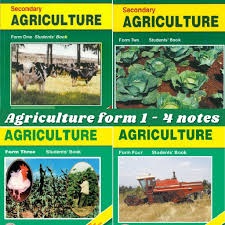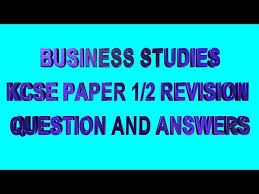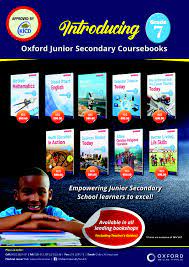More Free Unlimited Computer Notes, Exams and Revision Materials downloads:
COMPUTER STUDIES FORM 1 NOTES FREE
Computer Studies Schemes of work term 1-3, Form 1-4
Computer Studies Notes Form 1, 2, 4 and 4- Free Download
COMPUTER STUDIES NOTES FORM 1-4
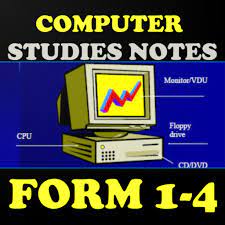
| APPLICATION PACKAGES (WORD PROCESSORS) | ||||||||
| WEEK | LESSON | TOPIC | SUB – TOPIC | OBJECTIVES | LEARNING/TEACHING ACTIVITIES | LEARNING/TEACHING RESOURCES | REFERENCES | REMARKS |
| 1 | Reporting from home and settling for first term work | |||||||
|
2 |
1 |
DEFINITION OF WORD PROCESSOR |
By the end of the lesson, the learner should be able to · Define the term word processor · Explain the purpose of a word processor |
· Q/A discussion |
· Newspapers · Letters · Cards · books |
· Longhorn Secondary. S.Mburu, G. Chemwa page 1-3 |
||
|
2-3 |
USING A WORD PROCESSING PACKAGE |
By the end of the lesson, the learner should be able to · Start a Microsoft word · Explain the Microsoft screen layout |
· Q/A demonstration practical |
· Handouts · Books · Working personal computer |
· Longhorn Secondary. S.Mburu, G. Chemwa page 5-10 |
|||
|
3 |
1 |
RUNNING THE PROGRAMME |
By the end of the lesson, the learner should be able to · Save and retrieve · Close and exit |
· Q/A demonstration practical |
· Books · Handouts · Working computer |
· Longhorn Secondary. S.Mburu, G. Chemwa page 13-17 |
||
|
2-3 |
EDITING AND FORMATTING A DOCUMENT |
By the end of the lesson, the learner should be able to · Select a document · Move, copy and delete · Insert and type over |
· Q/A demonstration practical |
· Handouts · Books · Working computer |
· Longhorn Computer studies Secondary. S.Mburu, G. Chemwa page 16-19 |
|||
|
4 |
1 |
FIND AND REPLACE |
By the end of the lesson, the leaner should be able to · Define the term find and replace · Find and replace a documents · Use thesaurus |
· Q/A Demonstration practical |
· Letters · Card working computer |
· Longhorn Computer studies Secondary. S.Mburu, G. Chemwa page 16-24 |
||
|
2-3 |
TEXT FORMATTING |
By the end of the lesson, the learner should be able to · Bold, italicize, underline, change fonts |
· Q/A Demonstration practical |
· Letters · Cards · Working computer |
· Longhorn Computer studies Secondary. S.Mburu, G. Chemwa page 22-23 |
|||
|
5 |
1 |
PARAGRAPH FORMATTING |
By the end of the lesson, the learner should be able to · Drop cap, sub and superscript · Align and indent text |
· Q/A demonstration practical |
· Handouts · Cards · Working computer |
· Longhorn Computer studies Secondary. S.Mburu, G. Chemwa page 22-23 |
||
|
2-3 |
PARAGRAPH FORMATTING |
By the end of the lesson, the learner should be able to · Space and section break · Bullet and number · Insert columns/page headers and footers |
· Q/A demonstration practical |
· Books · Newspapers · Working computer |
· Longhorn Computer studies Secondary. S.Mburu, G. Chemwa page 22-23 |
|||
|
6 |
1 |
SET-UP |
By the end of the lesson, the learner should be able to · Set up margins · Set paper size and orientation |
· Q/A demonstration practical |
· Handouts · Working computer
|
· Longhorn Computer studies Secondary. S.Mburu, G. Chemwa page 33-35 |
||
|
2-3 |
SET-UP |
By the end of the lesson, the learner should be able to · Define the term table · Crate tables · Insert rows and columns · Merge/split rows |
· Q/A Demonstration practical |
· Handouts · Working computer · books |
· Longhorn Computer studies Secondary. S.Mburu, G. Chemwa page 37-39 |
|||
|
7 |
1 |
TABLE CONVERSION/ ARITHMETIC CALCULATIONS |
By the end of the lesson, the learner should be able to · convert text to a table and vice verse · import tables/perform calculations |
· Q/A Demonstration practical |
· Handouts · Working computer · Chalk board |
· Longhorn Computer studies Secondary. S.Mburu, G. Chemwa page 40-41 |
||
|
2-3 |
MAIL MERGE |
By the end of the lesson, the learner should be able to · Define the term mail merge · Create: main document and data source · Merge fields |
· Q/A Demonstration practical |
· Letters · Card · Working computer · Chalk board |
· Longhorn Computer studies Secondary. S.Mburu, G. Chemwa page 44-46 |
|||
|
8 |
1 |
GRAPHICS |
By the end of the lesson, the learner should be able to · Define the term graphic · Insert/edit graphics |
· Q/A Demonstration practical |
· Clip art · Working computer |
· Longhorn Computer studies Secondary. S.Mburu, G. Chemwa page 44-49 |
||
|
2-3 |
PRINTING |
By the end of the lesson, the learner should be able to · Define the term printing · Set up the printer and print |
· Q/A Demonstration practical |
· Letters · Working computer |
· Longhorn Computer studies Secondary. S.Mburu, G. Chemwa page 44 |
|||
|
9 |
1 |
SPREAD SHEETS (SPREADSHEETS) |
By the end of the lesson, the learner should be able to · Define the term spreadsheets · Explain the application areas of spreadsheet |
· Q/A Discussion |
· Call register · Accounts book |
· Longhorn Computer studies Secondary. S.Mburu, G. Chemwa page 52-53 |
||
|
2-3 |
CREATING A WORKSHEET |
By the end of the lesson, the learner should be able to · Define the term worksheet · Create a worksheet · Save/retrieve a worksheet |
· Q/A demonstration practical |
· Handouts · Class register · Accounts book · Working computer |
· Longhorn Computer studies Secondary. S.Mburu, G. Chemwa page 57-65 |
|||
|
10 |
1 |
CELL DATA TYPES |
By the end of the lesson, the learner should be able to · Define the term cell data type · Explain the different data types |
· Q/A discussion |
· Books |
· Longhorn Computer studies Secondary. S.Mburu, G. Chemwa page 66 |
||
|
2-3 |
CELL REFERENCING |
By the end of the lesson, the learner should be able to · Define the term cell referencing · Explain the different cell referencing · Apply cell referencing on a computer |
· Q/A Demonstration practical |
· Books · Handouts · Working computer |
· Longhorn Computer studies Secondary. S.Mburu, G. Chemwa page 66-69 |
|||
|
11 |
1 |
FUNCTIONS AND FORMULAE |
By the end of the lesson, the learner should be able to · Differentiate between functions and formulae · Apply functions and formulae on a document |
· Q/A demonstration Practical |
· Working computer · Books
|
· Longhorn Computer studies Secondary. S.Mburu, G. Chemwa page 70-73 |
||
|
2-3 |
WORKSHEET FORMATTING |
By the end of the lesson, the learner should be able to · Format a worksheet: text, numbers, rows, columns and global |
· Q/A Demonstration practical |
· Books · Handouts · Working computer |
· Longhorn Computer studies Secondary. S.Mburu, G. Chemwa page 74-79 |
|||
|
12 |
1 |
DATA MANAGEMENT |
By the end of the lesson, the learner should be able to · Explain the terms, Sort, filter, total forms · Apply the above features |
· Q/A Demonstration practical |
· Books · Working computer |
· Longhorn Computer studies Secondary. S.Mburu, G. Chemwa page 73-75 |
||
|
2-3 |
CHARTS/GRAPHICS |
By the end of the lesson, the learner should be able to · Definite the terms chart · Explain the different charts · Insert charts |
· Q/A Demonstration practical |
· Books · Handouts · Working computer |
· Longhorn Computer studies Secondary. S.Mburu, G. Chemwa page 77-79 |
|||
| END TERM EXAMS/SCHOOLS CLOSE | ||||||||
|
|
||||||||
|
COMPUTER FORM 2 SCHEMES OF WORK – TERM 2 |
||||||||
| DATABASES | ||||||||
| WEEK | LESSON | TOPIC | SUB – TOPIC | OBJECTIVES | LEARNING/TEACHING ACTIVITIES | LEARNING/TEACHING RESOURCES | REFERENCES | REMARKS |
| 1 | Reporting from home and settling for the second term work | |||||||
|
2 |
1 |
DATABASE |
By the end of the lesson, the learner should be able to · Define the database · Explain the concept of D/base |
· Q/A discussion |
· Class list |
· Longhorn Computer studies Secondary. S.Mburu, G. Chemwa page 93-94 |
||
|
2-3 |
DATABASE MODELS |
By the end of the lesson, the learner should be able to · Define the term d/base model · Explain the difference d/base models · Discuss the features of a database |
· Q/A demonstration practical |
· Handouts · Books · Working computer |
· Longhorn Computer studies Secondary. S.Mburu, G. Chemwa page 96-98 |
|||
|
3 |
1 |
DATA ORGANIZATION |
By the end of the lesson, the learner should be able to · Organize data in a database · Start Ms Access |
· Q/A demonstration practical |
· Handouts · Books · Working computer |
· Longhorn Computer studies Secondary. S.Mburu, G. Chemwa page 97-100 |
||
|
2-3 |
MS ACCESS SCREEN LAYOUT |
By the end of the lesson, the learner should be able to · Explain the access screen layout · Create a database |
· Q/A Demonstration practical |
· Letters · Cards · Books · Working computer |
· Longhorn Computer studies Secondary. S.Mburu, G. Chemwa page 100-104 |
|||
|
4 |
1 |
EDITING A D/BASE |
By the end of the lesson, the learner should be able to · Edict a data base |
· Q/A Demonstration practical |
· Letters · Cart · Working computer |
· Longhorn Computer studies Secondary. S.Mburu, G. Chemwa page 108-109 |
||
|
2-3 |
QUERIES |
By the end of the lesson, the learner should be able to · Define the term query · Crate a query |
· Q/A Demonstration Practical |
· Letters · Card · Working computer |
· Longhorn Computer studies Secondary. S.Mburu, G. Chemwa page 116-117 |
|||
|
5 |
1 |
UPDATING A QUERY |
By the end of the lesson, the learner should be able to · Update a query · View a query |
· Q/A Demonstration practical |
· Handouts · Books · Working computer |
· Longhorn Computer studies Secondary. S.Mburu, G. Chemwa page 120-122 |
||
|
2-3 |
FORM DESIGN |
By the end of the lesson, the learner should be able to · Explain the form layout · Create a form |
· Q/A Demonstration practical |
· Books · Newspaper · Working computer |
· Longhorn Computer studies Secondary. S.Mburu, G. Chemwa page 110-113 |
|||
|
6 |
1 |
FORMATTING FIELDS |
By the end of the lesson, the learner should be able to · Display records in a form · Format fields |
· Q/A Demonstration practical |
· Handouts |
· Longhorn Computer studies Secondary. S.Mburu, G. Chemwa page 113
|
||
|
2-3 |
REPORTS LAYOUT |
By the end of the lesson, the learner should be able to · Define a report · Create a report · Modify a report |
Q/A Demonstration Practical |
· Handouts · Books · Working Computer |
· Longhorn Computer studies Secondary. S.Mburu, G. Chemwa page 125-129
|
|||
|
7 |
1 |
REPORTS LAYOUT
|
By the end of the lesson, the learner should be able to · Sort and group data in a report · Design labels |
· Q/A Demonstration practical |
· Forms · Report · Working computer |
· Longhorn Computer studies Secondary. S.Mburu, G. Chemwa page 40-41
|
||
|
2-3 |
PRINTING |
By the end of the lesson, the learner should be able to · Define the term printing · Print: form and a report |
· Q/A Demonstration Practical |
· Forms · Report · Working computer |
· Longhorn Computer studies Secondary. S.Mburu, G. Chemwa page 112 |
|||
| DESKTOP PUBLISHING | ||||||||
|
8 |
1 |
DESKTOP PUBLISHING |
By the end of the lesson, the learner should be able to · Define DTP S/W · State then purpose of DTPS/W |
· Q/A Demonstration practical |
· Clip art · Working computer |
· Longhorn Computer studies Secondary. S.Mburu, G. Chemwa page 132-134
|
||
|
2-3 |
DESIGNING A PUBLICATION |
By the end of the lesson, the learner should be able to · Explain the DTP S/W · Discuss the types of DTP publications |
· Q/A Observation Practical |
· Letters · Working computer |
· Longhorn Computer studies Secondary. S.Mburu, G. Chemwa page 133-134
|
|||
|
9 |
1 |
DESIGNING A PUBLICATION |
By the end of the lesson, the learner should be able to · Run the DTP program · Explain the DTP screen layout |
· Q/A discussion |
· Cards, certificates, text, calendars, text books |
· Longhorn Computer studies Secondary. S.Mburu, G. Chemwa page 134-136 |
||
|
2-3 |
DESIGNING A PUBLICATION |
By the end of the lesson, the learner should be able to · Set up a publication · Manipulate text and graphics |
Q/A demonstration practical |
· Cards, certificates, text calendars, textbooks · Working Computer |
· Longhorn Computer studies Secondary. S.Mburu, G. Chemwa page 139-143 |
|||
|
10 |
1 |
TEXT |
By the end of the lesson, the learner should be able to · Design page layout · Use a ruler to measure |
· Q/A discussion |
· Calendars, textbooks
|
· Longhorn Computer studies Secondary. S.Mburu, G. Chemwa page 158 |
||
|
2-3 |
GRAPHICS |
By the end of the lesson, the learner should be able to · Define the term graphics · Change full stroke · Reshape objects |
· Q/A Demonstration practical |
· Books · Handouts · Working Computer |
· Longhorn Computer studies Secondary. S.Mburu, G. Chemwa page 150 |
|||
|
11 |
1 |
GRAPHICS |
By the end of the lesson, the learner should be able to · Copy an object · Import and wrap text |
· Q/A Demonstration Practical |
· Books · Handouts · Working computer |
· Longhorn Computer studies Secondary. S.Mburu, G. Chemwa page 161-162 |
||
|
2&3 |
GRAPHICS |
By the end of the lesson, the learner should be able to · Group objects · Lock objects |
· Q/A Demonstration Practical |
· Books · Handouts · Working computer |
· Longhorn Computer studies Secondary. S.Mburu, G. Chemwa page 164-168 |
|||
|
12/13 |
1 |
ROTATE/CROP |
By the end of the lesson, the learner should be able to · Explain the terms, sort, filter, total, forms · Apply the above features |
· Q/A Demonstration practical |
· Books · Working computer |
· Longhorn Computer studies Secondary. S.Mburu, G. Chemwa page 164 |
||
| THE SCHOOL CLOSES/END OF TERM EXAMS | ||||||||
|
|
||||||||
|
COMPUTER FORM 1 SCHEMES OF WORK – TERM 1 |
||||||||
|
INTERNET AND E-MAIL |
||||||||
| WEEK | LESSON | TOPIC | SUB – TOPIC | OBJECTIVES | LEARNING/TEACHING ACTIVITIES | LEARNING/TEACHING RESOURCES | REFERENCES | REMARKS |
| 1 | Reporting from home and settling for the first term work | |||||||
|
2 |
1 |
INTERNET AND E-MAIL |
By the end of the lesson, the learner should be able to · Define the term internet · Explain the development of internet |
· Q/A discussion · Demonstration · observation |
· internet · Text book · Working Computer |
· Longhorn Computer studies Secondary. S.Mburu, G. Chemwa page 168-169
|
||
|
2-3 |
IMPORTANCE OF THE INTERNET |
By the end of the lesson, the learner should be able to · Explain the importance of the internet |
· Q/A demonstration practical |
· Handouts · Books · Working computer |
· Longhorn Computer studies Secondary. S.Mburu, G. Chemwa page 266-275
|
|||
|
3 |
1 |
INTERNET CONNECTIVITY |
By the end of the lesson, the learner should be able to · Define the internet connectivity · Explain elements of IC |
· Q/A Demonstration Practical |
· Handouts · Books · Modem S/W · Working computer |
· Longhorn Computer studies Secondary. S.Mburu, G. Chemwa page 273-276
|
||
|
2-3 |
INTERNET SERVICES |
By the end of the lesson, the learner should be able to · Explain the internet services |
· Q/A Demonstration Practical |
· Letters · Cards · Books · computer |
· Longhorn Computer studies Secondary. S.Mburu, G. Chemwa page 273-276 |
|||
|
1 |
ACCESSING INTERNET |
By the end of the lesson, the learner should be able to · Log in/Sign in · Surf/browse |
· Q/A Demonstration practical |
· Web pages · Books · Working computer |
· Longhorn Computer studies Secondary. S.Mburu, G. Chemwa page 279 |
|||
|
4 |
2-3 |
HYPER LINKS AND SEARCH ENGINES |
By the end of the lesson, the learner should be able to · Define the term search engine · Use search engines |
· Q/A Demonstration practical |
· Letters · Card · Working computer |
· Longhorn Computer studies Secondary. S.Mburu, G. Chemwa page 177-179
|
||
|
5 |
1 |
ELECTRONIC MAIL |
By the end of the lesson, the learner should be able to · Explain the term e-mail · Discuss the use of email s/w |
· Q/A Demonstration practical |
· Handouts · Books · Working computer |
· Longhorn Computer studies Secondary. S.Mburu, G. Chemwa page 178-180
|
||
|
2-3 |
|
By the end of the lesson, the learner should be able to · State the e-mail facilities · Compose mails · Check mails |
· Q/A Demonstration practical |
· Books · Web pages · Working computer |
· Longhorn Computer studies Secondary. S.Mburu, G. Chemwa page 30-37 |
|||
|
6 |
1 |
|
By the end of the lesson, the learner should be able to · Manipulate an e-mail |
· Q/A Demonstration practical |
· Handouts · Books · Web pages · Working computer |
· Longhorn Computer studies Secondary. S.Mburu, G. Chemwa page 180 |
||
|
2-3 |
SET-UP |
By the end of the lesson, the learner should be able to · Fax e-mail · Attach files |
· Q/A Demonstration practical |
· Websites · Web pages · Working computer |
· Longhorn Computer studies Secondary. S.Mburu, G. Chemwa page 181-182 |
|||
|
7 |
1 |
TEL MESSAGING |
By the end of the lesson, the learner should be able to · Explain the term tel messaging · Develop contact mgt
|
· Q/A Demonstration practical |
· Handouts · Web pages · Working computer |
· Longhorn Computer studies Secondary. S.Mburu, G. Chemwa page 181-182
|
||
|
2-3 |
EMERGING ISSUES |
By the end of the lesson, the learner should be able to · Explain the emerging issues · Search for the emerging issues in the net |
· Q/A Demonstration practical |
· Websites · Web pages · Working computer |
· Longhorn Computer studies Secondary. S.Mburu, G. Chemwa page 182-183
|
|||
|
8 |
1 |
GRAPHICS |
By the end of the lesson, the learner should be able to · Define the term graphic · Insert/edit graphics |
· Q/A Demonstration practical |
· Web sites · Web pages · Working computer |
· Longhorn Computer studies Secondary. S.Mburu, G. Chemwa page 44-49 |
||
|
2-3 |
G. DATA SECURITY AND CONTROLS |
By the end of the lesson, the learner should be able to · Define the term data security · Identify security threats on ICT |
· Q/A Demonstration practical |
· Books · Working computer |
· Longhorn Computer studies Secondary. S.Mburu, G. Chemwa page 185-186 |
|||
|
9 |
1 |
CONTROL MEASURES |
By the end of the lesson, the learner should be able to · Discuss the control measures on ICT |
· Q/A discussion |
· Internet · Books · Working computer |
· Longhorn Computer studies Secondary. S.Mburu, G. Chemwa page 186-188 |
||
|
2-3 |
COMPUTER CRIMES |
By the end of the lesson, the learner should be able to · Define the term computer crimes · Explain the computer crimes |
· Q/A Demonstration Practical |
· Books · Internet · Working computer |
· Longhorn Computer studies Secondary. S.Mburu, G. Chemwa page 188-190 |
|||
|
10 |
1 |
ICT PROTECTION |
By the end of the lesson, the learner should be able to · Discuss ICT protection measures |
Q/A Demonstration practical |
· Books · Internet · Handouts · Working computer |
· Longhorn Computer studies Secondary. S.Mburu, G. Chemwa page 190-193 |
||
|
2-3 |
LAWS OF ICT |
By the end of the lesson, the learner should be able to · Define the terms ethics · Explain the ethical issues |
· Q/A demonstration practical |
· Books · Internet · Handouts · Books · Working computer |
· Computer studies by S.John Onunga page 327-328 |
|||
|
11 |
1 |
ICT LEGISLATION |
By the end of the lesson, the learner should be able to · Discuss ICT laws |
· Q/A discussion |
· Computer studies by S.John Onunga page 328-331 |
|||
|
2-3 |
WORKSHEET FORMATTING |
By the end of the lesson, the earner should be able to · Format a w/sheet: text, numbers, rows, columns and global |
· Q/A Demonstration practical |
· Books · Handouts · Working computer |
· Longhorn Computer studies Secondary. S.Mburu, G. Chemwa page 190-193
|
|||
|
SCHOOLS CLOSES END OF YEAR |
||||||||