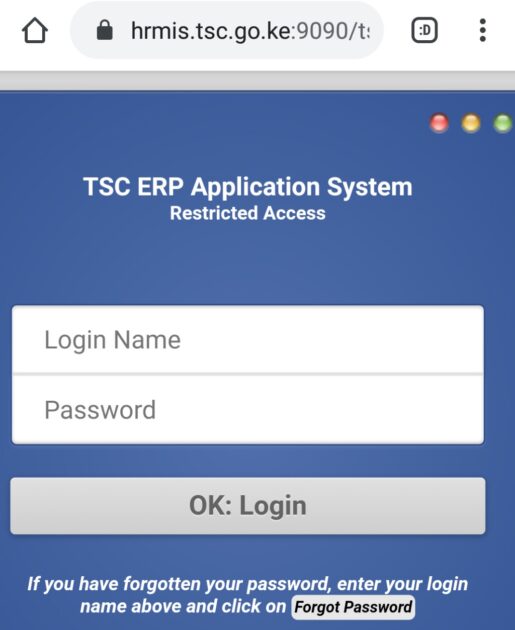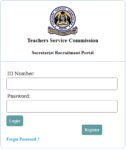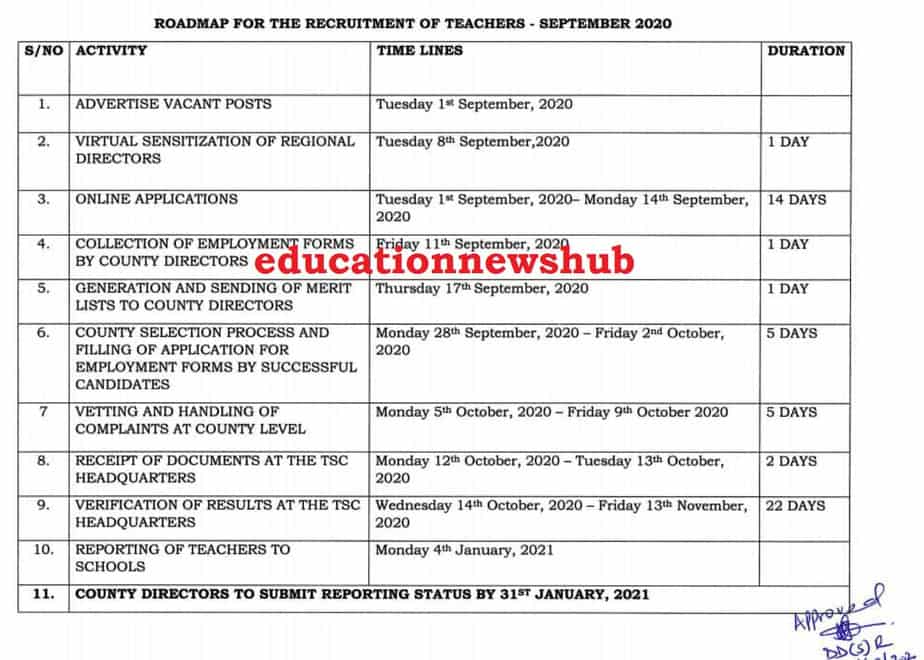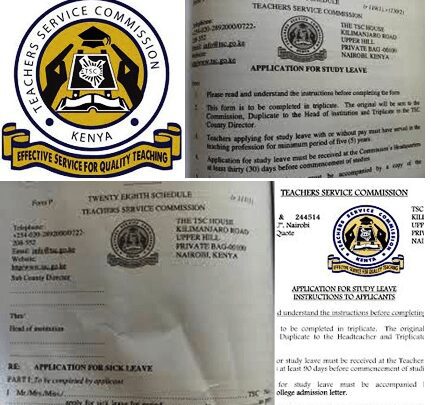The posts include 1,998 for primary schools and 4,876 for secondary schools.
How to apply online for TSC internship vacancies online:
A. PRIMARY TEACHERS
To apply for the posts, online, follow the procedure below:
- Visit the TSC Website by using the link http://hrmis.tsc.go.ke; or https://tsc.go.ke/
- From the Menu, select Careers followed by Teachers/ Secretariat. Next, click on ‘Apply for Teachers Internship Position.’
- In the screen displayed, Type in the TSC No, ID number and mobile and choose your selection either primary or secondary by clicking the drop down menu as shown below and click ok.
- An SMS from TSC will be sent to your line. Type in the sms code and click ‘OK’
- In the displayed, Click on Apply/view. Fill in your details, correctly.
- Next, Choose the Ref from the drop down and fill the other details not auto filled and click ok. Click ‘YES’ on the next screen.
- A screen will then be displayed showing the list of applications done by applicants.
NOTE: The teacher can make several application in different counties/sub counties.
B. SECONDARY SCHOOL TEACHERS
Also read:
For Secondary school teachers vacancies, follow the procedure below:
- Visit the TSC Website by using the link http://hrmis.tsc.go.ke; or https://tsc.go.ke/
- From the Menu, select Careers followed by Teachers/ Secretariat. Next, click on ‘Apply for Teachers Internship Position.’
- In the screen displayed, Type in the TSC No, ID number and mobile and choose your selection either primary or secondary by clicking the drop down menu as shown below and click ok.
- An SMS from TSC will be sent to your line. Type in the sms code and click ‘OK’
- In the displayed, Click on Apply/view. Fill in your details, correctly.
- Choose the Ref from the drop down list as shown and fill the other details not auto filled and click ok.
- Click the button +click here to apply a school.
- Choose the subjects, county, sub county and school and click ok.
- The teacher can apply for several vacancies. CLICK OK.
- When done, a pop up screen ‘Job Application’ will be displayed. Click on ‘Yes’ to submit your application.
More reading on TSC matters;
- New, latest TSC Teachers recruitment guidelines
- TSC: Wealth declaration guide for teachers, staff
- A TSC teacher’s payslip details and how to get yours online
- TSC posting, employment, letters for newly recruited teachers
- TSC adds another new teacher registration, employment requirement; read the details
- All TSC online services: the TSC website, online services and how to easily access them
- New list of TSC County Directors
- Updated TSC recruitment guidelines for teachers
- TSC: Process of handing-taking over by new school heads and other administrators
- New academic and professional requirements for registration of teachers
- How to check the status of TSC number application online
- Get the latest TSC news on these official Social Media links (Facebook, Twitter, WhatsApp, Telegram and online)
- How to apply online for the vacant administrative positions at the Teachers Service Commission-tsc
- TSC: Most marketable subject combinations
- TSC: Revised, new, service charter
- TSC: Download all the TSC forms, circulars, regulations and Memos here
- TSC: How to easily get the retirement, pension, benefits
- TSC: Full process of interdicting, disciplining and dismissing teachers
- New, updated, list of offences that can lead to a teacher’s removal from the TSC register
- TSC: All teachers’ leaves explained
- TSC: List of all allowances paid to teachers and to get them
- Latest Career Progression Guidelines, CPG, for teachers
- TSC: Answers to all the Frequently asked questions by teachers
- TSC: A list of all the TSC contacts
- TSC: How a teacher should claim the medical expenses costs from TSC
- TSC: How to best apply for a teacher transfer
- How to easily apply for a TSC number
- Applying for a TSC number? This is all you need to know.
- All what you are required to have in order to apply for a TSC number