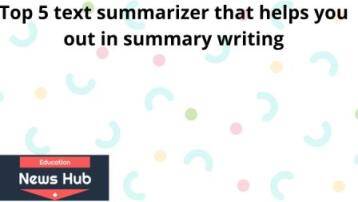You can now apply for the advertised TSC teachers Internship vacancies online. The online application link (https://hrmis.tsc.go.ke/app/recruitP/) is now active.
WHAT YOU REQUIRE DURING THE TSC INTERNSHIP VACANCIES ONLINE APPLICATION
PRIMARY OPTION
- You home county
- Your email
- Your TSC number
- Your id number
- Your Active phone number
- Your PTE- points
- Your Qualification e.g certificate, diploma etc
- Your year of graduation
- If you are SNE trained and details on training
- Your disability status and NCPWD registration Number
- Answer to question whether you have interned by tsc?
- 3 Counties and sub counties that you wish to apply in.
SECONDARY OPTION:
- Your home county
- Your email
- Your TSC number
- Your id number
- Your active phone number
- Your Class.. Upper, Lower, Pass….
- Your year of graduation
- Your qualification e.g dip, B.Ed etc
- Your subject combination
- Counties sub-counties, and schools where you wish to apply in.
- If you are SNE trained and details on training
- Your disability status and NCPWD registration Number
How to apply online for TSC internship vacancies online
After you assemble the required information, now proceed as follows;
A. PRIMARY TEACHERS
To apply for the posts, online, follow the procedure below:
- Visit the TSC Website by using the link https://hrmis.tsc.go.ke/app/login
- In the screen displayed, Type in the TSC No, ID number and mobile. Click on ‘Login’.
- An SMS from TSC will be sent to your line. Type in the sms code and click ‘OK’
- In the displayed, Click on Apply/view. Fill in your details, correctly.
- Next, Choose the Ref from the drop down and fill the other details not auto filled and click ok. Click ‘YES’ on the next screen.
- A screen will then be displayed showing the list of applications done by applicants.
NOTE: The teacher can make several application in different counties/sub counties.
B. SECONDARY SCHOOL TEACHERS
Also read:
For Secondary school teachers vacancies, follow the procedure below:
- Visit the TSC Website by using the link https://hrmis.tsc.go.ke/app/login
- In the screen displayed, Type in the TSC No, ID number and mobile. Click on ‘Login’.
- An SMS from TSC will be sent to your line. Type in the sms code and click ‘OK’
- In the displayed, Click on Apply/view. Fill in your details, correctly.
- Choose the Ref from the drop down list as shown and fill the other details not auto filled and click ok.
- Click the button +click here to apply a school.
- Choose the subjects, county, sub county and school and click ok.
- The teacher can apply for several vacancies. CLICK OK.
- When done, a pop up screen ‘Job Application’ will be displayed. Click on ‘Yes’ to submit your application.