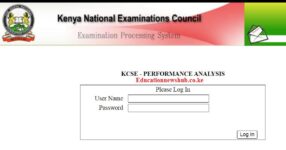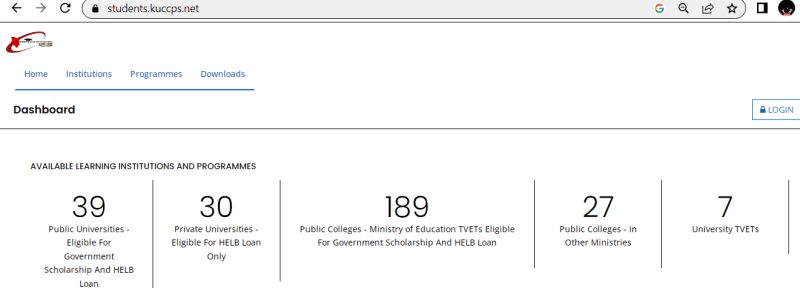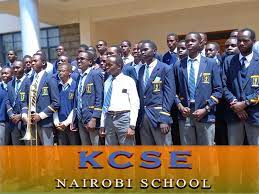KCSE 2024 Results for the whole school: You can easily download the Kenya Certificate of Secondary Education (KCSE) results for the whole school. This can be done online through the Kenya National Examinations Council (Knec) portal.
Before we take you through the process of downloading KCSE 2024 results for the whole school, it is important to inform you that you can also receive your results easily through SMS. See here how to receive KCSE 2024 results through the official Knec SMS Code.
Step by step guide on how to download the KCSE 2024 results for the whole school.
Here is a simplified procedure on how to download the KCSE 2024 for the whole schools (For all candidates).
Step 1: Go to your browser (any browser like Chrome, Opera, Mozilla Fire Foxe..) and type the following official Knec portal address; http://www.knec-portal.ac.ke/.
Remember that you can get all KCSE 2024 results analysis, ranking of schools and candidates here; Knec News Portal.
Step 2: In the next step, User Name and Password which you used during the KCSE 2024 registration. This will enable you to log into the Knec portal.
Step 3: Once inside the portal, you will see several boxes. Click the one indicated ‘Results analysis’.

You may also like;
Step 4: You can now print the results for the whole school.

QUICK LINKS
How to easily check KCSE 2024 results online on your phone
Checking, downloading KCSE 2024 Results easily
Kenya Education Management Information System (KEMIS) Full Guide
2024 KCSE results online portal
How to receive KCSE 2023 results quickly online
KEMIS Web App for KCSE 2024 Results, Form one admission letters
KEMIS Education Portal to view their 2024 KCSE Results
KCSE Results 2024– www.knec-portal.ac.ke
KCSE Exam 2024 Results Portal; How to download results for the whole school
2024 KCSE results online portal
KCSE Results 2024 – www.knec-portal.ac.ke
How to check, receive, KCSE 2024 results through knec sms code 20076
KCSE Results 2024, Result Slip Download and Printing, Top Students, How to Check KCSE
How to download the KCSE 2024 Results online for the whole school
How to receive KCSE 2024 results via KNEC SMS code and download results
Check KCSE Results 2024 Via SMS, Online
How to check KCSE 2024 results through KNEC SMS code and download results
How to easily check KCSE 2024 results online on your phone
2024 Form one placement results online portal
2024 Form one results and placement portal; Kenya Education Management Information System (KEMIS)
Form one admission letters 2024 download {Best Guide}
Official Form One Placement Portal 2024
2024 Form One Secondary School Placement Letter online