Procedure for stopping Kewota deductions- TSC ultimate guide
The Kenya Women Teachers Association, Kewota, was formed and registered in 2007. Its main goal is to give female teachers opportunities to improve their living standards.
Since some female teachers no-longer feel to be part of Kewota, there is an option for them to exit. Here is how;
1:Open TSC payslip portal.
2:Log in into your payslip page.
3:Select the deductions you want to reject.
4:On the right side written STATUS,Click on the small box to see a tick.
5:Click on the REJECT indicated in red.
You shall have left KEWOTA and the useless unions deductions.
To check if the it is successful.*
Open your payslip page and click on My Transactions. You will see STOPPED in red.
Step One: Log In to The payslip portal using this link: payslip.tsc.go.ke/login.php
Step Two: Go to (Third Party Self Service Module) as shown below
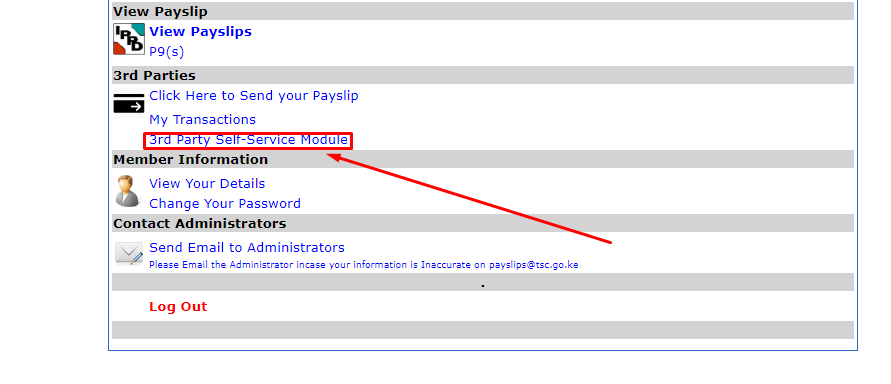
On clicking on 3rd Party Self-Service Module, a window that shows information of running transaction details including Deduction Type, Amount, Balance, Ref Account and Status as shown below:
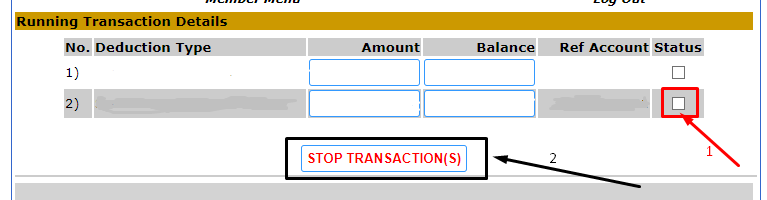
Step Three: The next thing is to identify the union you want to withdraw your membership from. If you want to withdraw from lets say deduction type 2, then under the Status box, put a tick as shown above(arrow 1).
Step Four: Select STOP Transaction.
The process is complete.
NOTE: Once a teacher has quit online,ensure you send a hand written letter to TSC for filing.



