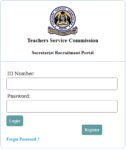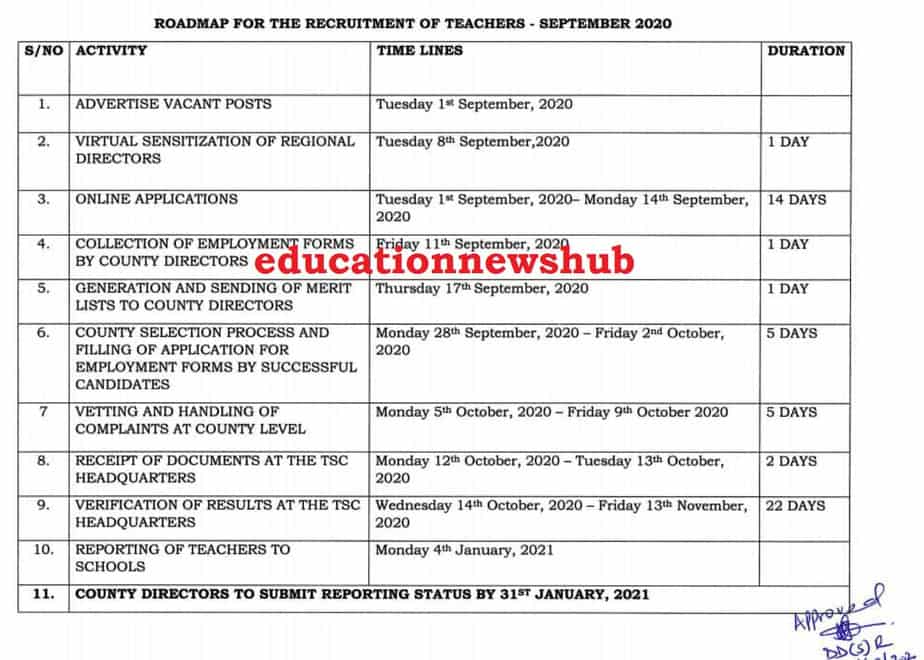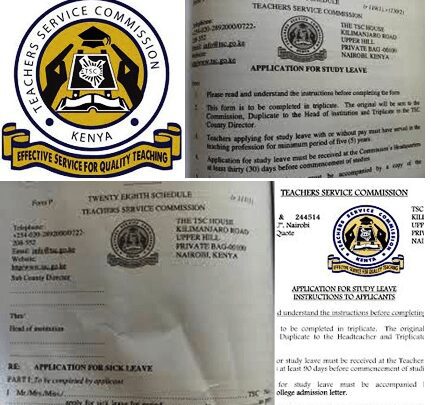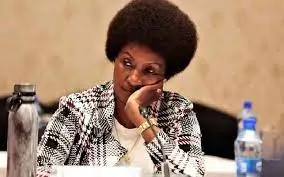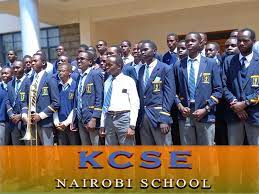Steps to validate TPAY data
1. Access the payslip page through the TSC website and log into TPAY
2. Upload a passport photo clearly showing the face, without glasses or head-covered.
3. Enter and verify current mobile numbers
4. Once you enter the mobile number and OTP (One Time Password) will be sent to your mobile number.
5. Input the OTP to validate the mobile number.
6. Click on the validate tab to verify that it is the correct mobile number
7. Enter and verify official email issued by the Commission e.g
[email protected], or [email protected] for secretariat staff
8. Click on the validate tab to verify that it is the correct email
For assistance send an email to: [email protected]