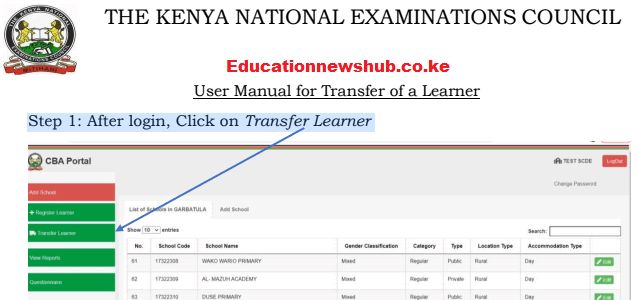KNEC LATEST NEWS– The Knec CBA portal (https://cba.knec.ac.ke/) is used to capture early year’s (Grade 1 to 6) learner details and scores. On successful log in to https://cba.knec.ac.ke/, you can Select an Assessment Portal. Another task that you can carry out in the portal is that of transferring a learner.
KNEC User Manual for Transfer of a Learner in the CBA Portal
To transfer a learner to another school, use the simplified procedure below;
Step 1: Log into the Knec CBA portal by visiting the link; https://cba.knec.ac.ke/. After login, Click on Transfer Learner tab as shown in the image below;
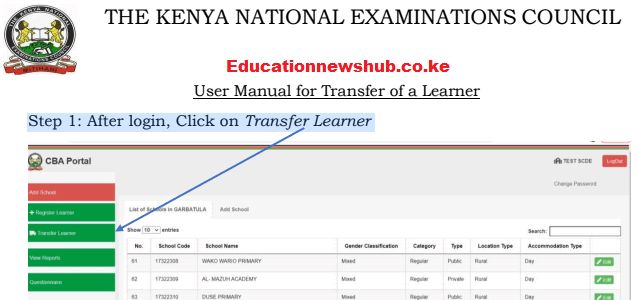
Step 2: Enter the Learner’s name or assessment number as shown in the figure below. As you type, the learners matching the name typed will appear.
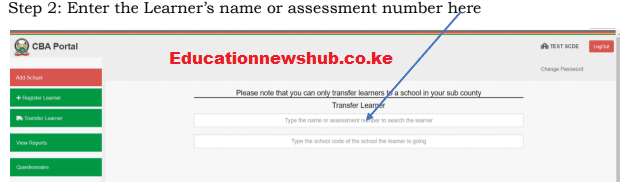
Step 3: Click on Select if the learner to transfer is found.
NB: Make sure to check the name and current school code before selecting.
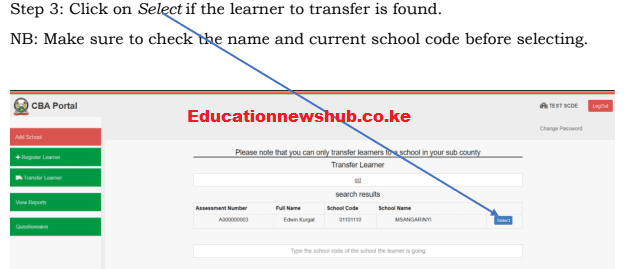
Also read; www.knec.ac.ke portals (Kenya National Examinations Council Online Portal)
Step 4: Enter the School Code to transfer to here. Ensure that the code entered
belongs to a school in your sub county.
Step 5: Once the school appears, click on Select to select the destination school;
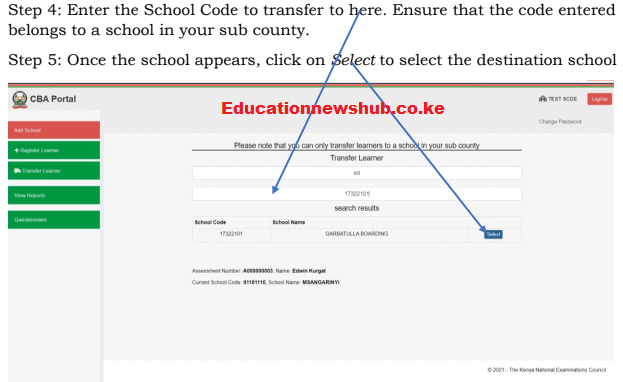
Step 6: Click on Transfer This Learner to move the learner from the current school to the destination school.
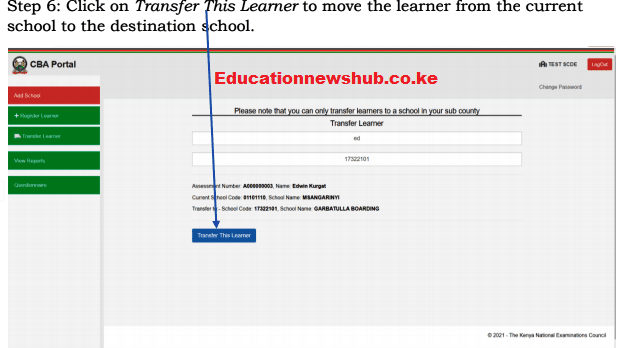
After clicking on transfer this learner, a prompt asking if you want to proceed
appears as shown below.
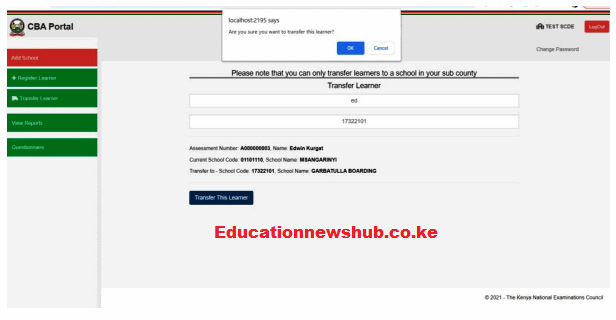
Step 7: Click OK to complete the transfer. The system will show this message if the transfer is successful.
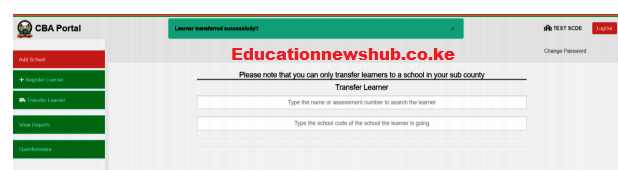
QUICK LINKS TO OTHER IMPORTANT KNEC PORTALS
KCSE/KCPE ONLINE RESULTS PORTAL
THE KCPE KNEC PORTAL FOR PRIMARY SCHOOLS.
THE KNEC CONTRACTED PROFESSIONALS PORTAL
OTHER PORTALS
KCSE Portal
CP2 portal
CBA portal
Knec school exams portal
Knec examiners login portal
KCSE Results Portal
Knec Website (www.knec.ac.ke)
Knec LCBE portal
More news on the Knec CBA..
Competency Based Assessment (CBA) Documents – Knec Guidelines
How to transfer a learner to another school through KNEC CBA portal
KNEC Latest User Manual for Transfer of a Learner in the CBA Portal
Registration of a learner by school on KNEC CBA Portal
KNEC Competency Based Assessment (CBA) Portal Simplified User Guide
CHECK CBA SCORES PER LEARNER ON KNEC PORTAL
The Knec CBA portal (https://cba.knec.ac.ke/) Login and how to transfer learners