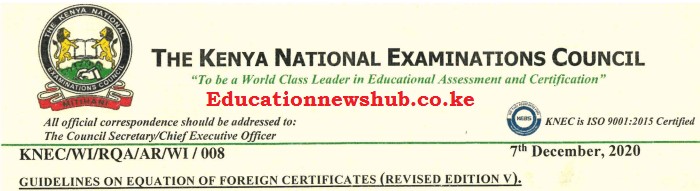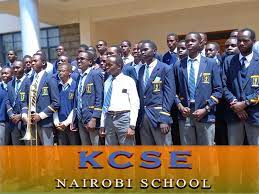The Knec Query Management Information System (QMIS)

|
||||||||||||||||||||||||||||||||||||||||||||||||||||||||||||
Did you know that you can easily get Certification of Examination Results if you have lost your Knec certificates or get Confirmation of Examination Results and even equate your Foreign Qualifications online? Well. Thanks to the Knec Query Management Information System (QMIS) you can now get these services without necessarily making physical visits to the the Knec offices.
The Kenya National Examinations Council (KNEC) has automated the process of submitting examination related queries by clients. The Query Management Information System (QMIS) is accessible online and therefore, clients do not need to visit KNEC offices physically to raise queries unless they are collecting documents generated after their queries have been resolved.
The Query Management Information System (QMIS) is an electronic system for online
submission and processing of queries related to examination results and other services such as (confirmation, equation and certifications) by KNEC stakeholders and General public.
The use of QMIS started on 1st July 2018 and clients have embraced the platform, so far a good number have registered to use the system and many have launched queries.
Examples of queries handled by the system are:
| S/N | Query | Description |
| 1 | Bio data Amendments | name, photo, gender, year of birth, birth certificate number, citizenship, entry code |
| 2 | Direct Recoveries (only for schools) | slips, certificates, result printout |
| 3 | Results (Marks) queries | Concerns on absenteeism, missing marks and payment queries. |
Services that are available through the Knec QMIS
Services are also handled through the system. These include:
- certification letter;
- confirmation statements and
- equations of foreign qualifications.
To access the system to launch and track queries\ services, clients should have a computer\mobile phone with internet access.
- The web address https://qmis.knec.ac.ke is used for accessing the QMIS system.
- All requirements for particular queries are displayed by the system for a client to scan and attach.
- Upon successful processing, clients are required to avail original copies of the requirements before collecting their documents.
- KNEC notifies clients to collect their documents through their emails and short Messaging Service (SMS).
- All payments are done through Mpesa, of which the system prompts the client through SMS on the amount and how to pay. One pays only when prompted to pay.
QUICK Knec LINKS
KCSE/KCPE ONLINE RESULTS PORTAL
THE KCPE KNEC PORTAL FOR PRIMARY SCHOOLS.
THE KNEC CONTRACTED PROFESSIONALS PORTAL
Popular