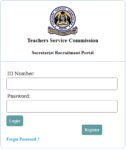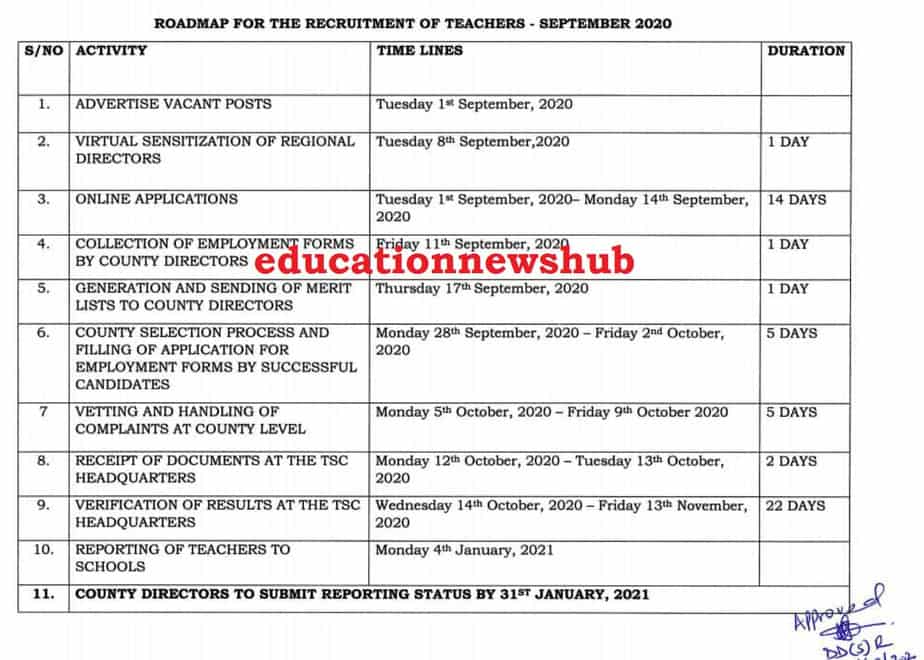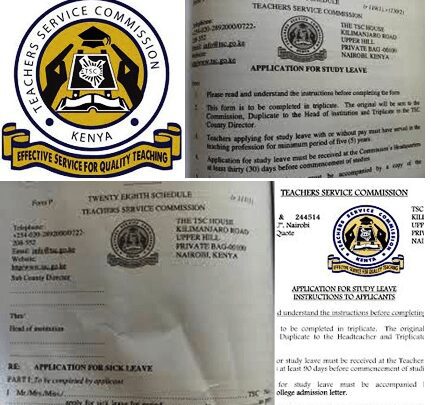The Teachers Service Commission offers a range of online services designed to simplify various administrative tasks for teachers in Kenya. From accessing payslips to applying for transfers and participating in virtual meetings, these services help streamline processes that would otherwise be time-consuming. However, accessing these sites can sometimes be difficult. Here are some practical suggestions to help teachers make the most of TSC’s online offerings.
Accessing Your TSC Payslip
One of the most common uses of TSC’s online portal is accessing monthly payslips. Here’s how to do it efficiently: Teachers log into the platform to quickly view and download their payslips, allowing them to track salary details or identify discrepancies.
Similarly, managing finances or understanding strategic decision-making can extend beyond teaching tools. Exploring platforms like this website can demonstrate how analytical thinking is applied in different environments, whether through real-world scenarios or interactive systems. Both processes involve attention to detail and thoughtful navigation.
1. Register on the T-Pay System
Before accessing payslips, teachers must be registered on the T-Pay system. The process is straightforward:
- Visit the TSC T-Pay portal.
- Create an account by providing your TSC number and other required details.
- After registration, log in with your credentials.
2. View and Download Payslips
Once you’re registered, accessing your payslips becomes easy:
- Log in to the T-Pay portal using your TSC number and password.
- Click on the “Payslips” tab.
- Select the month you wish to view, then click to download or print. This service allows you to access your payslips at any time, making it easier to track salary details or provide records when necessary.
3. Monitor Deductions
The T-Pay system also allows you to monitor deductions. Regularly check for any unexpected or incorrect deductions and report discrepancies to the relevant authorities.
Applying for Transfers Through TSC Online
Transfers are a significant part of a teacher’s career, whether for personal reasons or career advancement. The TSC has simplified this process by allowing teachers to apply for transfers online.
To begin, navigate to the TSC Online Services page and log in using your credentials. Once in, navigate to the ‘Transfers’ section and select the option to apply for a transfer. You’ll be prompted to provide various details, including your current school, reason for transfer, and preferred location.
When filling out your application, ensure all information is correct. Mistakes or omissions could delay your transfer or even result in your application being denied.
Once submitted, regularly check the portal for updates on your transfer request. If your application is approved, you’ll receive instructions on the next steps to finalize the transfer process.
Participating in Virtual Meetings
With the increasing need for remote communication, TSC has incorporated virtual meeting capabilities into their platform. This feature is useful for meetings with fellow educators or TSC officials.
Virtual meetings require a stable internet connection and access to a suitable device, such as a laptop or smartphone. Make sure your gadget is ready before the meeting starts. Log in to the TSC platform to schedule virtual meetings. You can find the meeting link on your account dashboard or receive it via email.
Whether the meetings are hosted on platforms like Zoom or Microsoft Teams, take a moment to understand how the system works. Ensure you know how to:
- Mute/unmute yourself.
- Turn your video on and off.
- Share your screen, if necessary.
Prior to the meeting, test your microphone, camera, and internet connection to avoid disruptions during the session.

Tips for Smooth Navigation of TSC Online Services
Here are some general tips to make your experience using TSC online services even smoother: For the best experience, always use an updated browser when accessing TSC’s online services. Outdated browsers can lead to slow performance or compatibility issues.
Use strong passwords to protect your login credentials, and prevent sharing account information. If you suspect a security breach, you should change your password immediately. If you encounter any issues while using TSC’s online services, contact TSC directly through their official support channels. Do not rely on third-party assistance as this may expose your account and cause security risks.
Using TSC’s online services doesn’t have to be complicated. With the right approach, teachers can easily manage essential tasks like viewing payslips, applying for transfers, and participating in virtual meetings.