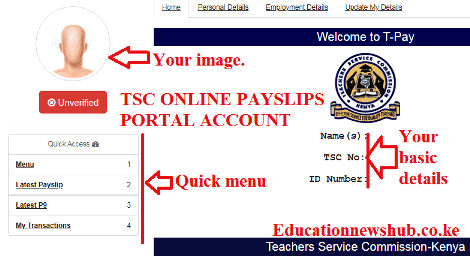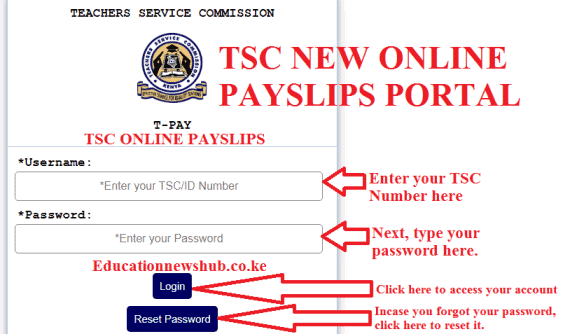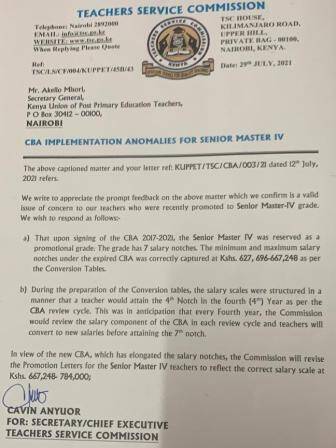TSC Online Payslips- You may be having many questions regarding the Teachers Service Commission (TSC) online payslips. and, perhaps you have been missing the right answers to your queries. Now, you can get official responses to all questions about the TSC online payslips, here.
Question: How do I register tsc payslip online?
Answer: To use the TSC online payslips portal you must first be registered. Registration is no longer done online. Therefore, once you are employed by TSC, visit the local TSC County office. Remember to carry your.. See more details here; TSC payslip online; Register, Login, download payslips and update your profile.
How do I view my payslip?
Answer: The ‘View Payslips’ tab is used to access your payslip online. Click on this tab to see your payslips. You can search for all previous years’ payslips here. Simply select the year and month. Get more details here; TSC payslip online; Login, View and download payslips.
Question: How do I login to the tsc payslip online?
Answer: The Teachers Service Commission (TSC) T-Pay Portal is a platform where teachers can access their payslips and P9 forms online. The portal also helps teachers to send their payslips to third parties like teachers’ unions, Banks, Saccos and Insurance Companies. Here is your guide on how to login to the T-Pay Portal; TSC payslip online; Login, download payslips and update your profile
How do I download my online TSC payslip?
Answer: You can easily download your payslip here; TSC payslip online; Login, View and download payslips.
Question: How do I access my online payslip
Answer: The ‘View Payslips’ tab is used to access your payslip online. Click on this tab to see your payslips. You can search for all previous years’ payslips here. Simply select the year and month. Get more details here; TSC payslip online; Login, View and download payslips.
Question: How do I send my payslip to a third party?
Answer: The ‘Send Payslip(s)’ menu is available in the T-Pay Portal. This menu is used to send payslips for third party deductions. Third parties approved by TSC include: Banks, Hire Purchase, Insurance, Micro Finance, Sacco and SWAs (Teachers’ Unions, Welfares, BBFs and others). See how to send your payslip here; TSC payslip online; Login, View, Send Payslip to third Party and download payslips.
Question: What do the various acronyms on my payslip represent?
Answer: You may be wondering what the various acronyms, appearing on your payslips, represent. Here is a guide to the abbreviations used on your payslip. Visit; Full details of the new TSC payslip.
Question: How do I update my details on T-pay (Online payslips portal)?
Answer: You can easily update your details on the T-pay portal. To achieve this, visit; TSC payslip online; Login, and update your profile
Question: How do I find my TSC payslip password?
Answer: Did you forget your TSC password? Have no worries. You can also easily reset your T-pay password. This can be achieved by following the simple steps below; How to reset your TSC payslip password.
Question: How do I get my payslip online?
Answer: The ‘View Payslips’ tab is used to access your payslip online. Click on this tab to see your payslips. You can search for all previous years’ payslips here. Simply select the year and month. Get more details here; TSC payslip online; Login, View and download payslips.
Quick TSC links
TSC Job Application and Promotion Status
TPAD- Teacher Performance Appraisal
Declaration of Income, Assets and Liabilities
Application for Duplicate Certificate of Registration
TSC Links
TSC Teachers Online
Access adverts, entry/exit returns and teacher registration services
Update Profile
Update biodata and additional documents
TSC TPAD
Access Teacher Perfomance, Appraisal & Development
Pension Status
View pension claims that have been delivered to the Treasury
T-PAY
Access payslips, P9 for tax returns and 3rd party services
TSC FAQs
Get answers to recurrent questions about general HR issues
TSC Teacher Recruitment and Selection
TSC Determination of a discipline case