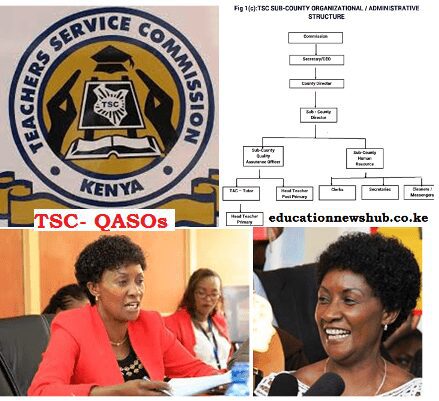TSC Email Activation- Are you looking for a simplified procedure for you to activate your TSC Email? The Teachers Service Commission, TSC, has opened a new Electronic platform. All teachers are expected to activate their Emails online. Activate your Email today to avoid the last minute rush.
TSC Email activation guidelines
See also; TSC online portal; https://teachersonline.tsc.go.ke/
To easily activate your Email, follow the easy steps below;
- Go to your browser, under search bar… Type www.tsc.go.ke
- click ONLINE SERVICES
- EMAIL ACTIVATION; (A new page loads)
- Fill in your TSC NO. CLICK ‘NEXT’.
- Fill in your ID NO. Then click on ‘VERIFY’
- Then ‘VERIFY IMAGES’ based on instructions eg-select all images with tractors…
- After verification, TSC confirms already uploaded data of you.
- Click the tab ‘VIEW MY CREDENTIALS’. This gives you an official email account and its password e.g-Kaka43211@mwalimu.tsc.go.ke and TEMPORAL PASSWORD-POT43211.
- Then from here click office.com to go to the site
- once in that site, sign in by entering the email you had been given eg… Kaka43211@mwalimu.tsc.go.ke
- Then click next. Enter password you had been given eg pot50556 and then sign in
- Once open office.com will request for additional information on your account for security
- Click ‘next’ and select I WANT A DIFFERENT METHOD. Under the drop down menu select ‘PHONE’.
- Enter official no(as it will be used to reset your account, TSC PAYSLIPS ETC)
- Select country (KENYA) ENTER NO E.G 254723123123
- Under phone highlight ‘text me a code’. Then, you click ‘next’.
- Now, enter the code sent to you eg 444444 and click ‘proceed’ followed by ‘done’ and your account will be activated.
- From here you will have to change the password you had been given to a new one. Select ‘update your password’. Enter old password eg 444444 then your new password and click ‘Confirm new password’
- Sign in again with your new email and your new password and you good to go.
Also see; TSC email activation guidelines and procedure for teachers; Simplified procedure
Remember to get all TSC news here; TSC News Portal.
Get all manuals on email activation and use here; The new TSC E-platform.