TSC TEACHER POSTING & ENTRY/EXIT USER MANUAL FOR HRM OFFICERS
The Entry/ Exit returns will be submitted online by Heads of Institutions and Sub County Directors to record when a teacher joins or leaves an institution.
The process of Teacher Posting must be complete in order for Entry/ Exit process to be initiated.
These returns will then be received online by Human Resource Management (HRM) headquarters for processing.
The role of the Sub County Directors will be to submit entry/exit returns for institution administrators and teachers who have exceeded the stipulated 14 days for transfer and 30 days for recruitment.
keep reading;
TSC teacher posting, transfers, exit simplified guide (TSC staffing officers)
TSC teacher posting, transfers, exit simplified guide (Sub County Directors)
TSC Teachers Online System Simplified Manual (Teacher posting, entry and exit)
TSC teacher posting, transfers, exit simplified guide (Heads of Institutions)
TSC teacher posting, transfers, exit simplified guide (TSC County Directors)
TSC; TYPES OF EXITS/ HOW CAN A TEACHER LEAVE/ EXIT SERVICE- TERMINATION BY THE TSC
ACCESSING THE SYSTEM
To access the portal;
- go to the TSC website https://www.tsc.go.ke.
- Click on Teacher Posting & Entry/Exit under Online Services menu.
LOGGING INTO THE SYSTEM
- Key in your TSC number in the textbox provided and click next to proceed.
- Enter your password and click Login button.
LOGGING OUT OF THE SYSTEM
On the far right, click on the drop down arrow, a list will appear click sign out.
MANAGING PASSWORDS
Forgot Password
- On the login page, click on forgot password,
- Key in your TSC number and click continue.
- A verification code will be sent to your registered mobile number via SMS.
- Enter the verification code and click on continue.
- The sign up page will appear for you to update your profile and create a new password.
- Click next to proceed to the login page.
Changing Password
- Click on My Profile
- Click on Account
- Provide New password and Confirm password. Click Save to effect change
TSC HUMAN RESOURCE MANAGEMENT (HEADQUARTERS)
Human Resource Department will receive and process entry/exit returns submitted by HOIs.
- Once logged on, A new page will be displayed.
- In the page, Click on either Pending sub menu to receive submitted cases or Received sub menu to action on submitted cases or Actioned sub menu to view and print the Entry/Exit report for records management.
PENDING ENTRY/EXIT
- Click on Pending submenu under Entry/Exit menu . On the screen that is displayed, Click on the drop down arrow
- Next, Click button to receive
- The Entry/Exit form will be displayed. The form can be printed and referenced to introduce the teacher on payroll.
RECEIVED ENTRY REPORT (RECRUITMENT)
Received By section indicates HR staff details and date received while Actioned by section is pending awaiting action.
RECEIVED EXIT REPORT (RETIREMENT)
RECEIVED ENTRY/EXIT
Click on Received Submenu to complete the process by providing the action taken i.e. appointed on payroll, salary stopped among other reasons.
Click to record action taken
ACTIONED ENTRY/EXIT
- Select action
- Submit to finish HR process
- The process is complete at this stage, click on Actioned sub menu to view or print the final report for records management.
- Upon clicking, a new page will appear.
- Under actions menu click view report
- The Entry/Exit report will appear.
- Received By and Actioned By sections highlighted in the Entry/Exit report shows the HR officers’ details, dates received and actioned on.
TSC COUNTY HUMAN RESOURCE OFFICERS
The County Human Resource Officers (CHROs) will monitor Entry/Exit reports within their respective counties.
They can also view and print actioned reports for documentation.
The window below appears with a list of teachers received within the County indicating the status of the case.
Entry Reports
Click on Reports and select appropriately.
Exit Reports
Actioned Cases
- Click on view report to view/download Entry/Exit report for documentation.
- Click on View Report
TSC SUB COUNTY HUMAN RESOURCE OFFICERS
The Sub County Human Resource Officers (SHROs) main role in the Entry/Exit process will be to initiate temporary teacher exit within their respective Sub Counties.
Once the necessary approvals on temporary exits have been made, SHROs will log on to the system, identify the teacher to be exited and click on Initiate Exit.
Teachers forwarded for exit will populate on HOIs dashboard (exit section).
Follow the steps below to initiate an exit.
- Click SCHRO sub-menu under exits menu.
- You can search using Institution code or Institution name
- This page shows institutions classified into primary, post-primary, TTC and all teachers for easy navigation.
- Click appropriately.
- Click view teachers on Action button.
- This will list all teachers in a particular institution.
- You can search for a teacher using TSC number
- A new window will appear;
- To initiate teacher exit, click on
- “Exit Teacher” button
- A new window will appear;
- Select Exit reason, exit date and remarks.
- Then click “initiate”.
- The teacher will appear on the HOIs dashboard awaiting action.

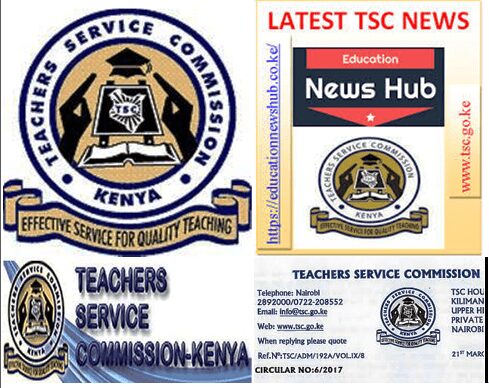
Leave a Reply