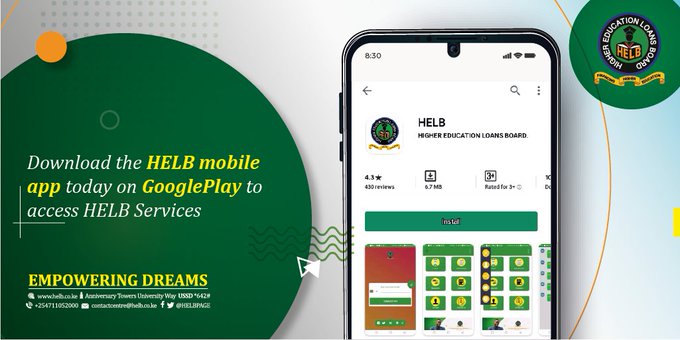It is now very easy to apply for the Higher Education Loans Board, HELB, loans. You can apply for the HELB first time and subsequent loan using this simplified guide.
TABLE OF CONTENTS
Type of Helb Loan Application
There are two types of undergraduate loan applications:
- First Time Application-This is for applicants who are applying for the first time.
- Second & Subsequent Application-This is for applicants who are applying for the second, third, fourth time as per the program duration
Note: The number of loans one is eligible for depends on the program duration. For example, one is given loan 4 times for a 4-year program or 5 times for a 5-year programme
How to apply for a HELB Loan as a First Time Applicant:
- Visit our website www.helb.co.ke to access the Student Portal and click on “create an account” to register.
- Once the account is created, log in and select the appropriate Undergraduate First Time Loan Application Form [LAF].
- Read the literature or view the videos on Financial Literacy and participate in the brief exercise online.
- Access and fill the loan application form.
- Print TWO copies of the duly filled Loan Application Form [Mandatory]
- Have the forms appropriately filled, signed, and stamped by the relevant authorities.
- Attach all the documents as per the checklist and present one copy of the duly filled Loan Application Form at:
- Any of the following Huduma centers nearest to you: Bomet, Bungoma, Chuka, Eldoret, Embu, Garissa, Nairobi GPO, Kakamega, Kericho, Kilifi, Kisii, Kisumu, Kitale, Kitui, Lodwar, Machakos, Makueni, Meru, Migori, Mombasa, Murang’a, Nakuru, Nandi Narok, Nyeri, Taita Taveta, Thika and West Pokot for free and secure delivery; or
- HELB Student Service Centre on Mezzanine 1, Anniversary Towers, University Way, Nairobi
- Retain a complete copy of the Loan Application Form [This is mandatory]
Note:
- Please ensure that you read, understand, and follow the instructions provided at the beginning of the online loan application process including reading and undertaking the HELB Financial Literacy Programme.
- It is recommended that students prudently manage their HELB loans once disbursed to cater for Tuition, books, stationery, accommodation, and subsistence.
Requirements
- A copy of the Applicant’s national ID Card
- Copies of the parents’ National ID Cards/death certificate where the parent is deceased
- Copies of both guarantors’ National ID Card
- A copy of the applicant’s admission letter and KCSE result slip/certificate
- A copy of the applicant’s Bank ATM/Bank card (for Government sponsored students only)
- A copy of the applicant’s Smart Card from the institution
- One recent colored passport size photograph of the applicant.
How to apply on the HELB App as a second and Subsequent applicant
- Applicants should visit Google play store and download the HELB Mobile Application.
- Register your details (First name, Phone, Email Address, National ID and KRA PIN number) on the HELB App to generate a PIN which you will use to log in and accept the license agreement. Ensure that you use the Safaricom number that you use for Mpesa transactions and it should be registered in your name
- Read the mandatory Financial literacy notes and undertake a brief Question & Answer to appreciate the purpose of credit. Scroll down to view results then click “proceed”.
- Click on loans then select undergraduate loans to get the Undergraduate Subsequent Loan Application Form [LAF].
- Follow each step to fill in the required details and submit. A pop-up message will appear to show that you have successfully applied. The loan serial number will also be displayed
NB: You will be required to pay Kshs. 1 from your MPESA account during the application process to verify your telephone number. Please note, the application is paperless hence no printing.
- Students that are not Safaricom subscribers will be directed to the Portal and apply using the application form, after which they will be required to print and submit the form to the HELB Student Service Centre on Mezzanine 1 Floor at Anniversary Towers
Please ensure that you read, understand, and follow the instructions provided at the beginning of the online loan application process including reading and undertaking the HELB Financial Literacy Program
Eligible students
- Recent beneficiaries of the Undergraduate Loan
- Students placed by the Kenya Universities and Colleges Placement Service [KUCCPS] in the local public and private universities
- Self-Sponsored, Parallel and Module II Students studying for a Bachelor’s degree only [Certificate, Diploma, Pre-University and Postgraduate students ARE NOT ELIGIBLE FOR THIS PRODUCT]
Loan award
The maximum Undergraduate loan awarded is Kshs. 60,000. For the students placed by Kenya University and Colleges Central Placement Service (KUCCPS), the loan amount is split to cater for both Tuition fee and Upkeep. A standard amount of Kshs. 4,000 for Government sponsored students only is deducted from the loan awarded and disbursed to the university per semester, for tuition [Total Ksh 8, 000] and the rest is sent to the applicant’s bank account as upkeep.
For the Self sponsored students, all the money is sent directly to the university once a year as tuition fees.
An Administrative Fee of Ksh. 500 per year is charged on the loan awarded and it is therefore deducted from the disbursed loan. A limited number of needy government sponsored students receive a bursary of between Ksh. 4, 000 and Ksh. 8,000 per year. The Bursary is paid to the university as tuition.
Repaying the Undergraduate Loan
Undergraduate loan repayment starts within one year of completion of studies or within such a period as the Board decides to recall the loan, whichever is earlier. However, one can make voluntary payments before or after completion of studies to reduce the loan balance. HELB UG Loans are charged 4% interest per annum and is repayable up to a maximum of 120 months.