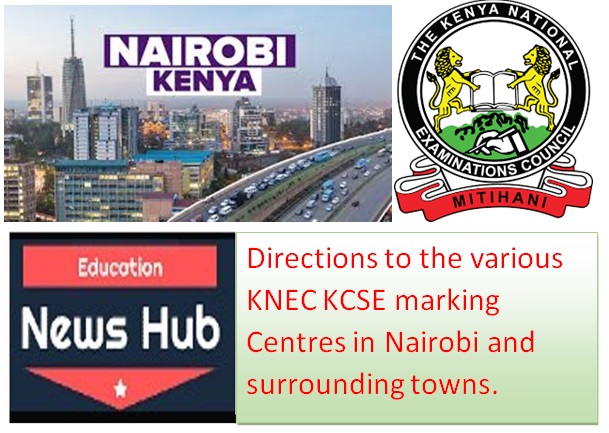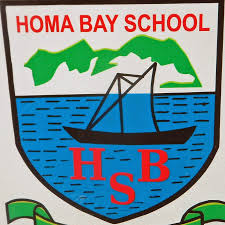How to update details for existing users
If you need to update your details on the portal, follow the steps below.
Visit the portal and log in using your username and password.
Click Profile to show your details as captured in the system.
Click the particular link to view specific details, for example, Personal Information, Qualifications, or Work Experience.
Click Edit to enable editing and updating of information. For example, if you had clicked the Personal Information link, you should click Edit to modify your profile details.
If you have clicked the Work Experience link, you should click Edit to update details related to your work experience.
If you wish to add new information, click the link Add to generate the interface that captures new details.
https //examinersapp.knec.ac.ke login
cp2.knec.ac.ke invitation letter
www.knec.ac.ke portal
www.knec.ac.ke login
cp2.knec.ac.ke registration
KNEC cp2 login
CP2 login
CP2 KNEC contracted professionals