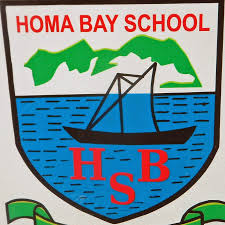How to Register on the KNEC CP2 Portal
- Visit the KNEC contracted professionals (CP2 Portal) web: https://cp2.knec.ac.ke and follow.
- Once the link has loaded fully, click on Register Account and key in your Phone Number beginning with 254 followed by the number without the first zero (0). Repeat the same number and click on Create Account
- Confirm an SMS to your number containing the password to access the KNEC CP2 Portal for contracting. This allows you to update of the CP2 profile.
How to Login to the KNEC CP2 Portal
This procedure for those who are already registered and have a password sent to them through the phone number. Those who mistakenly deleted the password, can request the same under reset password option.
- On the Browser
- In the URL bar type in the CP2 Portal link i.e. https://cp2.knec.ac.ke
- Once loaded, enter the phone number used during registration beginning with 254XXXXXXXXX. Note that the XXXXXXXXX is your phone number without the first zero (0).
- Enter the CP2 password sent to the phone and click on Login
- Once logged in proceed to update the profile.