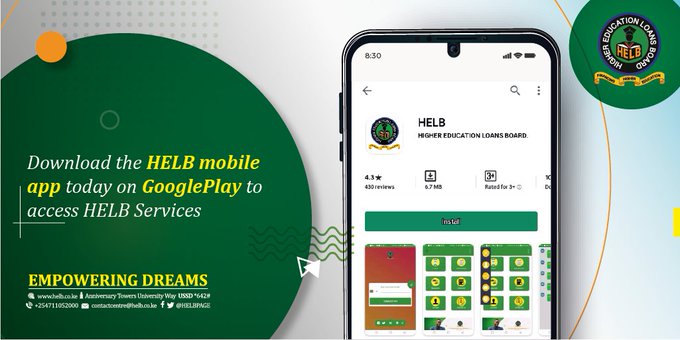The Higher Education Loans Board, Helb, has opened the window for submitting undergraduate students’ second and subsequent loan applications. This loan is available for all Kenyan students admitted in in Public and private universities in Kenya and the East African region. The deadline for submitting your loan application is June 30, 2020.
Join our growing community on Facebook. Click the link below;
OFFICIAL EDUCATION & TSC NEWS CENTRE FACEBOOK PAGE
REQUIREMENTS
For you to qualify for these loans you must meet the requirements below:
- You must be admitted in a public or private university offering programmes that are recognized by the commission for university education, CUE.
- You must be undertaking a bachelor’s degree; self-sponsored, parallel and module II programmes.
- You must be a recent beneficiary of the undergraduate loans. (This is application is not available for first time applicants).
HOW TO APPLY
You can apply for the loan easily by using any of the methods below;
- Using the HELB mobile app
- Using the mobile USSD code *642#
- Applying online
SEE ALSO;
- HELB LOANS, WEBSITE, PORTAL & SERVICES: Your ultimate guide on all requirements, application, disbursement and repayment of HELB Loans and Bursaries
- Helb- This is all you need to know concerning helb loans; application, processing, disbursement, repayment and clearance
- Guide to the HELB Mobile Short code used for loan repayment, application and Disbursement status
- Helb undergraduate loans latest news: Amount awarded, disbursement and requirements: Full details
- How to apply for HELB loan clearance, compliance certificate and refund; requirements and process
- How to apply for HELB Post Graduate Scholarships for Masters and PHD students: Plus Requirements
- Helb student loans; How to repay Helb loans via Mpesa, Bank Deposit, Wave, World Remit, Diaspora Payment methods
- Complete information about the Higher Education Loans Board, Helb; Loan applications and repayments
USING THE HELB MOBILE APP
If you have a smart phone, then the cheapest way of submitting your application ;is by using the HELB mobile app:
- Download the mobile app from Google play. Just search for HELB in Google play and click ‘install’.
- Once successfully installed, register details.
- You will then be expected to read notes/ instructions.
- Now, select the loan application form.
- Fill in the details, correctly, and submit by clicking ‘OK’.
HOW TO REGISTER FOR LOAN MOBILE SERVICES.
Another way you can use to apply for the loan is by utilizing the mobile USSD code. Register by using the steps below:
- Go to your dialer on your mobile and enter *642# and send.
- Then Select/ enter 1 and send.
- On the next window prompts, provide your: First name, last name, National ID number, date of birth.
- Enter a PIN you can easily remember and confirm it.
- A registration success message will be displayed thus: “Thank you for registering with the HELB mobile platform. You will receive SMS Confirmation Shortly.”
- Then, proceed to make your loan application.
APPLYING ONLINE.
This is yet another method via which the loan application can be filed.
- Visit the Helb portal by visiting the link; https://portal.helb.co.ke/auth/signin
- Enter your email address and password then click ‘Sign in’.
- Select the loan application name to get the application form. Fill it and submit. (Only The Products in Green Background Are Open for Application. Click On Row Of The Loan Product You Wish To Apply For)