How to check KNEC KPSEA (GRADE 6) Results
The Knec grade 6 exams (KPSEA) results are now available in the Knec portal. The exact portal where the results are found is Competency Based Assessment (CBA) portal.
Individual candidates and parents cannot download the results directly. These results can only be downloaded by respective schools. It is the head teachers or designated teacher with the password who can access the results.
Once you have the school Knec password, proceed as follows:
1) Visit the KNEC Cba Portal
2)Go to Assessment Reports
3)Go to NOMINAL ROLL-Copy the Assessment no. of the Student you want to check the Results
4)Go back to KPSEA SLIP Option, paste the Assessment no.you copied, then click on view
5)The front page of the Results is the KNEC logo and the next page shows the Details Nd Results of the student, you can view and also print.
Also read;
KPSEA results KNEC download link
KPSEA Results released, uploaded on Knec portal (2023 Grade 6 exams results)
Grade 6 KPSEA results out today; How to check
How to check KNEC KPSEA (GRADE 6) Results
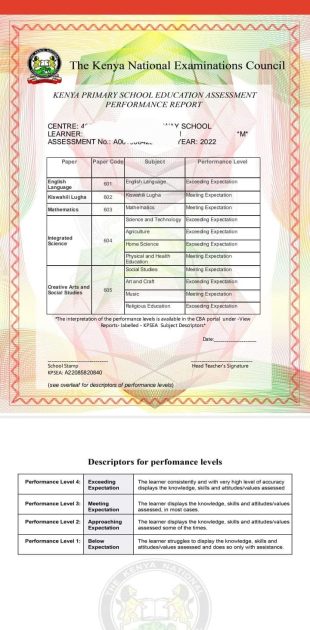


THIS PROCCESS IS NOT WORKING ANYMORE
H
Why some learners are not showing examples it said we visit mtihani house or the contact [email protected]
Some times its a pain in the ass to read what blog owners wrote but this website is real user friendly! .