THE KENYA NATIONAL EXAMINATIONS COUNCIL
TABLE OF CONTENTS
‘Towards A Competency Based Assessment’
Kenya Intermediate Level Education Assessment (KILEA) Portal
KILEA PORTAL USER GUIDE FOR SCHOOLS
TABLE OF CONTENTS
1.0. INTRODUCTION…………………………………………………………………………………………………………. 4
- STEPS TO ACCESS KILEA PORTAL………………………………………………………………………………. 4
- Accessing the CBA portal to access KPSEA portal………………………………………………………. 4
- Login Credentials……………………………………………………………………………………………………… 4
- CBA Portal Login Page……………………………………………………………………………………………… 4
- KILEA PORTAL……………………………………………………………………………………………………………. 5
- Guidelines for Registration of Stage Based Learners in the portal………………………………….. 5
- Steps to open KILEA Portal……………………………………………………………………………………….. 6
- Viewing Reports……………………………………………………………………………………………………. 10
TABLE OF FIGURES
Figure 1: CBA Portal Login Page……………………………………………………………………………………………………………………………………………. 4
Figure 2: CBA portal home page…………………………………………………………………………………………………………………………………………….. 6
Figure 3: KILEA portal home page……………………………………………………………………………………………………………………………………………. 6
Figure 4: Registration of KILEA Learners……………………………………………………………………………………………………………………………………………. 7
Figure 5: Enter Learner Assessment Number……………………………………………………………………………………………………………………………………………. 7
Figure 7: Editing Learner’s year of birth…………………………………………………………………………………………………………………………………………….. 8
Figure 10: View list of registered learners……………………………………………………………………………………………………………………………………………. 9
Figure 13: Viewing KILEA Nominal Roll………………………………………………………………………………………………………………………………………….. 10
Figure 14: Opening downloaded report…………………………………………………………………………………………………………………………………………. 11
Figure 15: Printing KILEA Portal Reports………………………………………………………………………………………………………………………………………….. 11
1.0. INTRODUCTION
The Kenya National Examinations council (KNEC) has developed a Kenya Intermediate Level Education Assessment (KILEA) Portal, a web-based system for managing registration of Stage Based learners. Schools shall be required to log into the KNEC CBA portal using their Assessment Centre log-in credentials (Username and Password) to register the learners under KPSEA Portal. The system has an audit trail to track actions performed by users for accountability to ensure data integrity.
2.0. STEPS TO ACCESS KILEA PORTAL
2.1. Accessing the CBA portal to access KPSEA portal
KILEA Portal is accessible upon logging into the CBA portal which is accessible using:
- CBA Portal URL/weblink: https://cba.knec.ac.ke
- KNEC Website URL: https://www.knec.ac.ke then click on the CBA Portal button/link.
- KNEC-Portal URL: https://knec-portal.ac.ke then click on the button/link.
2.2. Login Credentials
Upon accessing the CBA Portal, Schools shall only login into the portal using valid CBA login credentials (Username and Password).
2.3. CBA Portal Login Page
CBA Portal Login page below shall be generated upon accessing the CBA Portal.
- To login into CBA Portal, enter valid Username and Password as shown
Figure 1: CBA Portal Login Page
- Click the login button to access CBA portal home
- In case you have a challenge logging into the CBA portal e.g. Unregistered school code or forgotten your password, click on the A pop up message “Kindly Contact your Area SCDE to Register your school for the KNEC Code which is the Username and you will also be provided with a Password after Registration. If Forgotten Password kindly Contact your Area SCDE For a New PasswordF shall be displayed for your action as advised. You shall therefore login into the CBA portal upon acquiring the login credentials.
3.0. KILEA PORTAL
3.1. Guidelines for Registration of Stage Based Learners in the portal
- Stage Based Learners MUST have a valid Assessment Number for them to be registered in the KILEA Portal. Learners without Assessment Numbers should be registered through normal registration process in the CBA portal under (Intermediate Portal).
- All current learner registration details are editable during registration in the KILEA Portal
except the Assessment Number.
- Schools are therefore required to ensure accuracy of learner’s registration
- Editable registration learner details include:
- Full Name
- Gender (Male/Female)
- Birth Certificate Number
- NEMIS UPI Code
- Date of Birth
- Nationality (Citizen/Non-Citizen)
- Religious Subject (CRE/IRE)
- Disability option (None/Blind/Low Vision/Deaf/Physical Disability)
- Parent/Guardian Name
- Parent/Guardian Phone Number
- All the required learner registration details are mandatory except NEMIS UPI code and
Birth Certificate Number that should be provided if available.
- More than one option for disability shall be selected for stage based learners with multiple
3.2. Steps to open KILEA Portal
- Upon successful login into the CBA portal, the following CBA portal home page shall be
Figure 2: CBA portal home page.
- Click on the button in figure 2
KILEA Portal home page below shall be generated to register KILEA
Figure 3: KILEA portal home page
Figure 4: Registration of KILEA Learners
Figure 5: Enter Learner Assessment Number
- Learner details shall be displayed as shown below for verification and updating to
Figure 6: View Learner details for verification and updating
- To edit or fill in missing learner details, click on the specific field to key in or select details where applicable as shown below
Figure 7: Editing Learner’s year of birth.
- One or more disability options must be selected e.g. “Blind/Low Vision/Deaf/Physical Disability/ ADHD/ Autism/ Autism Spectrum/ Emotional and Behavioral/ intellectually challenged/ Language and Communication/ Learning DisabilityF as shown
Figure 8: Selecting other to capture a disability that is not in the list.
- Upon successful saving of learner details, a confirmation message “KILEA Learner details amended successfully” shall be displayed.
Figure 9: Confirmation of updated learner details
Figure 10: View list of registered learners
- Click on the button to edit registration details for a specific
- Click on the button to remove registered The following pop up message
“Learner Removed from KILEA registration successfully!’’’ shall be displayed to confirm
Figure 11: Removing Registered Learner from KILEA Portal
To restore wrongly deleted learners, search their details using Assessment Number to register them.
3.3. Viewing Reports
- To view reports in KILEA Portal:
- Click on View Reports
Figure 12: Viewing KILEA Registration related reports
- Click on the specific report to view, download, save or
- To view and download KILEA Nominal Roll, click on the button then click the Export icon to download the report in preferred format g.
Figure 13: Viewing KILEA Nominal Roll
- To print a downlaoded report:
- Click on the downlaoded report g. KILEA Nominal Roll to open.
Figure 14: Opening downloaded report
- Click on the Print icon then select preferred printer to
Figure 15: Printing KILEA Portal Reports
FOR A COMPLETE GUIDE TO ALL SCHOOLS IN KENYA CLICK ON THE LINK BELOW;
Here are links to the most important news portals:
- KUCCPS News Portal
- TSC News Portal
- Universities and Colleges News Portal
- Helb News Portal
- KNEC News Portal
- KSSSA News Portal
- Schools News Portal
- Free Teaching Resources and Revision Materials
More news on Knec Portals….
Knec Portal for KCSE Assessors, Examiners Application
knec portal for KCSE, KCPE certificate replacement online
KNEC portal for KCPE, KCSE Result Slip Download
CBA Knec Portal Login Link
CHECK CBA SCORES PER LEARNER ON KNEC PORTAL
KNEC Portal 2024 Contracted Professionals, Examiners; Login, Download Invitation Letter Via cp2.knec.ac.ke
KNEC PORTAL FOR LOST KCSE, KCPE CERTIFICATE REPLACEMENT ONLINE
Knec Portal For Checking KCSE 2023-2024 Results
KNEC Portal Passwords and Registration Deadlines For KCSE Candidates
The KCSE Knec Portal login and candidates registration at https://www.knec-portal.ac.ke/kcpe
Knec Login; Complete Guide for Knec Portals Login
How to view and follow leaner progress on CBA KNEC Portal
CBA KNEC PORTAL MANUALS, GUIDELINES
CBA Knec Portal – How To Verify Learner Bio-data
KPSEA Results released, uploaded on Knec portal (Grade 6 exams results)
Using the knec portal https://examinersapp.knec.ac.ke. to download the examiners’ marking invitation letters
KNEC portal for school exams https://www.knec-portal.ac.ke/ (Register and download candidates’ KCSE Exams)
KNEC KCPE Portal Login
Knec Primary Teacher Education Registration Portal
KCPE Registration forms in Word Format.
Click on each link to download the forms;
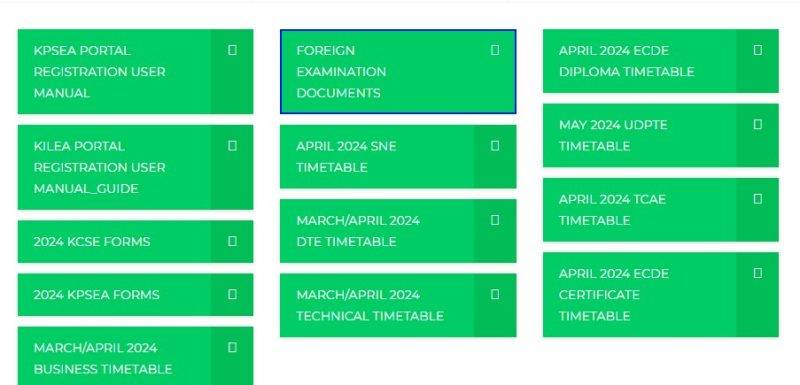
 Nairobi School KCSE 2020-2021 results analysis, grade count and results for all candidates
Nairobi School KCSE 2020-2021 results analysis, grade count and results for all candidates