INTER-INSTITUTIONAL TRANSFER APPLICATION
FREQUENTLY ASKED QUESTIONS
1. How can I apply for inter-institutional transfer?
Applications must be submitted online through the Student’s Portal (students.kuccps.net).
TABLE OF CONTENTS
2. What happens after I have submitted the application?
- The university/college that you seek to transfer to will receive your application online and endorse it through its institutional portal.
- Once your application has been endorsed by your desired institution, the releasing institution (your current university/college) will receive it and release you through the institution’s
- The endorsed application will move to KUCCPS for approval, after which a transfer letter will be generated in the applicant’s portal for downloading.
3. What should I do after downloading the inter-institutional transfer letter from the Student’s Portal?
Present it to the university/college that you have been transferred to for the institution to issue you with an admission letter and joining instructions.
4. I have typed the reason for transfer but the next step does not come up. What might be the problem?
You need to attach a document supporting your reason for transfer. Also, type a brief explanation why you are seeking to change institutions, in the provided space. The explanation should be not less than 300 characters and not more than 600 characters.
(Tip: Type out the explanation in a Word document as you monitor the characters. Once the right length is achieved, copy and paste it in the provided space.)
5. I have selected the reason for transfer and I am required to attach a supporting document. What I am supposed to attach?
Attach a document that supports the reason that you have provided. For example, if you have cited medical reasons, you may attach a letter from a recognised health facility/medical professional.
6. Am I allowed to change both the course and the institution?
It is possible to change both the course and institution provided you meet the course subject requirements and cut-off points.
7. I only wish to change the course and not the university/college. What is the process?
You can change the course through an inter-faculty transfer, which is handled by the university/ college. The institution’s academic registrar will guide you.
8. I deferred my studies and now wish to move to another institution. Are previous years’ candidates allowed to transfer?
The current online transfer application is only for those who sat the 2021 KCSE examination and were placed in universities and colleges.
9. After my transfer is approved, when will I be reporting to the new institution and how will I get the admission letter?
The institution that you have transferred to is responsible for issuing the admission letter and other joining instructions.
10. What should I do if the institution I am seeking to transfer to fails to endorse my transfer?
You application will revert back to you immediately the institution denies endorsement. Similarly, if the institution fails to act after 7 days, it will revert back to you to enable you initiate a fresh application
11. Will my transfer be approved if the receiving institution endorses it but the receiving (releasing) institution declines?
Your application will move to KUCCPS for further direction or administrative action.
12. How much does one pay for an inter-institution transfer?
The inter-institution transfer processing charges is Ksh.1,000.
13. How long does it take for the inter-institution transfer to be concluded?
It takes 14 days upon receipt of your fully endorsed application.
14. How many times can one request for an inter-institution transfer?
Inter-institution transfer is allowed only once.
15. Can I transfer from a diploma to degree programme?
You can transfer to a degree course if you attained a mean grade of C+ and above and you meet the specific requirements of the degree programme.
For enquiries, Call: 020 5137400 or Email: info@kuccps.ac.ke

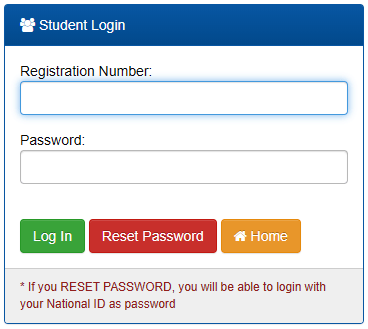 Kuccps admission letters 2023-2024 (Dedan Kimathi University Admission Letter Portal)
Kuccps admission letters 2023-2024 (Dedan Kimathi University Admission Letter Portal)