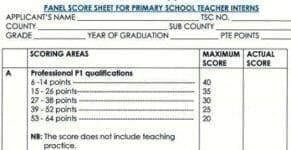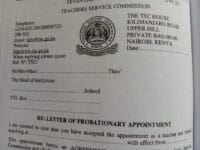Latest TSC communication to teachers on AON medical cover: Latest TSC News

Teachers employed by TSC get a medical cover from AON. The cover is for both inpatient, outpatient and other medical needs. To benefit from the cover, a teacher is supposed to update his/ her details on the AON portal.
For your dependants to also benefit from the cover their details must also be updated on the portal. It is notable that some teachers are yet to update details of their dependants. This has forced TSC to send a communique to the affected teachers.
“The TSC medical scheme requires you submit supporting documents for your dependants,” reads the TSC message in part.
according to the message the teachers have up to the 15th of June this year to ensure that the details are up to date.
SEE ALSO;
You can now easily and conveniently update your dependants’ details on the AON portal by following these simple steps:
Documents that should be uploaded include: Adoption document (for any adopted child), Birth Certificate/ Birth Notification for all registered children) and the change of Dependant document. Others are Change of details document; whenever an amendment is made to the originally declared information and a Marriage document/ Marriage certificate.
Also to be uploaded is a copy of your National Identity Card, Proof of Disability and Proof of school (A school ID is required). Please note that not all documents are required for everyone. Just upload documents that are appropriate in your case.
To upload the documents to the AON- Minet portal, use this simplified procedure;
- First of all you will have to Scan the documents to be uploaded. Store these documents in a location that you can easily remember; either in your phone or computer.
- Next, visit the official Minet upload portal by using the link; https://collaborationkenya.minet.com/tsc.
- You will then have to enter your full name, mobile phone number and TSC Number. Then, give a brief description of the document to be uploaded.
- Select the document to be attached and click on Choose file.
- Finally, click on upload.
- Repeat this procedure for all the required documents.