Form One 2024 Selection for KCPE 2023 Candidates- The Ministry of Education has completed the 2024 form one placement process for KCPE 2023 Candidates. The Ministry has at the same time announced the form one placement results.
The 2023 KCPE candidates can now download their admission letters.
The 2023 KCPE candidates have now been selected to join National Schools, Extra County Schools, County Schools and Sub County Schools.
How to receive 2024 form one placement results for KCPE 2023 Candidates
You can receive your selection results through SMS. Just go to messages and compose a new SMS. Type your index number in full (as used during KCPE registration).
Finally, Send your index No. to 20042. You will receive your results on your mobile phone in a few seconds.
Disclaimer; Only send this SMS once the results have been declared by the Education Cabinet Secretary. This is because this SMS is a premium service and charges Sh25 per SMS sent.
How to download the 2024 form one admission letters for KCPE 2023 Candidates
Candidates selected to join Form one this year can now download their admission letters, online. These letters have been uploaded to the Education Ministry Portal.
To download the admission letter to National Schools
- Click on this link to access the download page from the Ministry of Education’s Website: Ministry of education download link for form one admssion letter. You will see the window below;
-
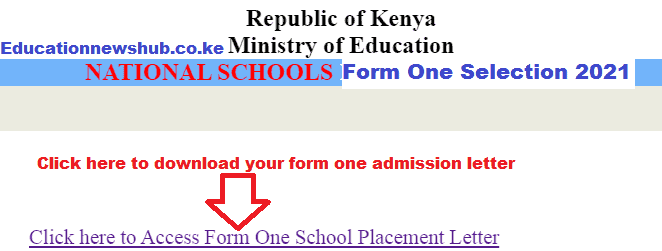
- Form one admission letters download portal 1
- After clicking the tab ‘Click here to Access Form One School Placement Letter’, you will be redirected to a new window (as shown below). Now, Select the county and sub-county where your KCPE centre/school is located and key in your index number and then click ‘Submit’.
-
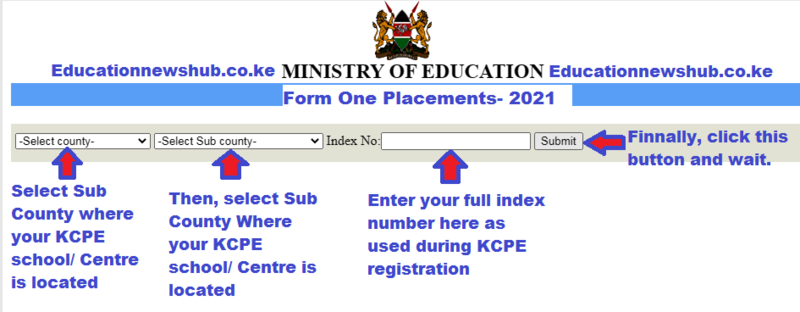
Form one admission letters download portal 2 - In the new window, Click on the link named “admission letter” at the bottom of the page for a copy of your admission letter.
- Use the printer icon to print or download icon to download to your computer.
- Get your primary school’s headteacher to endorse the letter and stamp it in the space provided.
- Finally, present it for admission together with a certified copy of birth certificate
Access the Official ministry of Education’s download page by using this link: https://www.education.go.ke/index.php/online-services/form-one-selection
To download the admission letter to Extra County Schools
- Click on this link to access the download page from the Ministry of Education’s Website: Ministry of education download link for form one admssion letter. You will land in the window shown below;
-
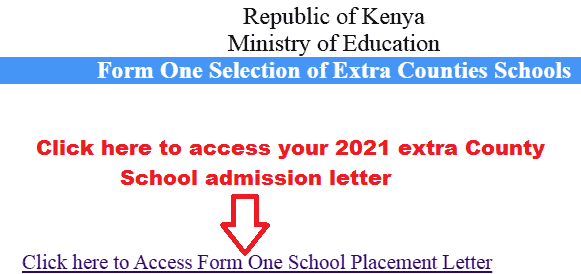
Extra County 2021 Form Admission Letter Download Portal 1 - By clicking the tab ‘Click here to Access Form One School Placement Letter’, you will be redirected to a new window (as shown below).
-
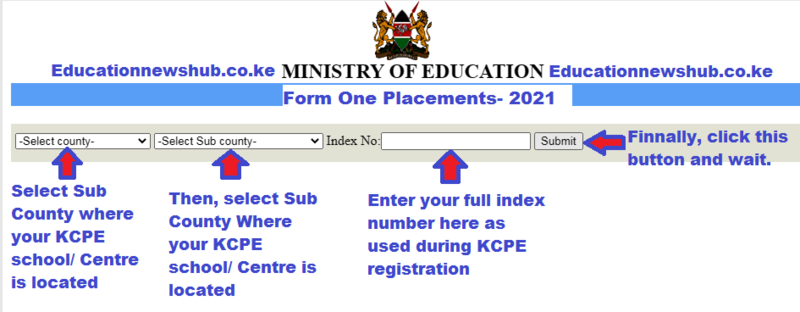
Extra County 2021 Form Admission Letter Download Portal 2 - Now, Select the county and sub-county where your KCPE centre is found and key in your index number and Submit.
- Click on the link named “admission letter” at the bottom of the page for a copy of your admission letter.
- Use the printer icon to print or download icon to download to your computer.
- Get your primary school’s headteacher to endorse the letter and stamp it in the space provided.
- Finally, present it for admission together with a certified copy of birth certificate
To download the admission letter to County Schools:
- Click on this link to access the download page from the Ministry of Education’s Website: Ministry of education download link for form one admission letter. You will see the window below.
-
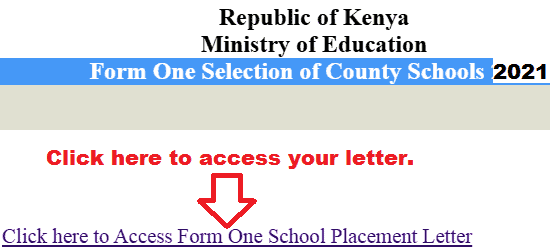
County School 2021 Form Admission Letter Download Portal 1 - Now, click the tab ‘Click here to Access Form One School Placement Letter’, and you will be redirected to a new window (as shown below).
-
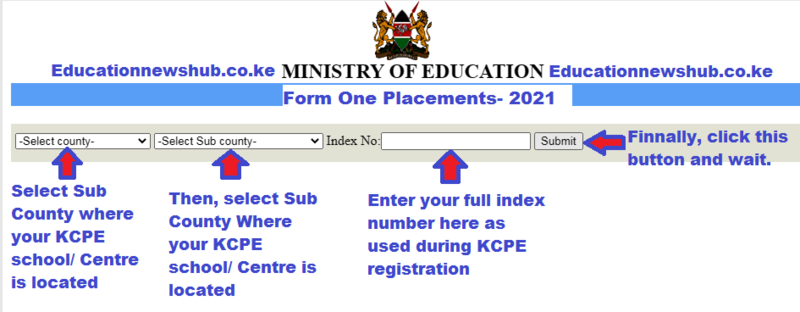
Form one admission letters download portal 2 - Next, Select the county and sub-county where your KCPE centre is located and key in your index number and Submit.
- Click on the link named “admission letter” at the bottom of the page for a copy of your admission letter.
- Use the printer icon to print or download icon to download to your computer.
- Get your primary school’s headteacher to endorse the letter and stamp it in the space provided.
- Finally, present it for admission together with a certified copy of birth certificate







