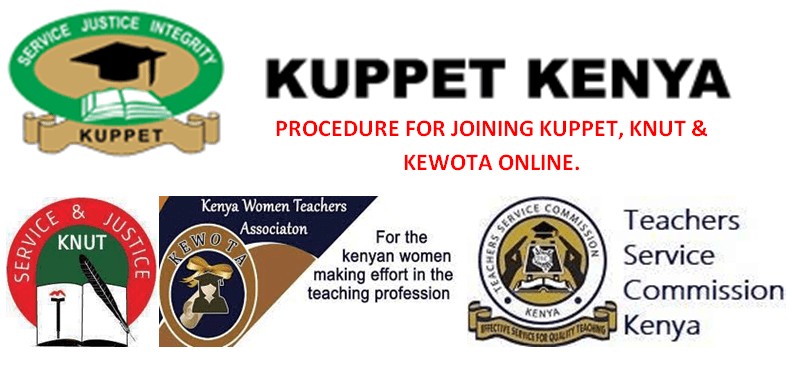Enter your TSC Number

Enter your ID Number

Verify

VERIFY IMAGES based on the instructions given.
After verification, TSC confirms your data in their systems.

Click the tab, ‘VIEW MY CREDENTIALS.’
This gives you an official email account and a temporary password.
Once in the site, sign in by entering the email you had been given.

Click NEXT
Enter password you had been given then sign in.
 office.com
office.com will request for additional information on your account for security

Click NEXT and select I WANT A DIFFERENT METHOD.

Under the drop down menu select PHONE.

Enter your phone number.

Select country (KENYA). Enter your phone number.

Under phone mark TEXT ME A CODE

Click NEXT

Enter the code sent to you. Click ‘PROCEED’ then ‘DONE’ and your account will be activated.
From here you will have to change the password you had been given to a new one
UPDATE YOUR PASSWORD.

Enter the old password

Enter your new password

Confirm new password
Sign in again with your new email and your new password.