451/2 COMPUTER STUDIES- PAPER 2
(PRACTICAL)
ARTIFICIAL INTELLIGENCE IN EDUCATION
For decades, science fiction authors, futurists, and movie makers alike have been predicting the amazing (and sometimes catastrophic) changes that will arise with the advent of widespread artificial intelligence.
So far, AI hasn’t made any such crazy waves, and in many ways has quietly become ubiquitous in numerous aspects of our daily lives. From the intelligent sensors that help us take perfect pictures, to the automatic parking features in cars, to the sometimes frustrating personal assistants in smartphones, artificial intelligence of one kind of another is all around us, all the time.
| W |
hile we may not see humanoid robots acting as teachers within the next decade, there are many projects already in the works that use computer intelligence to help students and teachers get more out of the educational experience. Here are just a few of the ways those tools, and those that will follow them, will shape and define the educational experience of the future.
- Automation of basic activities in education, like grading.
- Educational software can be adapted to student needs.
- It can point out places where courses need to improve.
- Students could get additional support from AI tutors.
- AI may change where students learn and how they acquire basic skills.
- It is altering how we find and interact with information.
Automation basic activities in education, like grading.
In lower grades, teachers often find that grading takes up a significant amount of time, time that could be used to interact with students, prepare for class, or work on professional development. A1 can be used to automate grading systems and present the output in tables .
Educational software can be adapted to student needs.
From kindergarten to graduate school, one of the key ways artificial intelligence will impact education is through the use of application programs. learners can draw 3D diagramssuch as the one shown below
INSERT ANY CLIP ART HERE
Teachers may not always be aware of gaps in their lectures and educational materials that can leave students confused about certain concepts. Artificial intelligence offers a way to solve that problem.
More Free Unlimited Computer Notes, Exams and Revision Materials downloads:
COMPUTER STUDIES FORM 1 NOTES FREE
Computer Studies Schemes of work term 1-3, Form 1-4
Computer Studies Notes Form 1, 2, 4 and 4- Free Download
COMPUTER STUDIES NOTES FORM 1-4
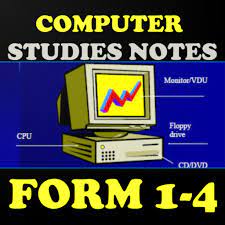
- using a word processing application software type the document above as it appears and save it as COMPUTER F2 EXAMS (23 Marks)
- Copy the document COMPUTER F2 EXAMS in a new document and save it as ‘COMPUTER F2 EXAMS 2’ then use it to answer the questions that follows. (2 Marks)
- Format the heading as follows;
- Center align, font size – 14, font color – red, font type – Algerian, double underline, scale – 130% (6 Marks)
- Insert your name and Adm No as a header. Also, insert your class and page number as a footer (2 Marks)
- Spell check the document to remove all typing errors (2 Marks)
- Center align the first paragraph (1 Mark)
- Find all occurrences of the word AI in the document and replace with “Artificial Intelligence “ (1 Mark)
- Resize the diagram between the last two paragraphs and move it to the second paragraph and send it behind text (3 Marks)
- Make all the text to have a blue font colour. (3mks)
- Insert a yellow background. (3mks)
- Insert a water mark with your name (3mks).

Leave a Reply