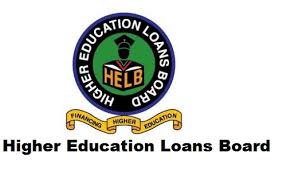Have you applied for HELB Loan this year? Have you received your HELB loan? The Higher Education Loans Board has put up smiles on the faces of many University and College Students. This after awarding and disbursing loans to the students.
To find out if your loan application was successful approved and loan disbursement was made follow the following guidelines:
- Visit HELB website
- Click on “loan status”
- Click on “Disbursement” a form indicating your loan disbursement status will appear
- You can check amount awarded and date disbursed
Students with HELB smart card can use it to check their loan disbursement status via their bank ATM. Remember that the smart card has three parts, tuition, upkeep and general use. Amount in the tuition part cannot be withdrawn.
Alternatively, you can check Your HELB loan disbursement status through the HELB USSD code: *642#
On your feature phone dial*642#
Select login option
Login
Choose loan application and disbursement
Select loan disbursement
You will receive an SMS concerning your loan disbursement status.
How To Contact HELB
Alternatively, you can ask HELB on their Official social media platforms Facebook and Twitter.
SEE ALSO;
- HELB LOANS, WEBSITE, PORTAL & SERVICES: Your ultimate guide on all requirements, application, disbursement and repayment of HELB Loans and Bursaries
- Helb- This is all you need to know concerning helb loans; application, processing, disbursement, repayment and clearance
- Guide to the HELB Mobile Short code used for loan repayment, application and Disbursement status
- Helb undergraduate loans latest news: Amount awarded, disbursement and requirements: Full details
- How to apply for HELB loan clearance, compliance certificate and refund; requirements and process
- How to apply for HELB Post Graduate Scholarships for Masters and PHD students: Plus Requirements
- Helb student loans; How to repay Helb loans via Mpesa, Bank Deposit, Wave, World Remit, Diaspora Payment methods
- Complete information about the Higher Education Loans Board, Helb; Loan applications and repayments