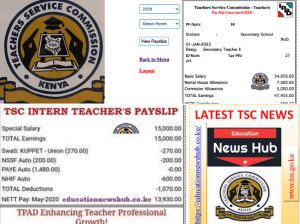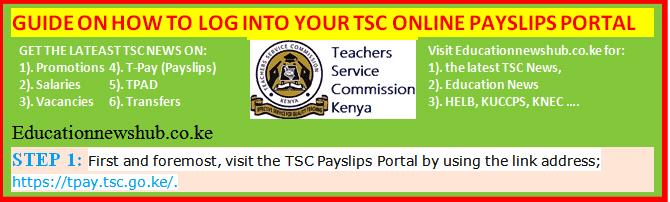You can now access and download your monthly TSC payslip online. The portal for downloading this month’s TSC Payslip is https://tpay.tsc.go.ke/.
The new portal for accessing and downloading your recent payslips is T-Pay (Teachers’ Pay).
All that you need to log into your TSC online portal is your TSC Number and Password.
In case you have lost your TSC Payslip Portal Password, you need not to worry as you can easily reset it here; https://tpay.tsc.go.ke/.
Once you have your password and TSC number, simply visit this link and log in; https://tpay.tsc.go.ke/.
In an event that you are newly employed or you have never accessed your TSC payslips online, then you need to register. Registration is done at the TSC County office.
Just visit the office with your national identity card (ID Card).
Having the following questions on TSC PAyslips? Find all the answers below;
Question: How do I get the password for my paslips?
Answer: Simply visit the TSC County office and you will be assisted with registration and get your password. In case you lose or forget your password, just reset it here; https://tpay.tsc.go.ke/.
Question: How do I view my TSC payslip online?
Answer: Simply visit the official T-Pay portal by using the address; https://tpay.tsc.go.ke/.
Also read; TSC payslip online login; View and download your payslip
Question: What do I need to log into the TSC Payslips Portal.
Answer: Just your TSC Number and Password.
Question:How do I download a payslip?
Answer: just log into your T-pay account, select the payslip and click ‘print’.
Question: How do I register my TSC payslip online?
Answer: Registration for Payslips in no longer done online. Simply visit the TSC local offices and be assisted there.
Related news; TSC payslips online- Here are all the answers to your questions on T-pay
Continue Reading:
TSC new online payslip portal at https://tpay.tsc.go.ke/
TSC payslip for 2023 now available online (Login, view and download payslip)
TSC Payslips for July 2024 online
TSC payslip Online
TSC Payslip at T-Pay Portal
Latest TSC Payslip Download for this month
TSC payslip online, July now posted (Login, view and download payslip)
Latest TPAY TSC Payslip Online: Login & View Payslip 2024 (All Months)
New TSC Payslip Login Portal- TPay
TSC Payslips Online; TPay Portal Login
TSC payslip online (Register, Login and download your payslip)
The New TSC Payslips Portal Login plus other Teacher Online Services
TSC Payslips Portal – Tpay Login
TSC payslip online (Login, view and download payslip)
TSC payslip online 2024; Login, download payslips and update your profile
Meaning of abbreviations used on the TSC Payslip
How to view your TSC payslip online- Simplified guide
TSC Payslips; Registration, Login, details, password reset and how to download
TSC Payslip and salary for a newly employed secondary school teacher
Latest TSC payslip online, 2024 (Login, view and download payslip)
TSC payslip online, August (Login, view and download payslip)
TSC Payslip at T-Pay
TSC Payslip Online
TSC payslips online- Here are all the answers to your questions on T-pay
TSC payslip online (Login, view and download payslip)
TPay Portal for TSC Payslips
How to access TSC Payslip Online- TSC Tpay Best Guide
Latest TPAY TSC Payslip Online: Login, View & Download Payslip 2024 Easily
TSC payslip online, October (Login, view and download payslip)
TSC Payslip at https://tpay.tsc.go.ke/
TSC Payslip Online
Tpay – TSC Payslips Online Portal
TPAY profile update on TSC Payslips Portal – Simplified Guide
TSC PAYSLIPS ONLINE PORTAL
TSC payslips online; Login, register and download payslips (T-pay portal https://tpay.tsc.go.ke/)
TSC Payslip for newly recruited graduate teachers
TSC payslip online, December (Login, view and download payslip)