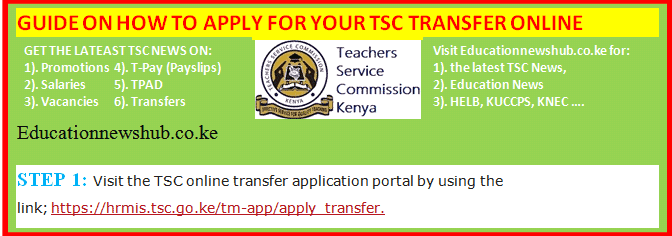Application for teacher transfer by the Teachers Service Commission (TSC) is now done online. To apply for a transfer, visit the TSC online portal. Below is a simplified procedure on TSC online transfer application.
TSC ONLINE TRANSFER APPLICATION MANUAL-TEACHERS
1.1 Teacher portal
System access and Simplified Application Process
- Go to tsc website (www.tsc.go.ke) and click online services and select Teacher Transfer
- Enter your details-TSC No, ID Number, Mobile No and click login.
- A six-digit authorization code will be sent through your mobile number
- Enter the authorization code and click login.
- On successful login, the system is able to detect if you are either a primary or a post primary teacher.
- Click ‘Submit a Request for Transfer’ to proceed.
- Enter all the details, and check the declaration box.
- After entering all the details and checking the declaration box, click ’OK’
- The system will display your current station and the requested County.
- Click “File Attachment(s)’ button to attach supporting document(s) in case the request for transfer is due to insecurity and/or medical grounds.
- You can also Edit, Withdraw or Print the transfer request.
- Click Browse to select the document to attach.
- Enter your Remarks
- Check the dialogue box and Click Ok after attaching the document.
- Your attachment(s) will be displayed. You can either Remove or View your attachment.
- Click Submit Button.
- Once your application is successfully delivered, application status changes to “Pending”. (Please note the application status will keep on changing )
- Click Logout to exit from the system
Related guides;
TSC online transfer application portal (https://hrmis.tsc.go.ke/tm-app/apply_transfer)
TSC transfer application online portal and simplified application procedure for teachers- Updated
Step by step guide for online TSC transfer application.
1.2 Head of Institution (HOI) recommendation
Head will get the requests through the institution Emails and the HOI portal
Option 1: Email notification
- Open your Email.
- Click the email notification Link to proceed.
- Enter your comments as the Head of Institution and Click the ‘Submit’ button
Option 2 : HOI portal
- Go to TSC website (www.tsc.go.ke) and click Online Services, select HRMIS and click on ‘Teacher Transfer’ button.
- Enter your TSC No, ID Number and Mobile number and click Login
- A six digit authorization code will be sent through your mobile number
- Enter the authorization code and click Login
- HoI (Head of Institution) portal will display the incoming transfer requests.
- Click ‘Action’ button to recommend the transfer and enter your comments.
- Click ‘Submit’ button.