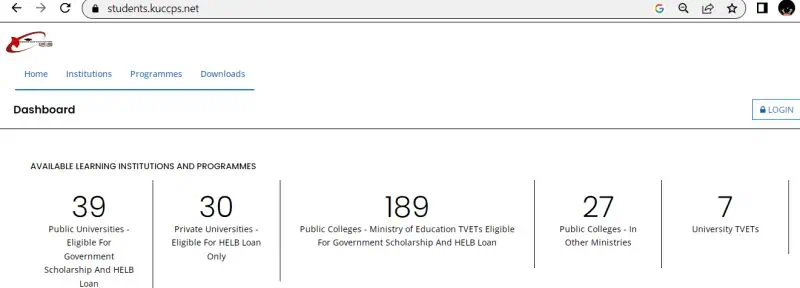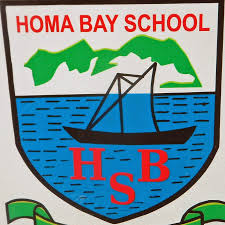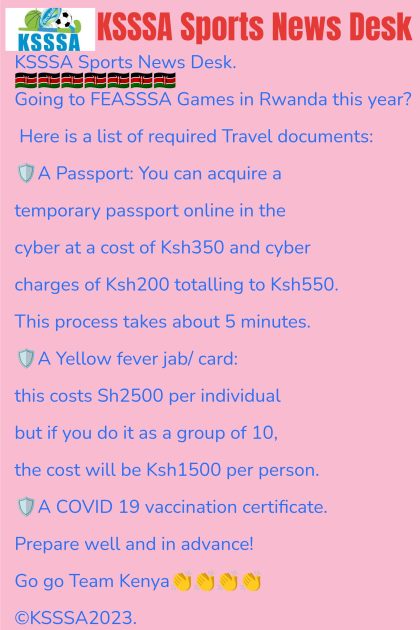It is now pretty easy and cheap for you to check the KCSE 2024 results. There are three main ways through which you can quickly receive the KCSE 2024 results.
Here are the three quick ways for receiving KCSE results:
- Way one: Using the Kemis Portal
- Way two: Using the Knec Website
- Way three: Using the Knec SMS Code
- Way four: Visiting your former KCSE examinations Centre
Continue reading: KEMIS Education Portal to view their 2024 KCSE
Way one: Using the Kemis Portal
This is the fastest method used to receive your KCSE results. all that you need is your KCSE 2023 index number (11 digits). Visit the Kemis online portal and enter your index number plus name to instantly receive your results.
Way two: Using the Knec Website
This method enables you to download results analysis for the whole school.
1. First step to check your KCSE result is to visit the official KNEC website
Open a web browser on your computer or mobile device and visit the official website of the Kenya National Examinations Council (KNEC). The website can be accessed at www.knec.ac.ke. Make sure you have a stable internet connection to avoid any interruptions during the process.
Continue reading: How to download the KCSE 2024 Results online for the whole school.
2. Navigate to the results portal
Once you have accessed the KNEC website, the next step to check your KCSE result is to navigate to the results portal. Look for a tab or link that specifically mentions “Results” or “KCSE Results.” Click on the respective tab or link to proceed to the next step.
3. Enter your examination details to check your KCSE results
On the results portal, you will be required to provide specific examination details to access your KCSE results. These details typically include your KCSE index number, examination year, and any other required information. Ensure that you input the correct information to avoid any errors or delays in retrieving your results.
Related: How can I check KCSE results for the whole school?
4. Captcha verification
As an added security measure, the KNEC website may require you to complete a captcha verification process. Captcha verification helps ensure that the results are accessed by genuine individuals and not automated bots. Follow the instructions provided and enter the characters shown in the captcha image accurately.
5. Submit and check your KCSE results
After successfully completing the captcha verification, click on the “Submit” or “View Results” button. The website will then process your request and display your KCSE results on the screen. Take note of your grades, marks, and any other relevant information provided.
6. Print or download your results
To retain a physical or digital copy of your KCSE results, you have the option to either print the results directly from the website or download them as a PDF document. Click on the appropriate button or link provided on the results page to proceed with the desired action. Ensure you have a working printer or sufficient storage space on your device for the download.
Way three: Using the Knec SMS Code
The Knec SMS code service is another method that you can use to get the KCSE results quickly. Get more details here; How to receive KCSE 2024 results via KNEC SMS code
Way four: Visiting your former KCSE examinations Centre
This is arguably the slowest method of obtaining KCSE results. Consider this option if all the other three fail.
All the best.
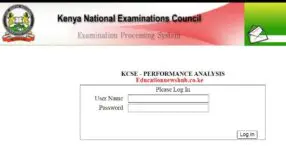 KCSE Results Checking, Downloading
KCSE Results Checking, DownloadingKCSE Results – Check Your KCSE Results Via KNEC SMS and Online
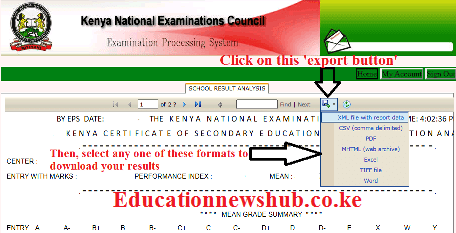 KCSE Exam Results Portal; How to download results for the whole school
KCSE Exam Results Portal; How to download results for the whole schoolYou can now access the KCSE 2023 results online for [Continue reading]