Are you applying for Kuccps 2023/2024 placement? The placement agency has opened the window for application and revision of University and College Courses for KCSE 2022-2023 candidates.
To make your application process simple, KUCCPS has developed a Kuccps student mobile App available for free download at Play store.
The Kuccps App is used to show your placement report; the course and university that you have been selected to join. It also displays your clusters i.e Degree Cluster weights for KCSE students with minimum university entry grade and above.
What is more? You can view available courses and institutions that you can select to join. The app also enables you to apply for the course of your choice by using the ‘Application’ tab.
Finally, you can request for an inter-institution transfer. This is helpful to students who are not satisfied with the institutions where they have been placed.
The KUCCPS student App is the best alternative to the Web based Kuccps student Portal.
See the Kuccps student App menu in the screenshots below;
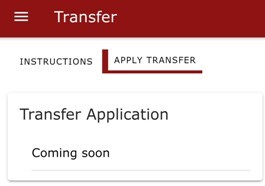


HOW TO GET THE KUCCPS STUDENT APP
The KUCCPS mobile application is available on Google play store. To get the app, simply search for KUCCPS app and select the one titled ‘KUCCPS STUDENTS’ and having the official KUCCPS logo.
Ensure the app is having the developer as ‘KUCCPS DEV TEAM’. Then, you can click on install to have it on your phone. Click here to get the app now.
HOW TO USE THE KUCCPS STUDENT APP
Once installed, log in normally (as you do on the kuccps portal). To access your account, you must be armed with your KCSE index number, KCSE year and password.
Use Your Birth Certificate number or KCPE Index No (as used in KCSE Exam Registration) as your Initial Password. You can change this if you like but it is not very necessary to do so.
More articles with related information on KUCCPS
KUCCPS Student portal login student.kuccps.net for 2022/2023 Admission Application
How to check kuccps degree and diploma placement 2022-2023
Kuccps 2022-2023 Diploma Programmes (Course codes, requirements and institutions)
Kuccps cut off points for all courses 2021-2022
Kuccps cutoff points 2021-2022
KUCCPS opens portal for first application, revision of courses for KCSE 2020 candidates
KUCCPS latest placement news for KCSE 2020 candidates- CS Magoha speaks
kuccps placement 2021 (How to get results and admission letters)
2021 kuccps diploma courses and their codes & colleges
Kuccps portal login (Login to select courses, check placement results and apply for transfer)
Kuccps Student Portal ( Student Login – KUCCPS | The Placement Service)
Kuccps placement results out (How to check Kuccps placement results 2021-2022)
Download Kuccps admission letters 2021 here
Kuccps 2021-2022 Admission Letters Download
Kuccps 2021 cutoff and cluster points per course
Kuccps mean grade and courses cutoff points 2021
The Kuccps student portal login 2021-2022
How to apply for Kuccps placement 2021/2022 (Simplified guide)
KUCCPS Cluster Points (How to easily Calculate Cluster Points)
Kuccps student portal login and guide
Kuccps diploma courses guide; Requirements and cut-off points
How to check Kuccps placement for KCSE 2020 candidates (Simplified procedure)
2021/ 2022 KUCCPS Admission letters for all universities and colleges
New- 2021 KUCCPS inter-institution transfer guidelines and procedure.
Kuccps opens portal for 2021/2022 placement of 2020 KCSE students to universities and colleges


Leave a Reply