The Teachers Service Commission, TSC, has developed an Email portal for communication with all teachers. The Commission sends very important information and documents, like the Image Magazine, through the teachers’ Email accounts.
Also read: How you can contact TSC Kenya
To use the TSC Email service, you must activate your email account. Wondering how to do this? Worry not. Just go through the simplified steps below.
Related Content: TSC email activation guidelines and procedure for teachers
TSC EMAIL ACTIVATION.
STEP BY STEP GUIDE
Step 1: Open this link on any browser like Mozilla, Yahoo, Google, Chrome or Opera Mini: TSC Email Account
Step 2: Enter your TSC Number and Click NEXT
Step 3: After verification, TSC confirms your data in their systems.
This gives you an official email account and a temporary password.
Step 4: Once in the site, sign in by entering the email you had been given.
Enter password you had been given then sign in.
From here you will have to change the password you had been given to a new one
Step 5: UPDATE YOUR PASSWORD.
Sign in again with your new email and your new password.
And just like that, you are all set and good to go.
Looking for more articles and guidelines on TSC Email for teachers? Look no further. Just read through the posts below.
- TSC Email Activation (Frequently Asked Questions and Answers)
-
How to recover your TSC Email, Update TPAY Profile – Simplified Guide
-
Simple TSC Email activation steps for teachers at https://tscsearch.azurewebsites.net/
-
TSC email activation guidelines and procedure for teachers; Simplified procedure
-
TSC releases new manual for Email Activation- Step by Step guide to activate your Official TSC Email
-
TSC Huma Resource direct Communication Phone Numbers, Email Addresses
-
How to validate TPay by using TSC Microsoft 365 Outlook Email
-
TSC Transfer Online Portal- Login to apply and check progress status

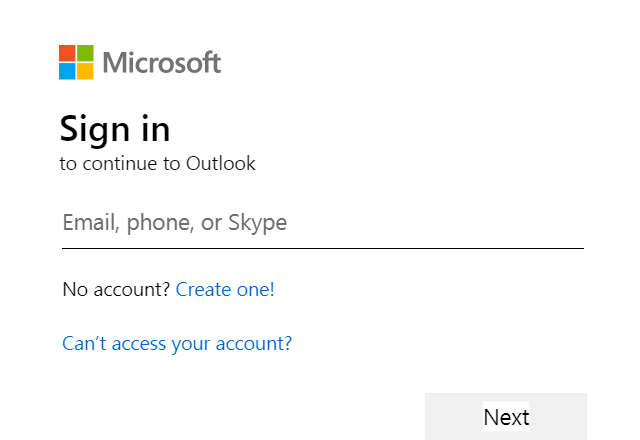
Comments are closed.