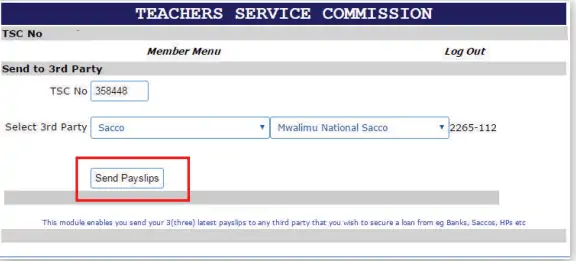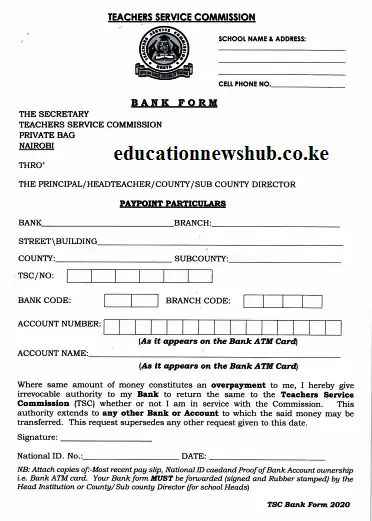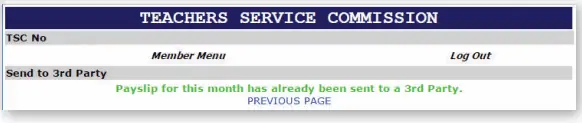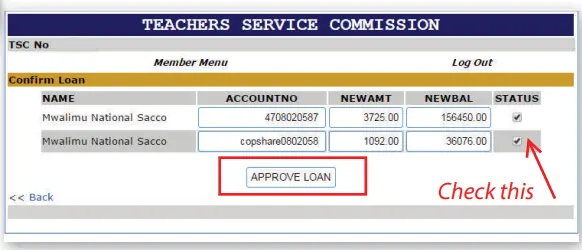TSC Latest News
TSC loan application and online approval process
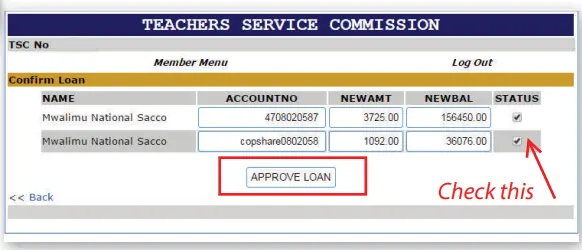
Are you a TSC employed teachers who is seeking to apply for a loan through a Sacco or bank? Well. This is your complete guide on how to apply for your loan and get it approved , online, by TSC.
TSC LOAN APPLICATION PROCESS AND ONLINE APPROVAL.
When you are ready to apply for your loan, either from a bank or Sacco, follow the steps below;
- Just get the loan application form, duly fill it and attach a copy of your National ID. You can either download the form or visit your bank/ Sacco office for the hard copy.
- Once duly filled, return the loan form, together with all the required documents to your local bank/ Sacco branch. It is now time for you to get you loan form processed and approved.
- Log into the TSC Pay-slip portal so as to send your payslip online to your bank/ Sacco.. This can be done by logging into the T-pay portal at https://payslip.tsc.go.ke/login.php
- Enter your TSC number and password correctly and click ”Login’
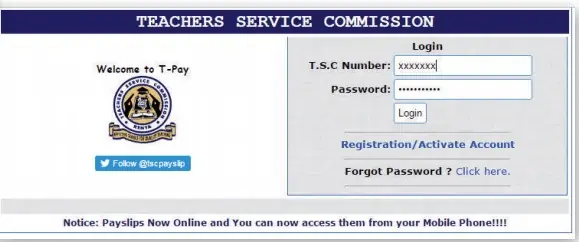
- Once logged in, under third party transactions, select ‘click here to send your payslip’.
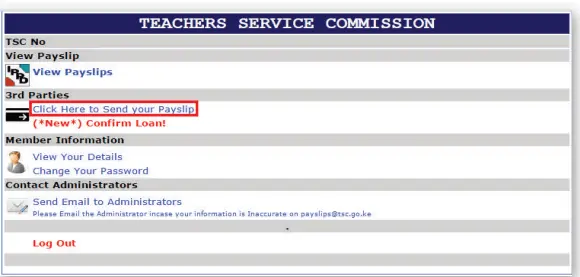
- In the next window, select the third party category as ‘Bank/ Sacco’ and Company to be ‘Bank/Sacco’. You now should click ‘send payslips’. You will get a success message on your screen thus; ‘Payslip for this month has already been sent to a 3rd party’.
- Your Pay-slip will be immediately received at the Sacco/ Bank and the loan application is then processed.
- Once the loan appraisal is complete, you will receive an sms alerting you to login into the TSC pay-slip portal to give your loan consent.
- Log into the TSC Pay-slip portal and click ‘confirm loan’.In the next window, tick the box next to the current loan and click on ‘approve loan’.
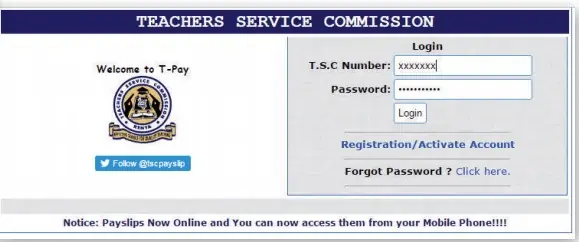
- Now select ‘back’ and you will be able to see the loan status as ‘confirmed’.
- Once consent is given by TSC (by seeing the status indicated ‘confirmed’), you will need to alert your bank/ Sacco in order for the loan to be finalized and funds deposited into your account.
- When your loan has been approved, the loan amount will be deposited into you account number and you will be notified.