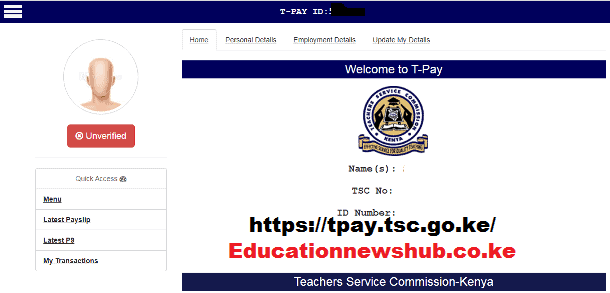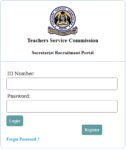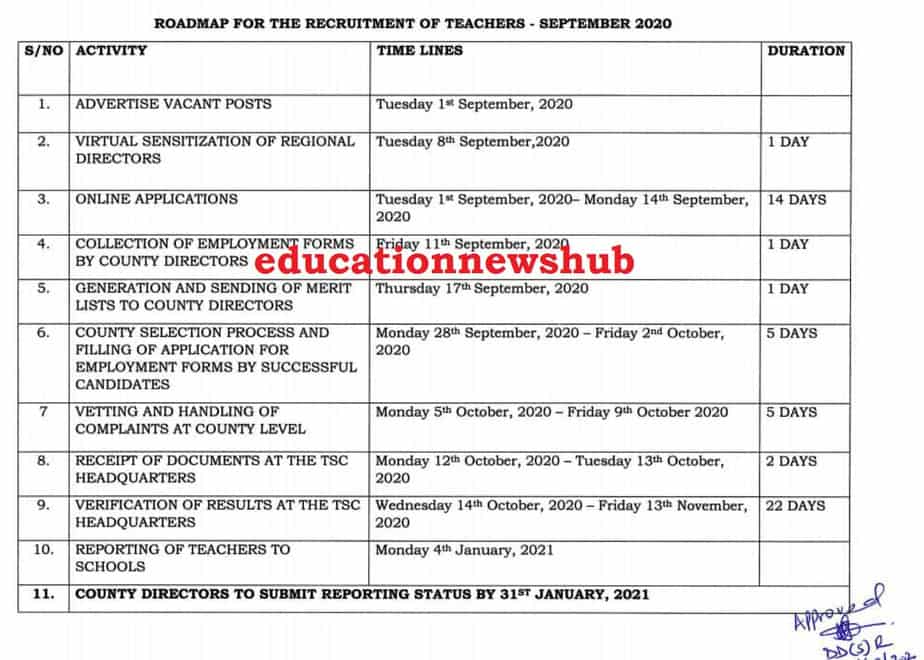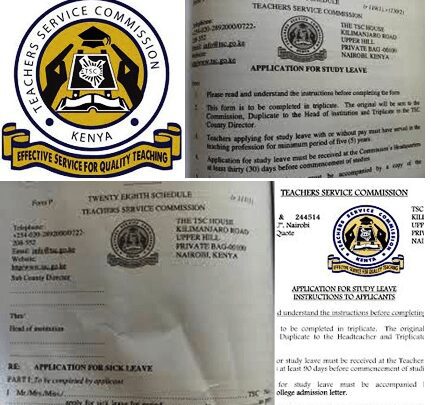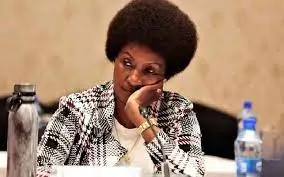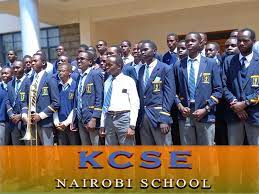The Services are listed below:-
Table of Contents
Toggle1.NEW TEACHER REGISTRATION
All teacher graduates who wish to register for TSC Number/Certificate should visit the TSC online portal for registration via; https://tsconline.tsc.go.ke/register/new-registration
2.CHECKING REGISTRATION STATUS
After applying for a TSC Number ,one may wish to monitor the status status of his/her certificate. This can be achieved by clicking the link https://tsconline.tsc.go.ke/register/registration-status .
N/B: You need to have the ID Number/ Passport number that you used during the registration process.
3.REPLACING A LOST TSC CERTIFICATE
TSC Allows Teachers who have lost their registration certificates to apply for a Duplicate Certificate .Follow this link to apply a duplicate certificate; https://tsconline.tsc.go.ke/register/new-registration
4.WEALTH DECLARATION.
All TSC employed teachers are supposed to declare their wealth as stipulated in section 26 &27 of the Public Officer Ethics Act by following the link; https://tsconline.tsc.go.ke/
5.TPAD 2
The Teacher Performance Appraisal and Development (TPAD 2) online system can be accessed using this link; https://tpad2.tsc.go.ke/
6.TSC T-PAY SYSTEM.
Teachers can access and download their payslips online via the TSC’s T-Pay System. Before using this service, you MUST first be registered and you will be required to have your TSC number and password as login credentials.
Link to the TSC online payslips; https://payslip.tsc.go.ke/
7.TSC DOWNLOADS.
TSC usually uploads documents (circulars, forms and manuals) for dowload it’s website. Visit the downloads section via; https://www.tsc.go.ke/index.php/media-centre/downloads
8.DOWNLOADING YOUR P9 FORM
The P9 form enables a teacher to file Kenya Revenue Authority(KRA) returns. The Form can accessed through the link; https://payslip.tsc.go.ke/
9.ADVERTISED POSTS.
To view and apply for advertised TSC posts, online. Promotions and TSC Secretariat vacancies can be viewed by visiting the TSC online portal at; https://tsc.go.ke/index.php/our-services/human-resource/advertised-posts
10.TMIS DETAILS
Heads of institutions can update data on their schools online. They can also update teachers’ details on the Teacher Management Information System(TMIS).
Once you have a User Name and password , log-in at https://teachersonline.tsc.go.ke/
11.Entry /Exit( Casuality) Form
These are returns filled and filed by the head teachers, administrators or authorized officers entrusted with the responsibility by the Commission for onward respective processing at the Head Office and proper communications on issues like interdiction, injunction, suspension etc undertaken.
(Exit/ Entry Returns can only be accessed once Logged In by Head of Institution).
To access the portal, go to the TSC https://www.tsc.go.ke. Under online service menu Click on Teacher Posting and Entry/Exit tab.
Continue Reading:
TSC new online payslip portal at https://tpay.tsc.go.ke/
TSC payslip for 2023 now available online (Login, view and download payslip)
TSC Payslips for July 2024 online
TSC payslip Online
TSC Payslip at T-Pay Portal
Latest TSC Payslip Download for this month
TSC payslip online, July now posted (Login, view and download payslip)
Latest TPAY TSC Payslip Online: Login & View Payslip 2024 (All Months)
New TSC Payslip Login Portal- TPay
TSC Payslips Online; TPay Portal Login
TSC payslip online (Register, Login and download your payslip)
The New TSC Payslips Portal Login plus other Teacher Online Services
TSC Payslips Portal – Tpay Login
TSC payslip online (Login, view and download payslip)
TSC payslip online 2024; Login, download payslips and update your profile
Meaning of abbreviations used on the TSC Payslip
How to view your TSC payslip online- Simplified guide
TSC Payslips; Registration, Login, details, password reset and how to download
TSC Payslip and salary for a newly employed secondary school teacher
Latest TSC payslip online, 2024 (Login, view and download payslip)
TSC payslip online, August (Login, view and download payslip)
TSC Payslip at T-Pay
TSC Payslip Online
TSC payslips online- Here are all the answers to your questions on T-pay
TSC payslip online (Login, view and download payslip)
TPay Portal for TSC Payslips
How to access TSC Payslip Online- TSC Tpay Best Guide
Latest TPAY TSC Payslip Online: Login, View & Download Payslip 2024 Easily
TSC payslip online, October (Login, view and download payslip)
TSC Payslip at https://tpay.tsc.go.ke/
TSC Payslip Online
Tpay – TSC Payslips Online Portal
TPAY profile update on TSC Payslips Portal – Simplified Guide
TSC PAYSLIPS ONLINE PORTAL
TSC payslips online; Login, register and download payslips (T-pay portal https://tpay.tsc.go.ke/)
TSC Payslip for newly recruited graduate teachers
TSC payslip online, December (Login, view and download payslip)