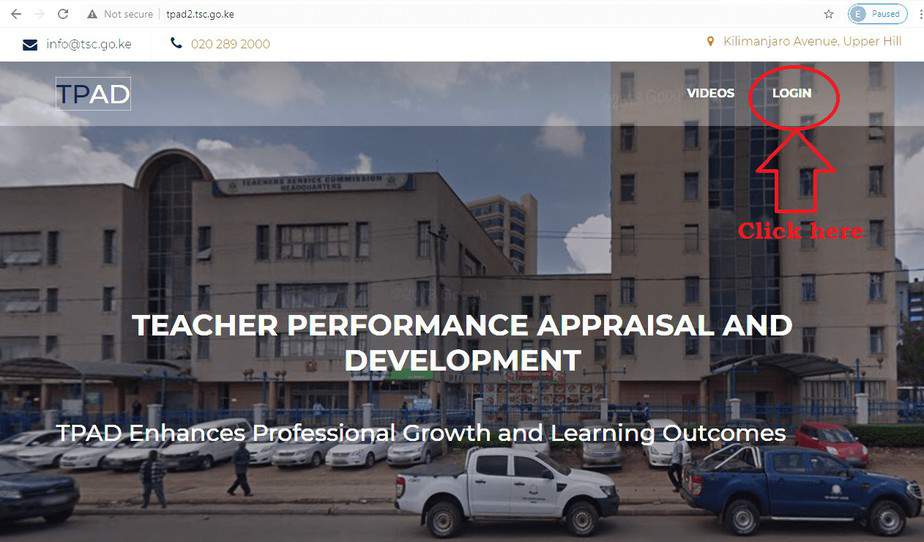You can generate a number of reports from the new TSC TPAD 2 system. These reports play an important function in providing feed back on various tasks in the TPAD2 system portal.
Reports that you can be able to see on your TPAD 2 account include:
- Teacher Professional Development, TPD, Reports,
- TPD summary Reports,
- Performance Contract, PC, Reports,
- Demographic Reports,
- Lesson Attendance Reports,
- Appraisal Reports,
- Appraisal Based TPD Reports and
- Learners Progress Reports.
To access these reports, you must first log into your TPAD 2 Account. The reports are available on your Dashboard; upon login. It is important to note that access to these reports is limited depending on the user level. For example, there are reports accessed exclusively by the Head of Institution.
Below is a full illustration of reports that can be accessed by the Head of Institution (Principal or Head Teacher).
1. TEACHER PROFESSIONAL DEVELOPMENT TPD SUMMARY REPORT
This report can only be accessed by the Head of Institution. To access the report, just click on the summary view to see and print a report on the teachers enrolled, the modules enrolled to and the chapters as illustrated below;
2. PERFORMANCE CONTRACTING, PC, REPORT
This is another report that can only be viewed by the Head of Institution, HOI. What can be viewed here include: The OWP submission, total number of criterias, total number of performance indicators, total activities to be carried out as well as the OWP completion status.
3. DEMOGRAPHIC REPORTS
In the TPAD system, institution reports are generated in two categories;
i). Teaching staff report
ii) Student report.
4. LESSON ATTENDANCE REPORTS
This is a report of all the teaching staff on lesson attendance can be generated, exported and printed.
Related;
5. APPRAISAL REPORTS
The head of institution can generate various reports. He/She can view appraisal status of each individual teacher in the institution. He can be able to see the percentage of appraisal done and advises the teachers with incomplete appraisals accordingly.
The Head can also see the marks attained by individual teachers and it can be exported and printed.
6. APPRAISAL BASED TPD REPORTS
Individuals’ Teacher Professional Development, TPD, reports can be viewed by the Head of Institution. It is the individual teacher who captures the professional training sessions attended and this can in turn be accessed by the HOI.
7. LEARNERS PROGRESS REPORTS
The Head of Institution can also view the academic progress of learners per class or grade. Learners progress reports are categorized into two.
- Regular Learners Progress Reports that display of individual teacher, teaching subject, target and term mean and term deviation.
- CBC Learners Progress Reports for learners undertaking the Competency Based Curriculum.