Did you know that it is mandatory for you to have a lesson observation on TSC TPAD 2 system, at least once in a term? Yes. For your TPAD 2 online form to show a processing status of hundred percent the appraiser must carry out the lesson observation in class and fill the lesson observation form online.
HOW TO CREATE A REQUEST FOR LESSON OBSERVATION ON TPAD 2
You can easily create a lesson observation request on your TSC TPAD 2 account. The request can be generated by either the appraisee (yourself) or the appraiser.
HOW THE APPRAISEE CAN GENERATE A LESSON OBSERVATION REQUEST ON TPAD 2
Creating your own lesson observation request is easy and straight forward. You can either use your mobile phone or a computer. Follow the steps below;
- First, log into your TSC TPAD 2 account. From the Dashboard, select ‘Self Appraisals’ followed by ‘Lesson Observation’. See screenshot below.

2. On the new window (see below), click ‘Request Observation’. This will generate the ‘Request For Lesson Observation’ dialog box.

3. Type your message in the Message box (see below). The message to include the form/ class, subject, Subject Topic, Lesson Topic, Number of Learners and Observation date. Click on ‘Send Request’ when done.

4. A success message will be shown on your screen (See below). Your appraiser will get the notification on lesson observation request.

See also;
- TSC Lesson Observation Form for teachers: New TPAD 2 free forms downloads
- TSC TPAD 2 portal guides; http://tpad2.tsc.go.ke/
- TSC TPAD 2 Lesson attendance data for teachers; Procedure
HOW THE APPRAISER CAN GENERATE A LESSON OBSERVATION REQUEST ON TPAD 2
The appraiser can equally request a teacher for lesson observation. To do this, follow the steps here below;
- Log onto your TPAD 2 account. From your Dashboard, select ‘Self Appraisals’ as shown below.

2. Under the Self Appraisals menu, click on ‘lesson Observation’ (See image below).

3. Now, on the new window, click on ‘Observer’ as shown in the screenshot below. Then, select ‘New Observation’.

4. Move to teacher for whom you want to create a lesson observation request and click on ‘New Record’.

5. A new pop up window will appear like the one shown below. Fill in the details correctly and click on ‘Add Record’ once done.

6. A success message will appear on your screen as the one shown in the image below.

7. A notification will be sent to the appraisee’s inbox. Now you can proceed to fill the lesson observation form after the observation has been made in class.
To complete the lesson observation form online, use the elaborate guide here; How to undertake Lesson Observation in the TPAD 2 Online System
HOW TO COMPLETE THE LESSON OBSERVATION FORM ONLINE.
It is the duty of the appraiser to complete the lesson observation form, online. This is after observing the teacher in class.
To complete the form use the procedure below;
- Log in
- Select ‘Lesson Observation’ followed by ‘Create Lesson Observation’.
- Move to the teacher for whom you want to file his/ her lesson observation records. Select ‘Observe’ at the far right of your screen.
- You will get the form below. Fill it correctly and click on ‘Save Observation Marks’, when done.

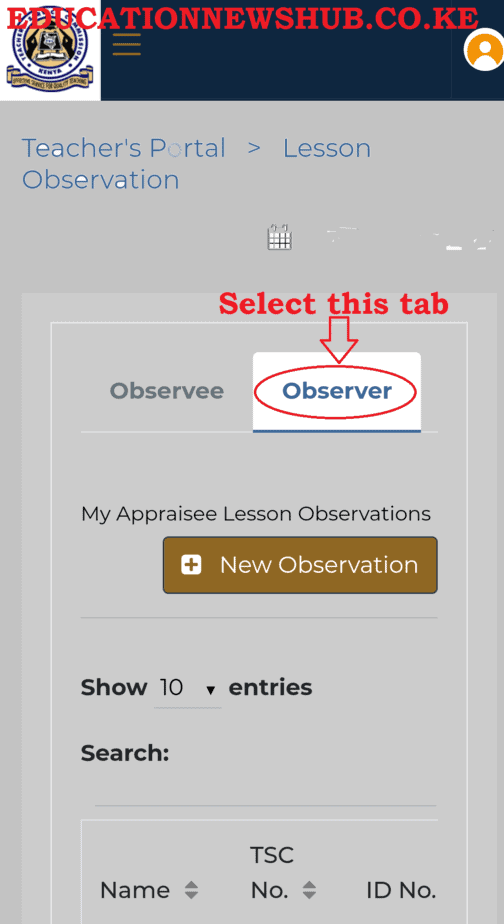


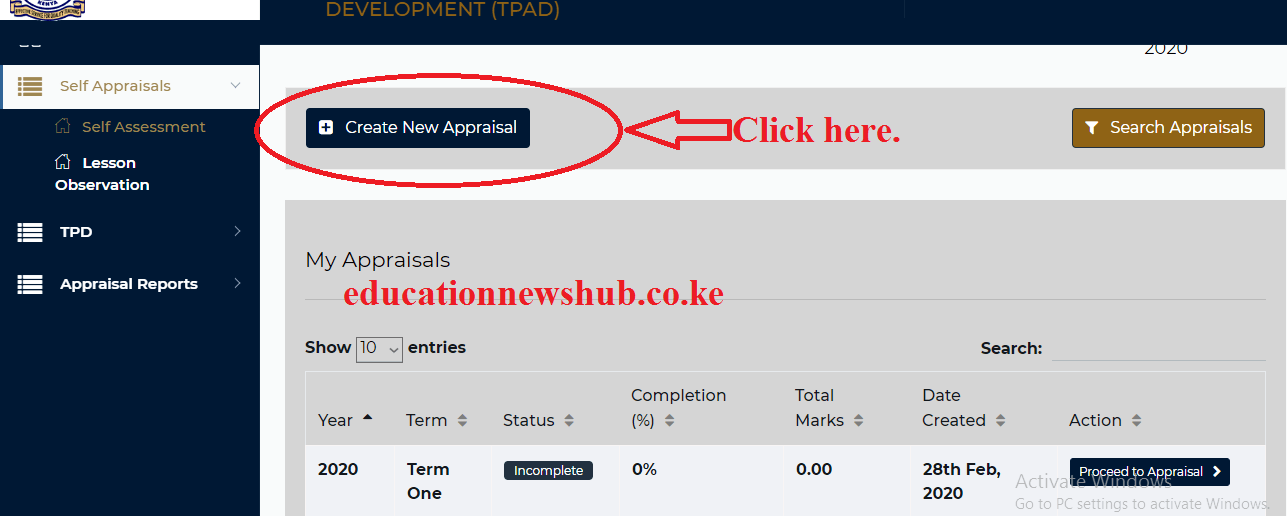
order atenolol 100mg without prescription tenormin 100mg brand tenormin 50mg pills
lopressor 50mg oral buy lopressor without a prescription lopressor without prescription
generic rybelsus 14 mg order semaglutide 14mg semaglutide 14 mg tablet
order anafranil generic – order mirtazapine 15mg online sinequan 75mg cost
brand ondansetron 8mg order ondansetron 8mg spironolactone price
buy ivermectin 3 mg online – generic suprax 200mg order sumycin 500mg generic
prednisolone 5mg pills omnacortil 40mg drug prednisolone 5mg ca
buy flomax no prescription generic celebrex celecoxib ca
purchase baycip pills – cephalexin 500mg oral order augmentin generic
purchase acticlate pill purchase monodox pills acticlate online buy
В электропечах типа ПЭТ-3 ПЭТ-4 ПЭТ-7 и ПЭТ-9 ТЭНы смонтированы на металлических скобах, и в этом случае применение ПЭТ на высокое напряжение не допускается https://rusupakten.ru/products/
buy gabapentin 100mg order gabapentin 800mg online brand neurontin 600mg
cost aralen aralen ca chloroquine 250mg us
order hydroxychloroquine generic plaquenil brand hydroxychloroquine 400mg without prescription
buy crestor tablets oral ezetimibe 10mg order zetia without prescription
order metformin generic – purchase septra online cheap oral lincocin 500 mg
order hydroxyzine 25mg generic – prozac 20mg cheap amitriptyline online
propranolol drug buy inderal pill cost clopidogrel 75mg
Адрес организации: 394029, Россия, Воронеж, Ленинский просп https://servishin.ru/catalog/gruzovye-shiny/sava/sava-orjak-5-31570r225-154l.html
, 15Отрасль деятельности: Химическая и нефтеперерабатывающая промышленностьИнформация о предложениях и спросе:Продажа: шины для строительных, дорожных и подъемно-транспортных машин шины для автомобилей большой и особо большой грузоподъемности пластификатор дикотилфталат (ДОФ) пигмент зеленый фталоцианиновый пигмент голубой фталоцианиновый флотореагент пигмент красный крон лимонный крон желтый пигмент желтый светопрочный оксид цинка пигменты и красители каучуки синтетические специального назначения пластикат ПВХ смола поливинилхоридная каолин термопласты сажа белая сурик железный смола нефтеполимерная термостабилизаторы углерод технический (сажа) канифоль окись хрома термоэластопласты (ТЭП) шины для сельскохозяйственных машин шины для легковых и легко-грузовых автомобилей тальк молотый сиккативы каучуки натуральные пластификатор дибутилфталат (ДБФ) каучуки синтетические наполнители полиэтилен линейный материалы полимерные полиамид полистирол пигменты железо-окисные мел шины для тракторов шины для грузовых автомобилей и автобусов диоксид титана (двуокись титана) товары народного потребления полиэтилен высокого давления полиэтилен низкого давления полипропилен шины и изделия шинной промышленности материалы лакокрасочные пудра алюминиеваяУслуги: поставка химического сырье для производства резинотехнических изделий, шин, пластмасс, лакокрасочных
buy clozapine pill – buy generic altace pepcid pills
clomid pills clomiphene buy online buy clomiphene online cheap
buy acillin pills order amoxil generic buy generic amoxicillin over the counter
metronidazole 400mg usa – buy cleocin 150mg pills azithromycin online order
ciplox medication – buy generic tindamax order erythromycin without prescription
isotretinoin 20mg us buy accutane medication accutane 20mg sale
cyclobenzaprine where to buy baclofen 10mg over the counter buy baclofen 10mg pills
glucophage 500mg generic buy metformin pill buy glucophage 1000mg generic
brand nexium 40mg buy nexium 40mg for sale topiramate 100mg price
order vardenafil 20mg pills vardenafil pills levitra us
мерная посуда: ложки, стаканы, чашки – отдельные или в наборах;
Позволяют выполнить красивый гребешок, надрез или решетку на тестовой заготовке, что улучшает внешний вид буханки хлеба, привлекает потребителей https://nevkusno.ru/catalog/aromatizatory-dyukan-rossiya/aromatizator-zhidkiy-mindal-sladkiy-dyukan-25-ml/
buy generic xenical online diltiazem online buy diltiazem generic
buy mobic 15mg mobic 15mg sale buy celecoxib generic
zovirax without prescription buy acyclovir online cheap zyloprim for sale
flagyl without prescription – order generic cleocin 150mg buy azithromycin tablets
buy sleeping pills online canada cheap phenergan
order methotrexate pills methotrexate 10mg ca medex canada
allergy pills without antihistamine antihistamine generic names list of otc allergy medications
toradol medication buy toradol without a prescription order generic colchicine 0.5mg
how to get dutasteride without a prescription buy avodart 0.5mg without prescription order zantac 300mg online cheap
Whoah this blog is wonderful i really like reading your posts.Stay up the great paintings! You already know, lots of persons are looking round for this info, you could aid them greatly.Review my blog: Max Rize
proscar 1mg usa how to buy diflucan order diflucan 200mg pill
prilosec without prescription buy omeprazole 20mg prilosec 20mg generic
medrol online buy generic methylprednisolone depo-medrol drug
heartburn caused by medication order avalide generic
Calhoun
amoxicillin online order amoxicillin 250mg cost amoxil online buy
order azithromycin without prescription buy zithromax for sale buy zithromax no prescription
purchase lyrica pills pregabalin 150mg us cost lyrica
buy norvasc 10mg online cheap buy norvasc pills oral amlodipine
purchase azithromycin pills buy azithromycin 250mg pills buy azithromycin 500mg generic