TPAD Archived Reports: How to retrieve, View, Download and Print your Previous TPAD 2020, 2021, 2022 Reports
The Teachers Service Commission, TSC, has advertised promotions vacancies for teachers in various job grades. To submit your application, you must visit the TSC Promotions Portal.
This is the TSC Promotions’ application link: https://tsconline.tsc.go.ke/adverts
Required during the application process:
- A scanned copy of your KCSE Certificate. Please, kindly note the Certificate number.
- Your TPAD Rating Summaries (averages) for 2020, 2021 and 2022. These can be extracted from the TPAD portal (Under ‘archives’).
NB: The Chapter 6 documents (KRA, Helb Compliance…) are not required at the application stage.
It is now very easy for you to view and download all your previous TPAD appraisal reports. The TPAD summaries are required during applications for TSC Promotions. You will also be required to present a hard copy of your TPAD reports during TSC interviews for promotions.
Step by Step Guide on How to Retrieve Previous TPAD Reports.
Step 1: Visit the TSC TPAD portal at https://tpad2.tsc.go.ke/.
Step 2: Then, click on login. Now enter your TSC Number, ID Number and Password as shown in the window below; Click on ‘Login’ once done.
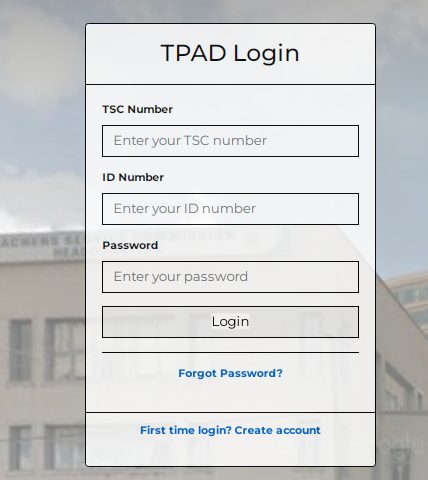
Step 3: On successful login, click on ‘Self Appraisals, and then ‘Self Assessment’. You will see the window below.
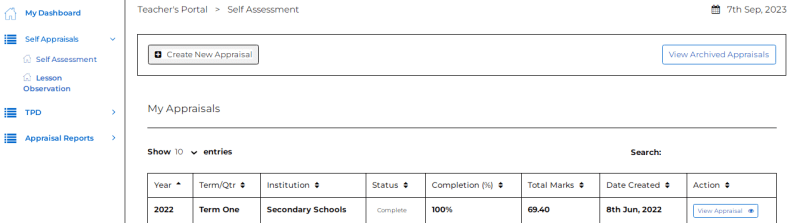
Step 4: Left Click on ‘View Archived reports’, the window below will be displayed. Do not be afraid. Just click on ‘Advanced’ followed by Proceed to tpadarchive.tsc.go.ke (unsafe).
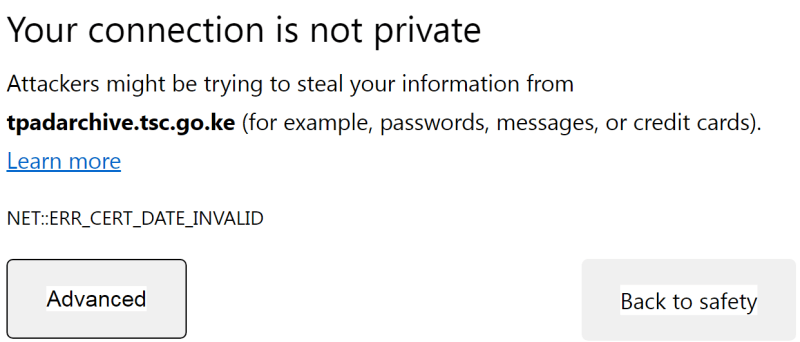
Step 5: You are now finally here; as shown in the window below; Click on ‘Incomplete Appraisals’
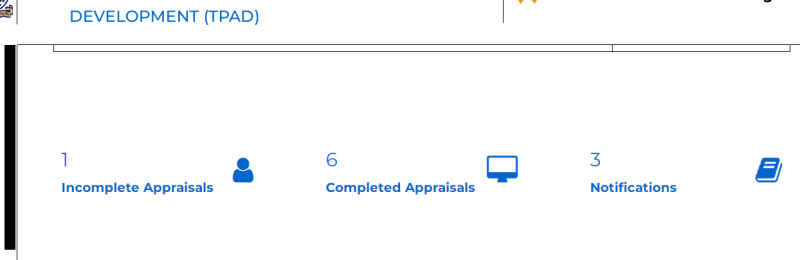
Step 6: Scroll down and you will see your previous appraisals;
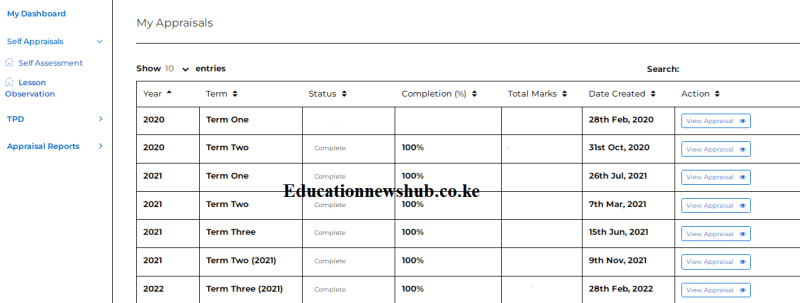
Step 7: Move across the year for whose TPAD reports you wish to view/ Print. At the far right click on ‘View Appraisal’. To print the appraisal, scroll to the bottom of the pageand select ‘Print Detailed Appraisal’. You can also save a PDF of the appraisal report; see the window below. Simply click on ‘Destination’ to toggle between Printing and Saving.
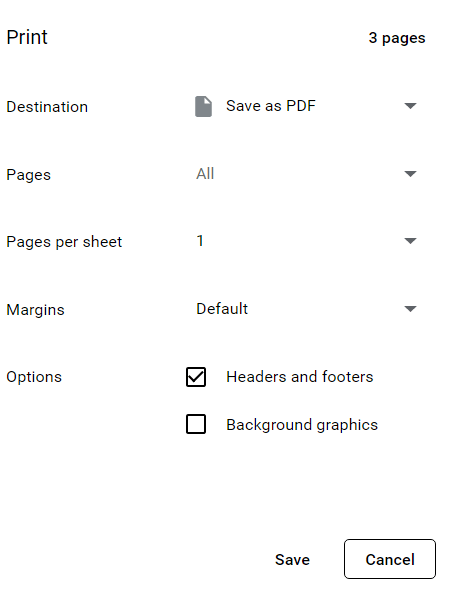
You can now access all the Archived/ Previous TPAD reports as easily as that.
Also read; How to download and print your TSC TPAD 2 reports
In case you are using your Mobile phone, follow the same procedure as shown in Step 1 to 7 above. But, to save a PDF copy of the appraisal, Click on the 3 dots at the far top right corner. Next, select ‘Share’ followed by ‘Print’ and then ‘Save as PDF’. Your appraisal will automatically be stored under ‘downloads’ in your phone.
This guide is courtesy of Segera Festus- The current Kuppet VC Nyamira Branch.


Wow wonderful blog layout How long have you been blogging for you make blogging look easy The overall look of your site is great as well as the content